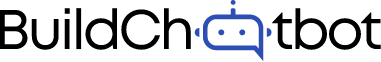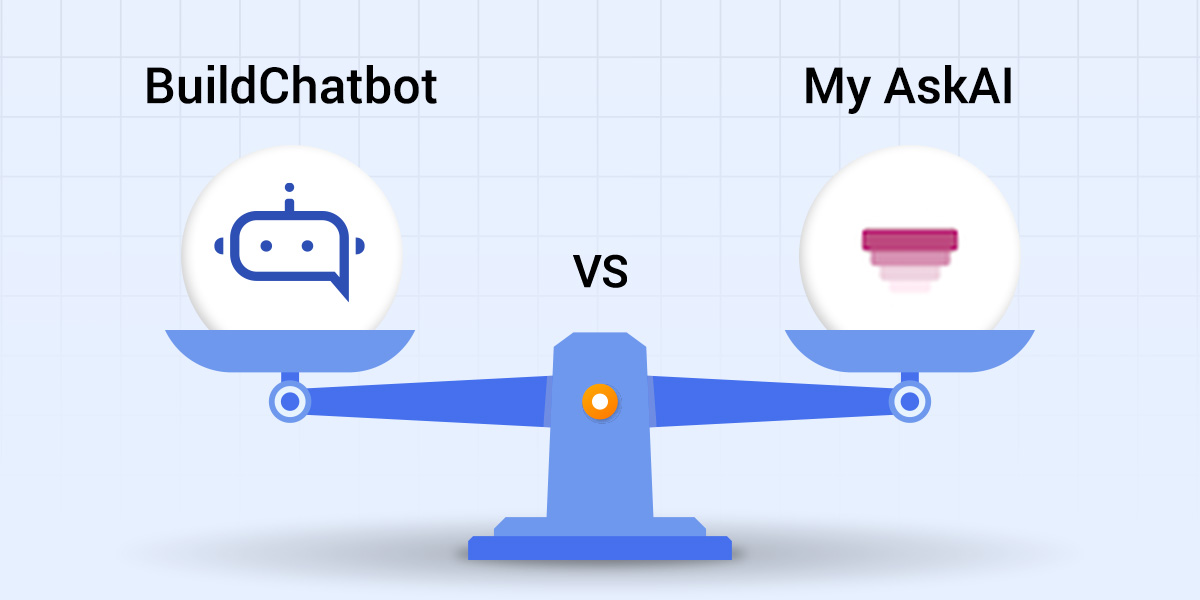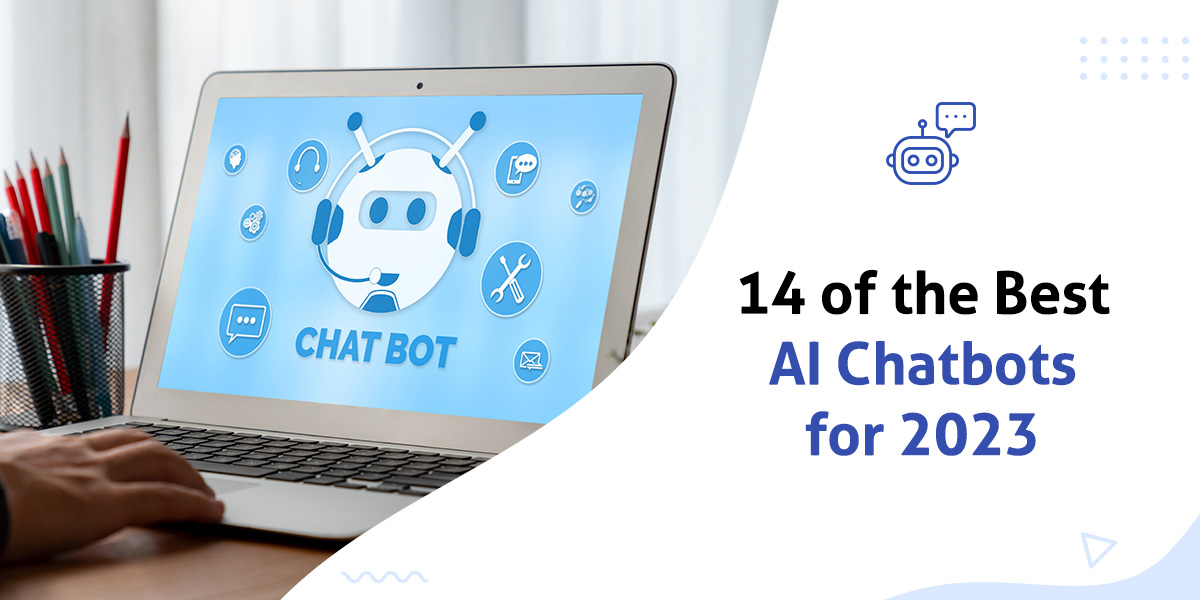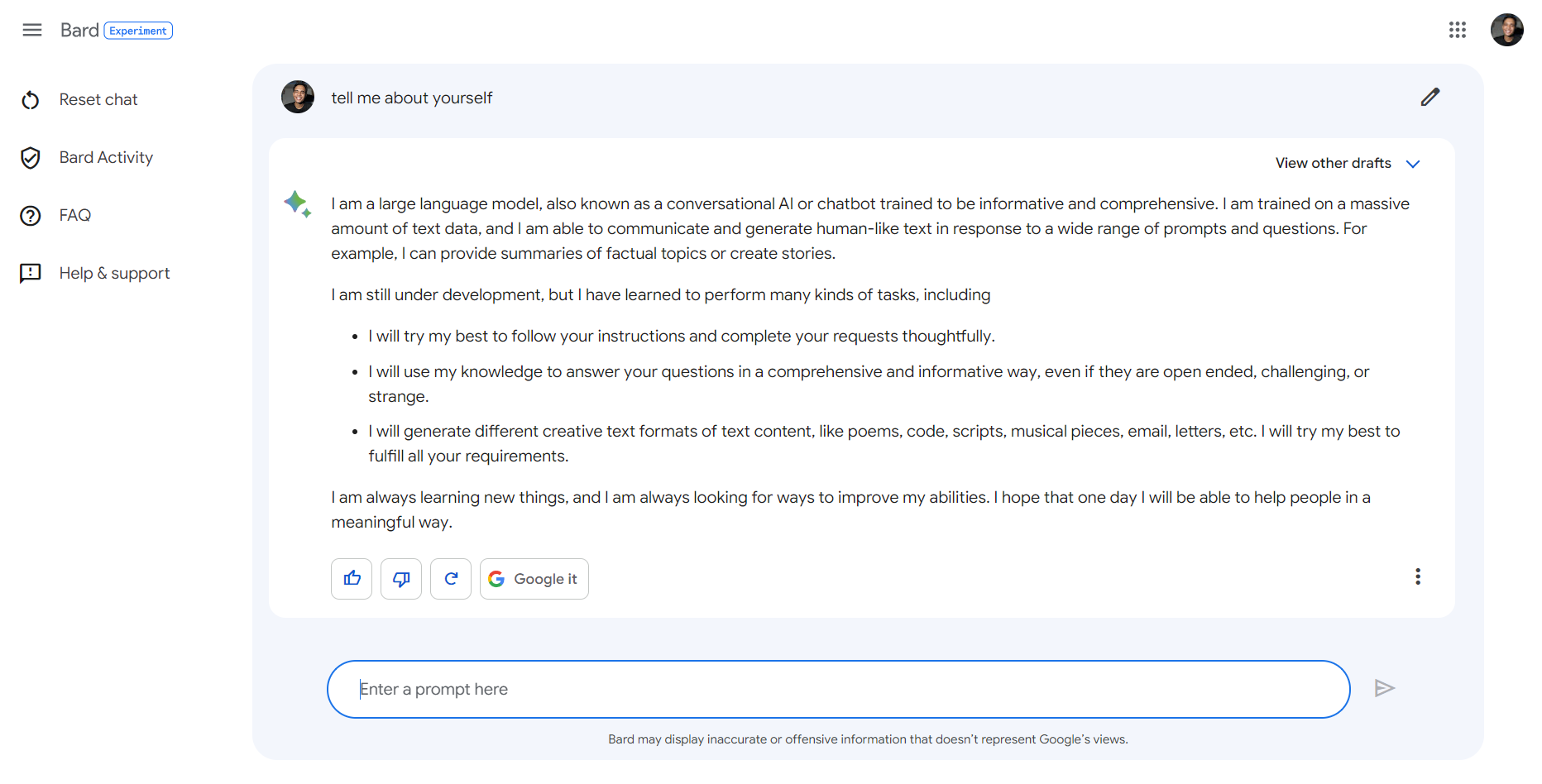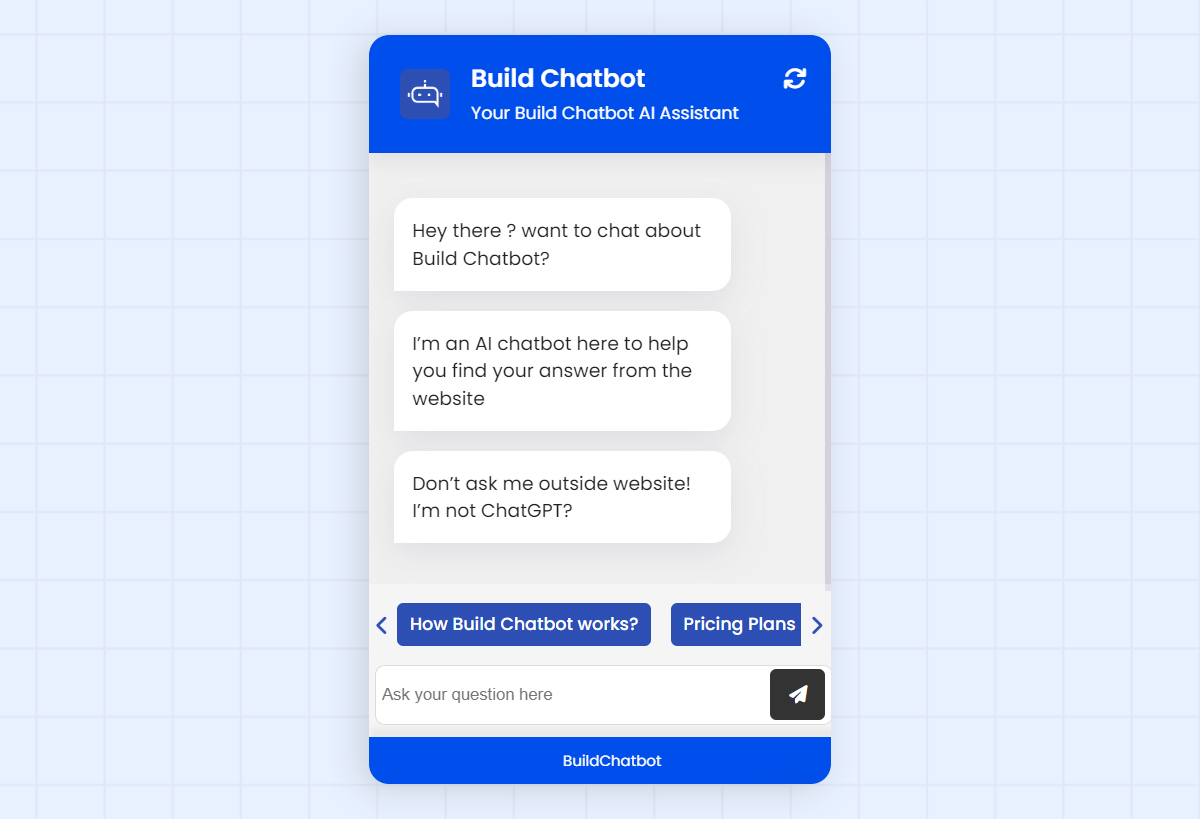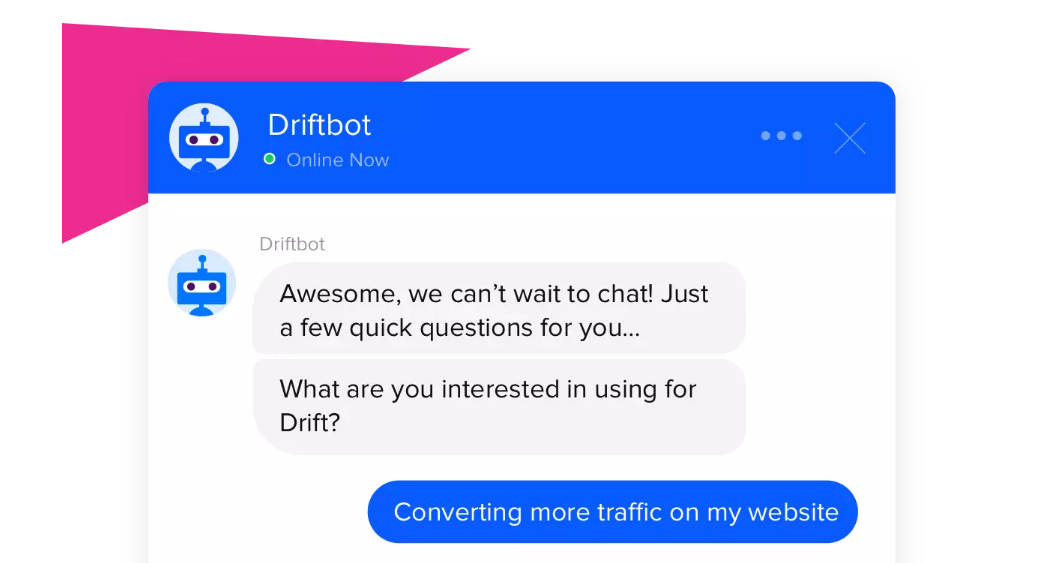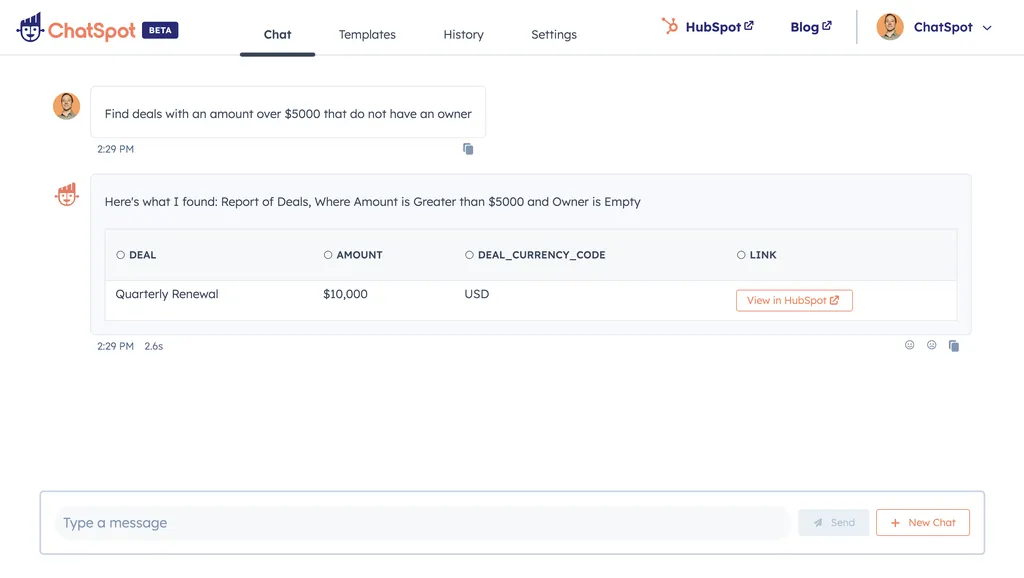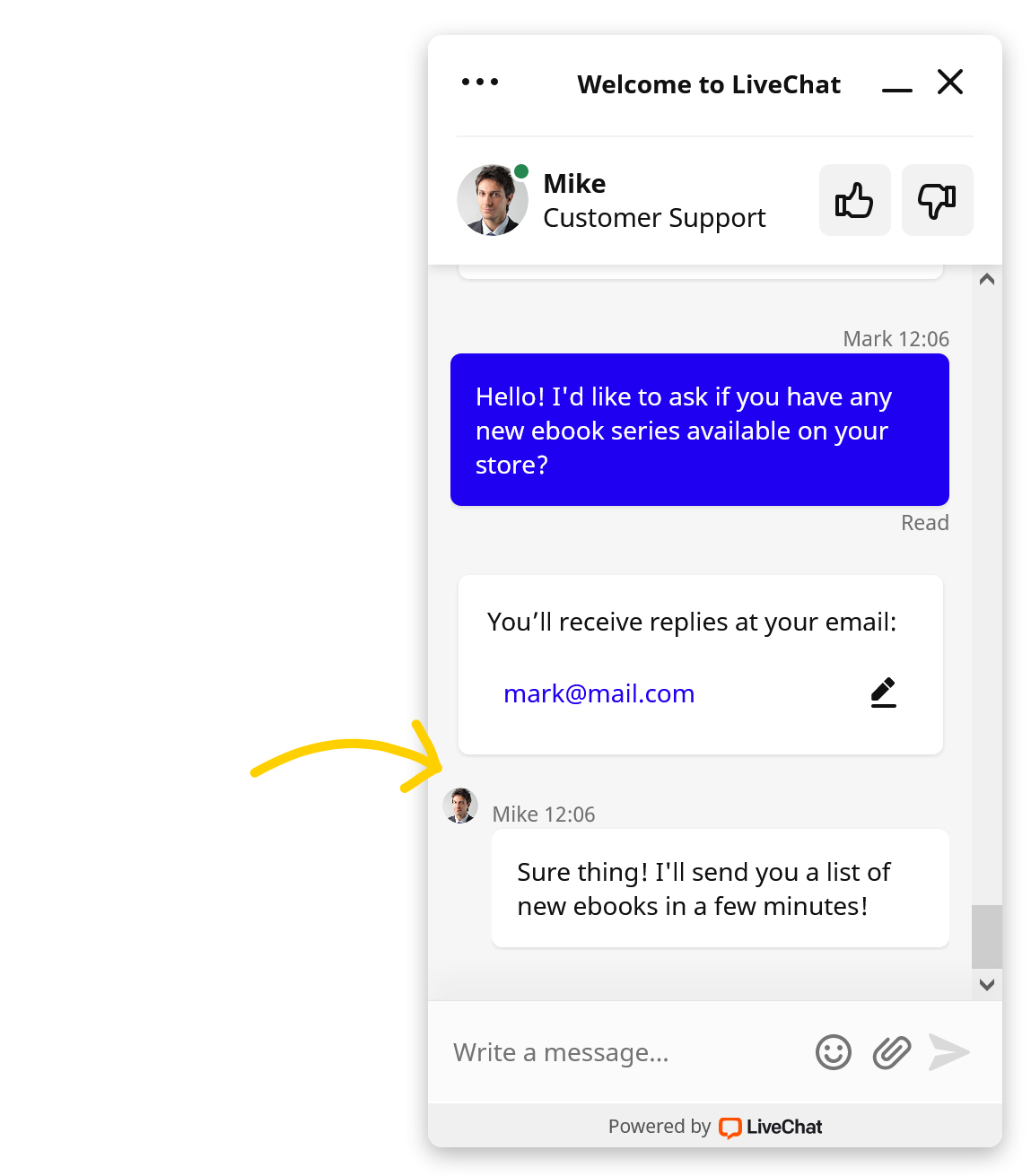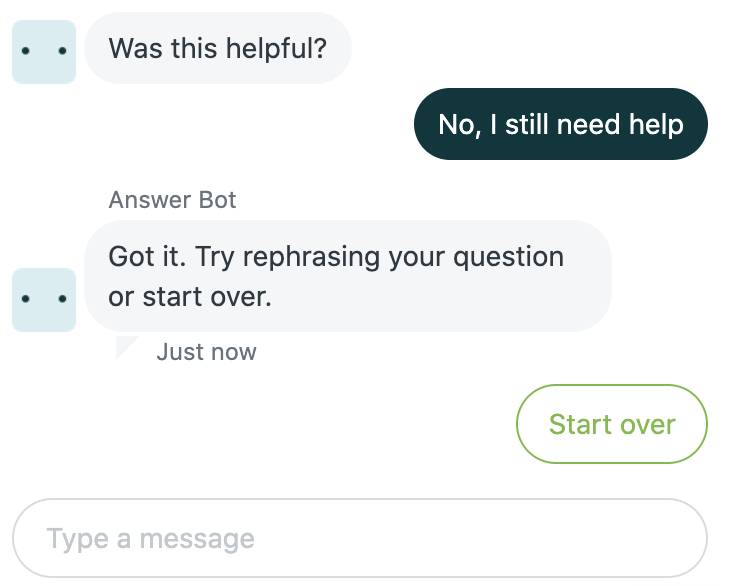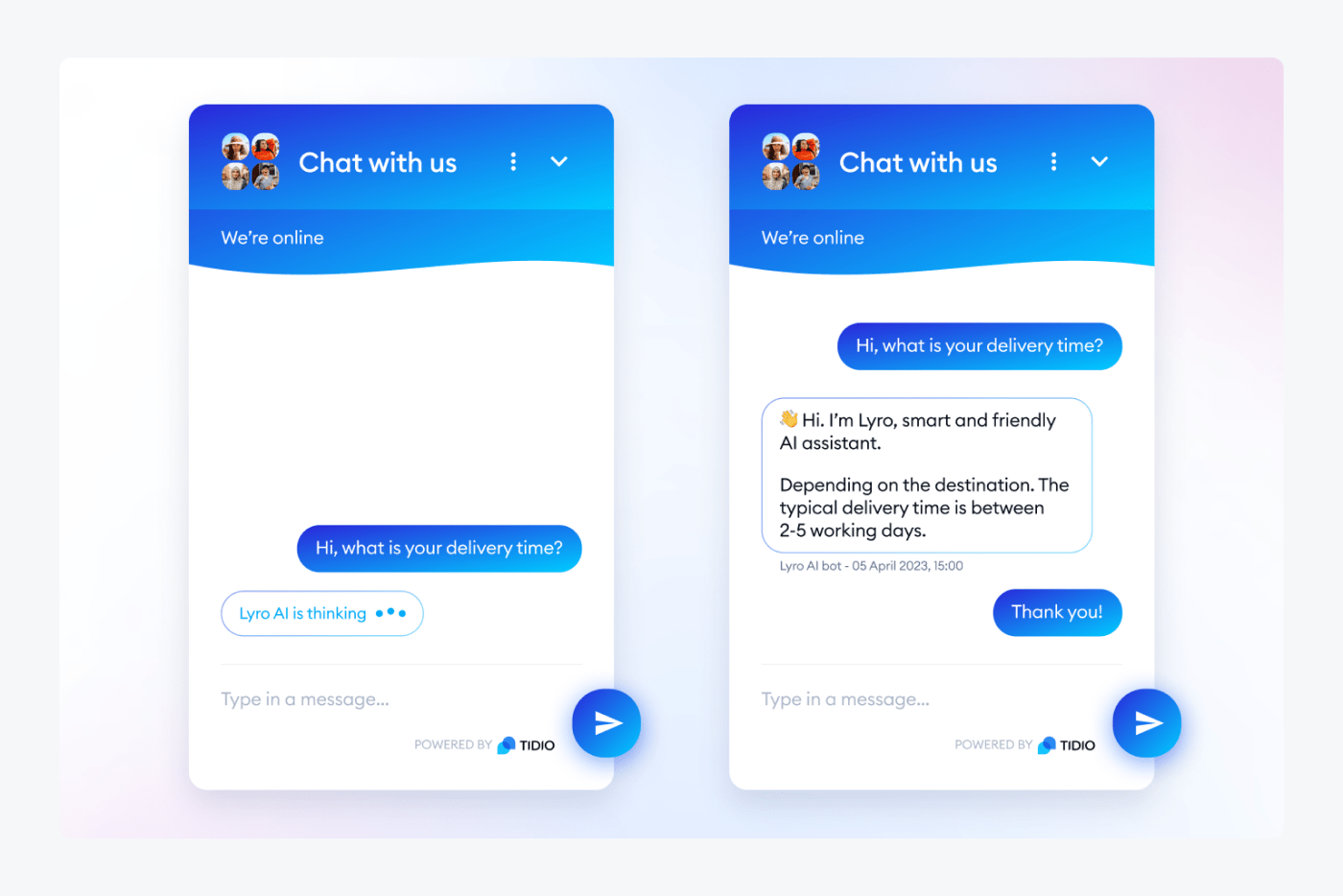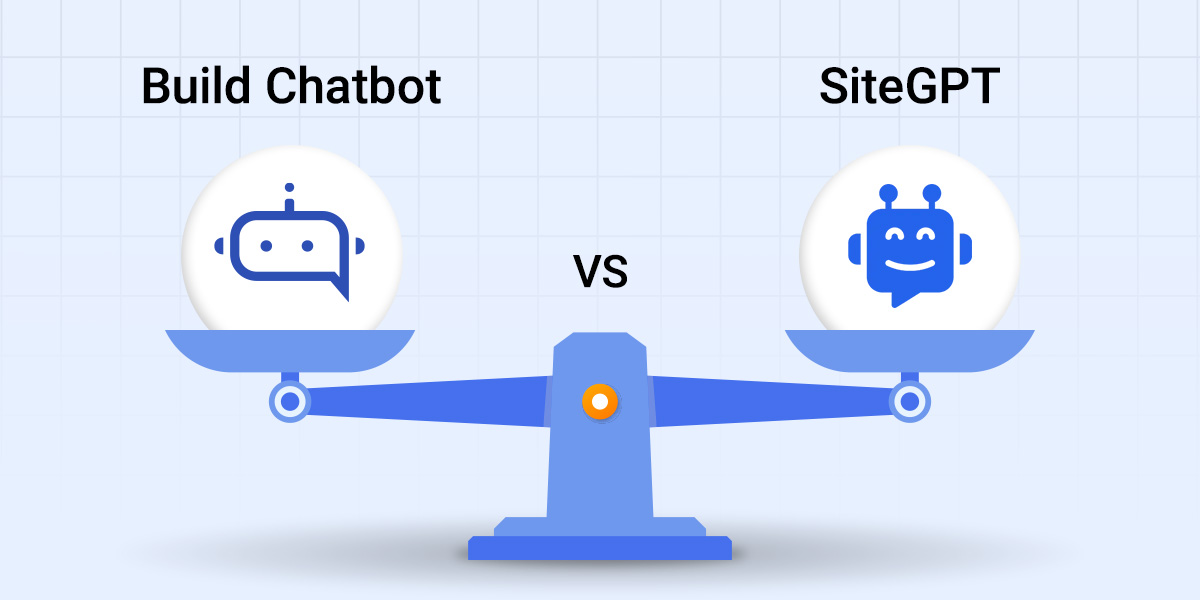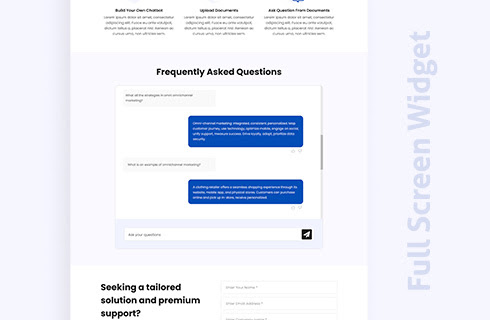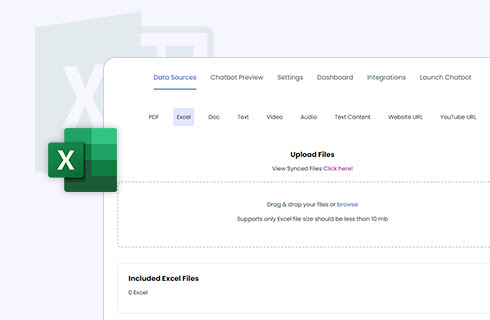Welcome to the Ultimate AI Chatbot Guide for 2024! In this comprehensive article, we will dive deep into the world of AI chatbots and explore how they are revolutionizing the way businesses engage with their customers.
As technology continues to advance at an astonishing pace, AI chatbots have become an indispensable tool for companies across various industries. These intelligent virtual assistants are programmed to understand and respond to human queries, providing instant and personalized support.
In this guide, we will discuss the latest trends and advancements in AI chatbot technology, sharing insights and strategies that will help you leverage the power of chatbots to enhance customer experience, increase conversions, and drive business growth.
Stay tuned as we explore the key benefits of implementing AI chatbots, the different types of chatbots available, and crucial tips for creating an effective chatbot strategy. Whether you are a business owner, a marketer, or simply curious about the capabilities of AI chatbots, this guide will equip you with the knowledge and tools necessary to tap into this rapidly evolving field.
Get ready to unlock the potential of AI chatbots and take your customer interactions to the next level!
The Evolution of Chatbots
Chatbots have come a long way since their inception. From basic rule-based bots that could only respond to simple commands, they have evolved into sophisticated AI-powered virtual assistants capable of engaging in natural conversations with users. This evolution has been driven by advancements in natural language processing (NLP) and machine learning algorithms.
Today’s chatbots can understand context, recognize intent, and provide personalized responses. They can handle complex queries, offer recommendations, and even simulate human-like conversations. The integration of AI technologies, such as machine learning and deep learning, has transformed chatbots into intelligent agents that continuously learn and improve from user interactions.
The evolution of chatbots has been fueled by the increasing demand for instant and personalized customer support. Businesses are realizing that chatbots can provide round-the-clock assistance, reduce response times, and enhance overall customer experience. With the ability to handle multiple conversations simultaneously, chatbots are revolutionizing customer service and support departments across industries.
But the journey doesn’t end here. The future holds even more exciting possibilities for AI chatbots. As technology continues to advance, we can expect chatbots to become even more intelligent, empathetic, and capable of understanding human emotions. The next section will explore the benefits of using AI chatbots in more detail.
Benefits of Using AI Chatbots
Implementing AI chatbots can bring a multitude of benefits to businesses. Let’s take a closer look at some of the key advantages of using AI chatbots:
24/7 Availability
AI chatbots never sleep. They are available round-the-clock, providing instant support to customers anytime, anywhere. This ensures that your business is always accessible, even outside regular working hours.
Improved Customer Service
AI chatbots can handle a large volume of customer queries simultaneously, reducing the waiting time for responses. They can provide instant answers, offer personalized recommendations, and guide customers through the purchasing process, resulting in improved customer satisfaction.
Cost Savings
By automating repetitive and mundane tasks, AI chatbots can help businesses save on labor costs. Chatbots can handle routine customer inquiries, freeing up human agents to focus on more complex and value-added tasks.
Scalability
AI chatbots can scale effortlessly to handle an increasing number of conversations without compromising on the quality of customer service. As your business grows, chatbots can seamlessly handle the growing customer demand.
Data Collection and Analysis
Chatbots can collect valuable data about customer preferences, behavior, and pain points. This data can be analyzed to gain insights into customer trends, improve products or services, and tailor marketing strategies accordingly.
Enhanced Lead Generation and Conversion
AI chatbots can engage visitors on your website, answer their questions, and guide them towards making a purchase. By providing personalized recommendations and offers, chatbots can significantly increase lead generation and conversion rates.
Competitive Advantage
Implementing AI chatbots can give your business a competitive edge. By offering superior customer service, personalized interactions, and instant support, you can differentiate yourself from competitors and attract and retain more customers.
These are just a few of the many benefits that AI chatbots bring to the table. In the next section, we will explore some interesting AI chatbot statistics that highlight their growing popularity and effectiveness.
AI Chatbot Statistics
According to a survey conducted by Salesforce, 64% of consumers expect companies to respond to inquiries and concerns in real-time. AI chatbots enable businesses to meet these expectations by providing instant responses 24/7.
Research by Gartner predicts that by 2022, 70% of all customer interactions will involve emerging technologies like chatbots. This demonstrates the rapid adoption and growing importance of chatbots in customer service.
A study by Juniper Research forecasts that chatbots will help businesses save over $8 billion per year by 2022, primarily through reduced labor costs. This cost-saving potential is a significant driver for businesses to implement chatbots.
According to a report by Business Insider, 80% of businesses plan to use chatbots by 2024. This indicates the widespread recognition of chatbots as a valuable tool for enhancing customer experience and improving operational efficiency.
A survey by Drift reveals that 82% of consumers prefer an immediate response from businesses when they have a question. AI chatbots enable businesses to meet this expectation by providing instant support and reducing response times.
These statistics highlight the increasing popularity and effectiveness of AI chatbots in improving customer experience and driving business growth. In the next section, we will guide you through the process of building an AI chatbot from scratch.
Building an AI Chatbot: Step-by-step Guide
Building an AI chatbot may seem like a daunting task, but with the right approach, it can be a straightforward and rewarding process. Here’s a step-by-step guide to help you get started:
- Define Your Objectives
- Choose the Right Platform
- Design the Conversation Flow
- Train the Chatbot
- Integrate with Backend Systems
- Test and Refine
- Launch and Monitor
Define Your Objectives
Clearly define the goals and objectives for your chatbot. Identify the specific tasks it should be able to perform and the value it will bring to your customers.
Choose the Right Platform
Select a chatbot development platform that best suits your requirements. Consider factors like ease of use, scalability, integrations, and support for AI capabilities such as natural language processing and machine learning.
Design the Conversation Flow
Map out the conversation flow of your chatbot. Determine the possible user inputs, define the appropriate responses, and create a logical and intuitive dialogue flow.
Train the Chatbot
Train your chatbot using relevant data and machine learning algorithms. This step is crucial for enabling your chatbot to understand user intents and respond accurately.
Integrate with Backend Systems
Integrate your chatbot with your existing systems, such as customer relationship management (CRM) software, e-commerce platforms, or knowledge bases. This integration allows your chatbot to access relevant data and provide personalized responses.
Test and Refine
Thoroughly test your chatbot to ensure it performs as expected. Collect user feedback and iterate on your chatbot’s design and functionality to continuously improve its performance.
Launch and Monitor
Once you are satisfied with your chatbot’s performance, it’s time to launch it. Monitor its interactions, gather analytics, and make data-driven improvements to enhance its effectiveness over time.
By following these steps, you can build an AI chatbot that meets your business objectives and provides a seamless and engaging user experience. However, designing an effective chatbot goes beyond just the technical aspects. In the next section, we will discuss some best practices for creating an engaging and user-friendly chatbot.
Best Practices for Designing an Effective AI Chatbot
Designing an effective AI chatbot requires careful consideration of both technical and user experience aspects. Here are some best practices to keep in mind:
- Keep it Conversational
- Provide Clear Instructions
- Offer Multiple Options
- Use Visual Elements
- Personalize Responses
- Provide Escalation Routes
- Continuously Improve
Keep it Conversational
Design your chatbot to have a natural and conversational tone. Avoid using complex jargon or overly formal language. Use short sentences and break complex information into smaller, digestible chunks.
Provide Clear Instructions
Make sure your chatbot provides clear instructions on how to interact with it. Use prompts and buttons to guide users and help them understand what actions they can take.
Offer Multiple Options
Give users multiple response options to choose from. This helps them feel more engaged and in control of the conversation. However, ensure that the options provided are relevant and helpful.
Use Visual Elements
Incorporate visual elements, such as buttons, images, or videos, to enhance the user experience. Visual cues can make interactions more intuitive and engaging.
Personalize Responses
Leverage user data to personalize your chatbot’s responses. Address users by their names, recommend products or services based on their preferences, and tailor the conversation to their specific needs.
Provide Escalation Routes
Although chatbots are designed to handle most queries, there may be situations where human intervention is required. Ensure that your chatbot has the ability to escalate queries to a human agent when necessary.
Continuously Improve
Regularly analyze user interactions and feedback to identify areas for improvement. Use data-driven insights to refine your chatbot’s responses, conversation flow, and overall performance.
By following these best practices, you can create an AI chatbot that not only provides accurate and helpful responses but also engages users in meaningful conversations. However, integrating your chatbot with existing systems is another crucial aspect to consider. The next section will explore the process of integrating AI chatbots with your existing systems.
Integrating AI Chatbots with Existing Systems
Integrating AI chatbots with your existing systems can enhance their capabilities and provide a more seamless user experience. Here’s how you can integrate your chatbot with different systems:
Customer Relationship Management (CRM)
Integrate your chatbot with your CRM system to access customer data and provide personalized responses. This integration allows your chatbot to retrieve customer information, update records, and provide tailored recommendations.
E-commerce Platforms
Connect your chatbot with your e-commerce platform to enable users to make purchases directly within the chatbot interface. This integration streamlines the purchasing process and improves conversion rates.
Knowledge Bases
Integrate your chatbot with your knowledge base or helpdesk system to access relevant articles, FAQs, or troubleshooting guides. This integration allows your chatbot to provide accurate and up-to-date information to users.
Analytics Tools
Integrate your chatbot with analytics tools to gather data on user interactions, conversation flows, and performance metrics. This integration helps you track the effectiveness of your chatbot and make data-driven improvements.
Social Media
Connect your chatbot with social media platforms to engage with users on popular social channels. This integration allows your chatbot to answer queries, provide support, and even process orders directly on social media platforms.
Voice Assistants
Integrate your chatbot with voice assistants, such as Amazon Alexa or Google Assistant, to provide a seamless omnichannel experience. This integration allows users to interact with your chatbot using voice commands, expanding its accessibility and reach.
By integrating your chatbot with existing systems, you can leverage the power of AI chatbots to enhance customer experience, streamline processes, and improve operational efficiency. However, choosing the right platform or tools for building and integrating chatbots is essential. The next section will explore some popular AI chatbot platforms and tools.
Best AI Chatbot Tools
Building an AI chatbot requires the right tools that provide the necessary features and capabilities. Here are some popular AI chatbot platforms and tools to consider:
- Dialog Flow
- IBM Watson Assistant
- Build Chatbot
- Microsoft Bot Framework
- Amazon Lex
- Rasa
- Dialog Flow
Dialogflow, powered by Google Cloud, is a natural language understanding platform that enables developers to build conversational AI experiences. It provides comprehensive tools for designing, training, and deploying chatbots across various platforms.
IBM Watson Assistant
IBM Watson Assistant is an AI-powered chatbot platform that allows businesses to create chatbots with natural language understanding capabilities. It offers advanced features like sentiment analysis, multi-language support, and integration with other IBM Watson services.
Build Chatbot
Build Chatbot is a top-notch customer support chatbot, making it easy for businesses and individuals to create their own custom AI chatbot without needing coding skills. It’s a powerful AI tool that effortlessly extracts precise information from various file formats like PDFs, CSV, Excel, DOCX files, URLs, and even audio and video files. It solidifies its position as the best customer support chatbot solution by not only excelling in its web interface but also extending its capabilities seamlessly to a dedicated mobile app.
Microsoft Bot Framework
Microsoft Bot Framework is a comprehensive platform for building, connecting, and deploying chatbots across multiple channels. It provides tools, SDKs, and frameworks for developing chatbots using various programming languages.
Amazon Lex
Amazon Lex is a service for building conversational interfaces using voice and text. It provides tools for designing conversation flows, managing user intents, and integrating with other Amazon Web Services (AWS) products.
Rasa
Rasa is an open-source framework for building AI chatbots. It offers natural language understanding and dialogue management capabilities, allowing developers to create highly customizable and scalable chatbot solutions.
These are just a few examples of the many AI chatbot platforms and tools available in the market. When choosing a platform or tool, consider factors like ease of use, scalability, integrations, pricing, and support for AI capabilities.
Future Trends and Predictions for AI Chatbots
As AI chatbot technology continues to advance, several exciting trends and predictions are emerging. Here are some future trends to watch out for:
Conversational AI
Chatbots will become even more conversational and human-like, thanks to advancements in natural language processing and sentiment analysis. Chatbots will be able to understand emotions, engage in natural conversations, and provide empathetic responses.
Voice-Activated Chatbots
With the rise of voice assistants like Amazon Alexa and Google Assistant, chatbots will increasingly be integrated with voice-activated devices. Users will be able to interact with chatbots using voice commands, making conversations more intuitive and convenient.
Omnichannel Chatbots
Chatbots will be seamlessly integrated across multiple channels, including websites, social media platforms, messaging apps, and voice assistants. This omnichannel approach will provide a consistent and personalized user experience across different touchpoints.
Hyper-Personalization
AI chatbots will leverage user data and machine learning algorithms to provide highly personalized and context-aware responses. Chatbots will be able to understand individual preferences, predict user needs, and offer tailored recommendations.
Conclusion
Related post: Cialis: Everything You Need to Know
AI chatbots have the power to revolutionize customer service and support. By leveraging the latest advancements in AI and NLP, businesses can provide instant and personalized experiences to their customers, driving customer satisfaction and loyalty. The Ultimate AI Chatbot Guide for 2024 has explored the evolution of chatbots, the benefits they offer, and the various use cases and platforms available. Stay ahead of the curve and unlock the potential of AI chatbots in your business to elevate your customer experience to new heights.