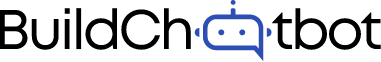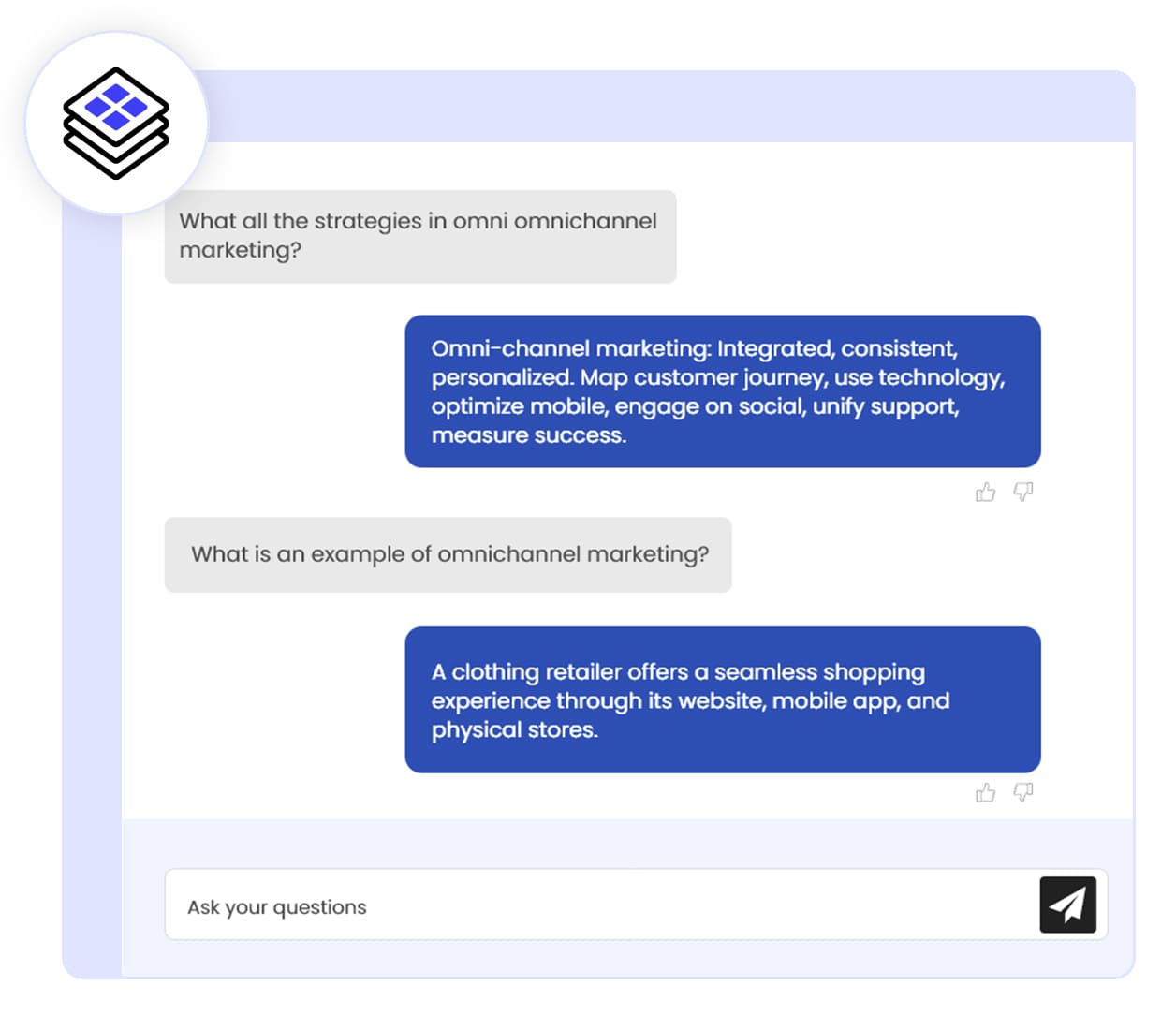
Integrations
Explore the Power of Our Latest Integrations!
New Features
Unlock Our Game-Changing New Features!
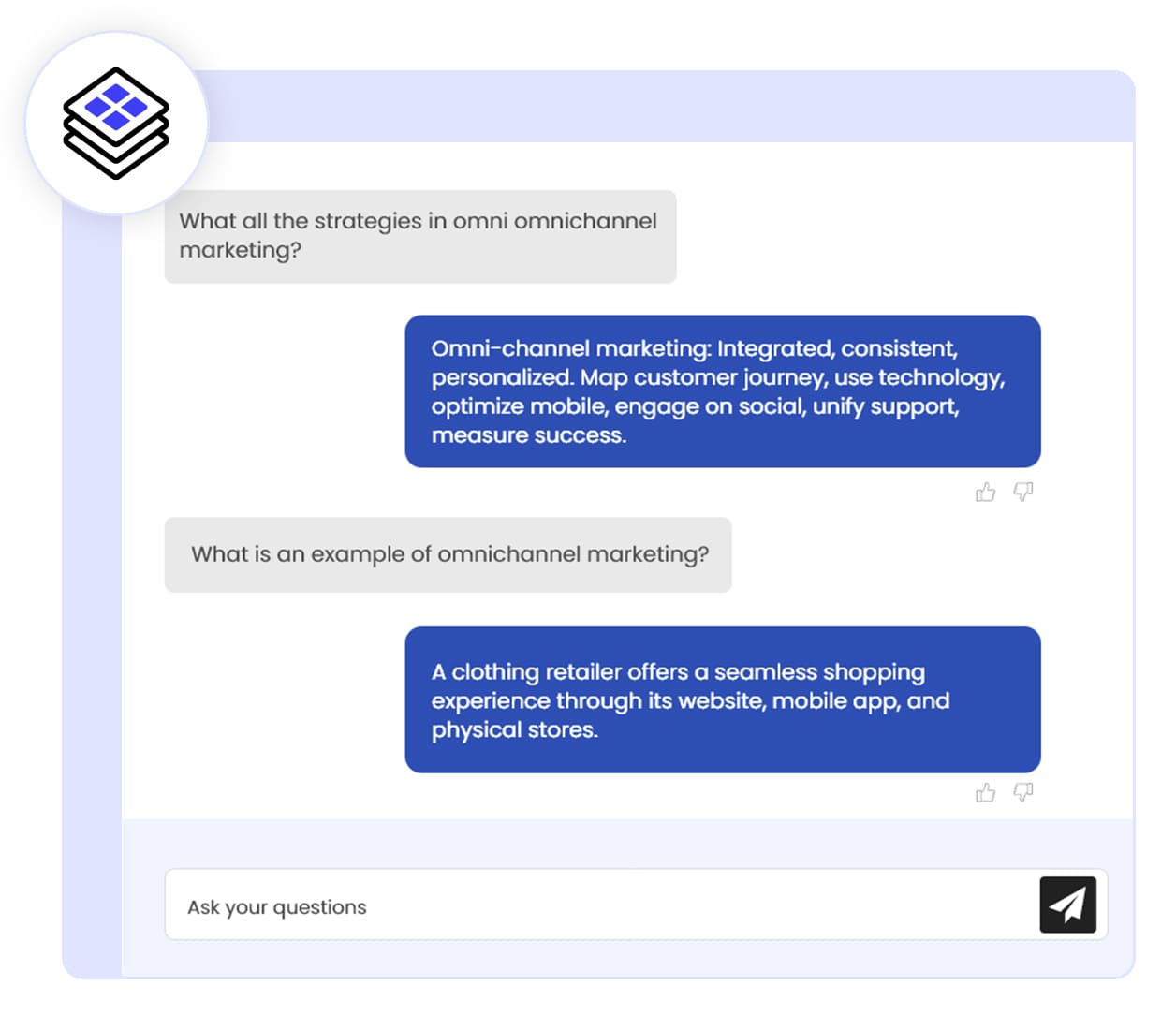

Frequently Asked Questions
If you can't find your question, email [email protected]
Which applications can be integrated with Build Chatbot?
Build Chatbot currently integrates with Slack and Zapier for enhanced communication and workflow automation, and we are actively working to launch WhatsApp integration soon.
Where should I enable integration?
To enable integrations, log in to Build Chatbot and navigate to the Integration page. There, you can enable and manage your integrations effortlessly.
How often are new features added, and how can I stay updated?
New features are added regularly, and you can stay informed through our newsletters and announcements.
How do I initiate the Zapier integration with Build Chatbot?
To initiate the Zapier integration with Build Chatbot, begin by creating a new Zap in Zapier. Choose Build Chatbot as the trigger app, select the desired event, and authenticate your Build Chatbot account with your email and password. Pick your bot, test the trigger, set up your preferred action, and test it too. Finally, publish your Zap to automate tasks seamlessly.
Are there limits to integrating Slack channels/workspaces with Build Chatbot?
Yes, Only one Slack workspace can be connected to Build Chatbot account at a time. Each Chatbot can be connected to One Slack Channel(you can use different Slack Channel for each Chatbot)
Can I customize the actions and triggers in the Zapier integration?
Yes, you can configure Zaps to specify the actions and triggers you want to automate, tailoring them to your unique needs.
Can the Full Page Chat Widget align with my website's branding?
Yes, you can customize its look and functionality to align with your brand and user experience.
How do I add the Full Page Chat Widget to my website?
To integrate the chat widget on your website, access the "Launch Chatbot" option, enable "Embed on Website" with "Within a webpage" selection. Insert the provided script tag into your webpage's end-of-body section. Ensure to replace {targetID} in the script with the desired element ID, specifying where the widget should appear on your site for seamless integration.