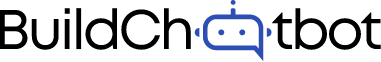Creating a Chatbot
Getting Started With Build Chatbot How to Login and Create Your First Bot
Access the Build Chatbot Platform
Visit the Build Chatbot website at https://buildchatbot.ai/ and click the "Login" button located at the top-right corner.
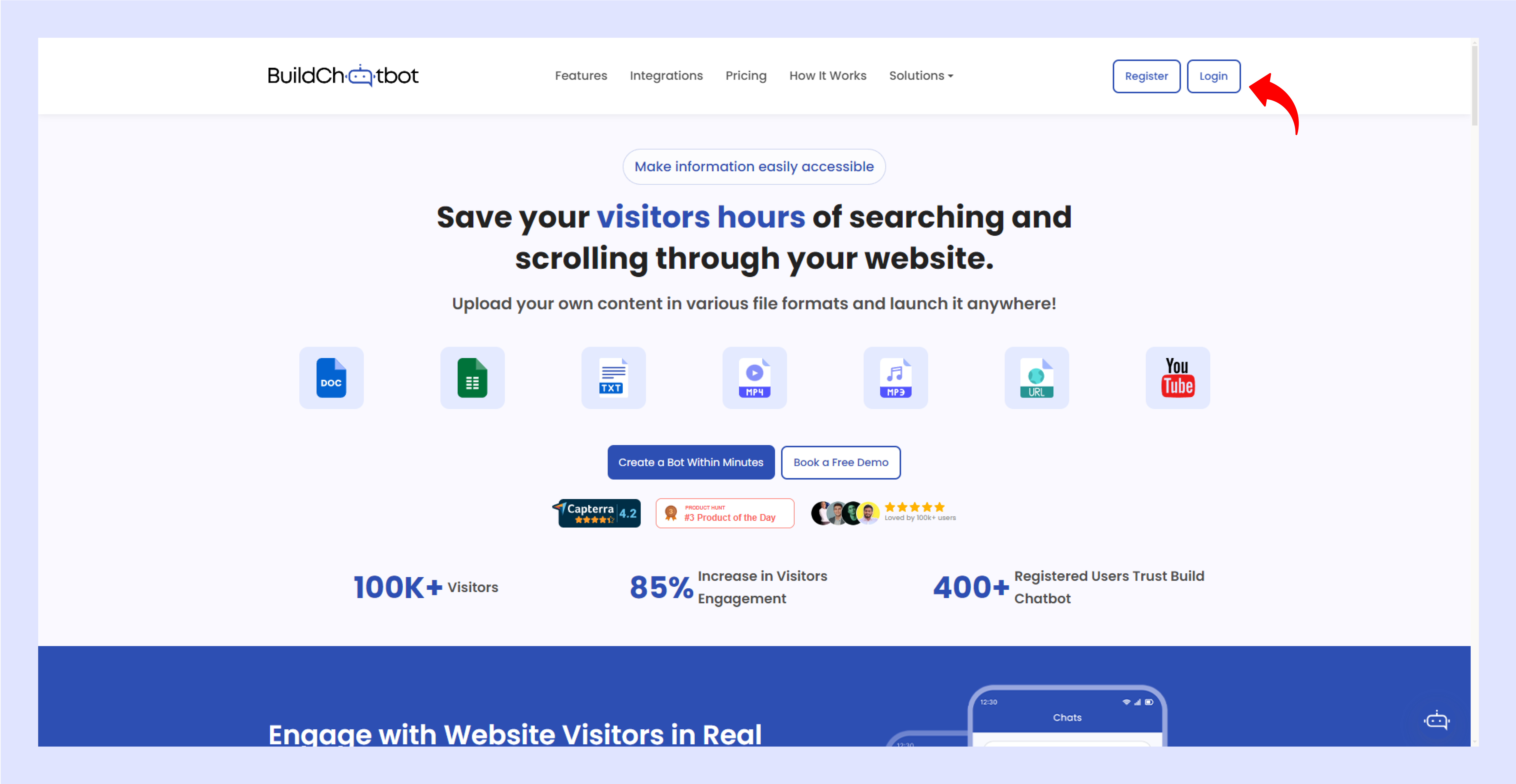
Register For a Free New Account
To get started, you can register for a free account on Build Chatbot by clicking the "Register Here" button.
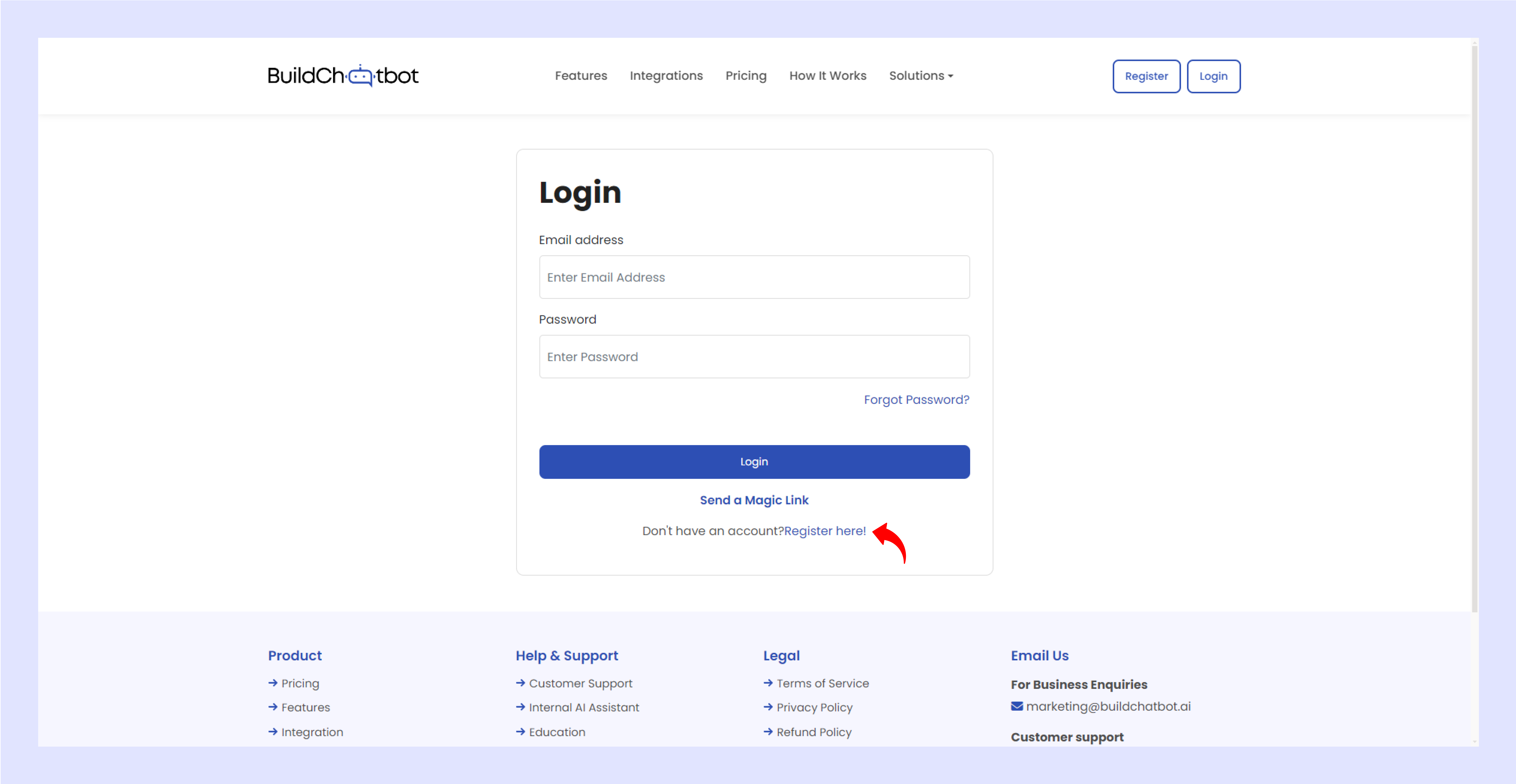
If you prefer a quick setup, click "Send a Magic Link," enter your valid email address, and check your inbox for the link to create your first bot.
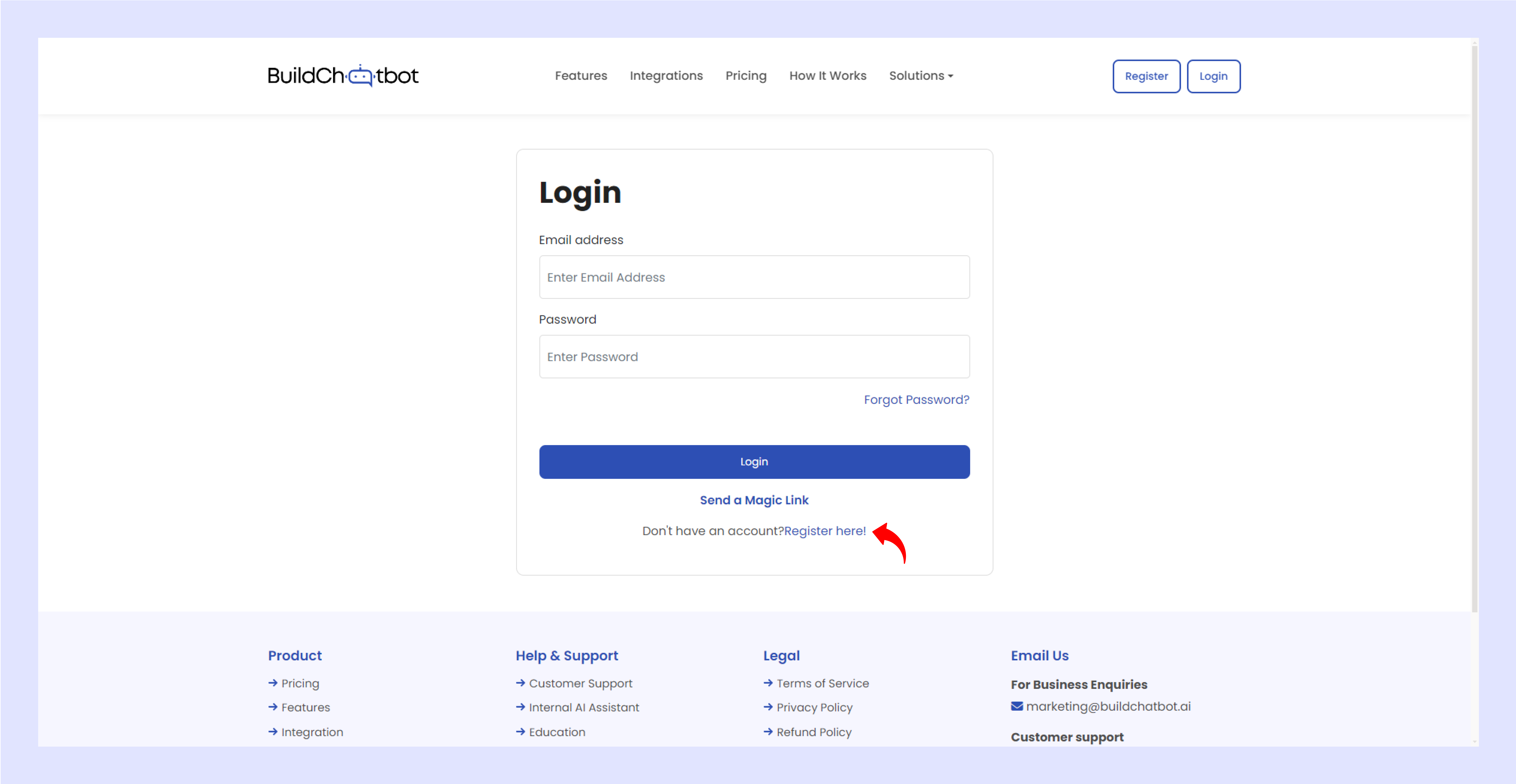
If you already have an account, simply log in using your registered email address and password. If you’ve forgotten your password, click "Forgot Password?" to reset and create a new one.
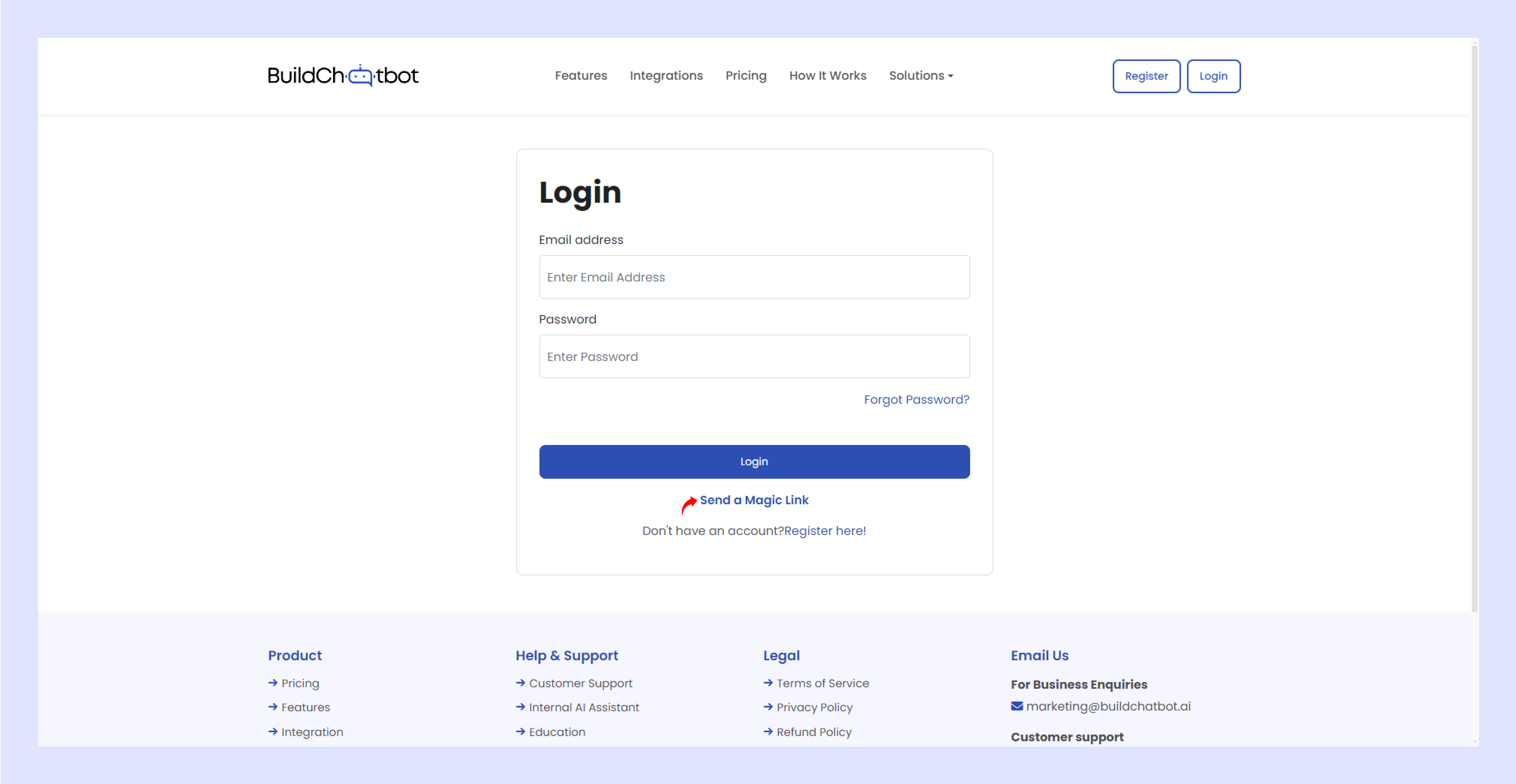
Create Your New Chatbot
After successfully logging in, click the "Create a New Chatbot" button to start building your own custom chatbot. This will guide you through the setup process, allowing you to tailor the bot to your specific needs and preferences.
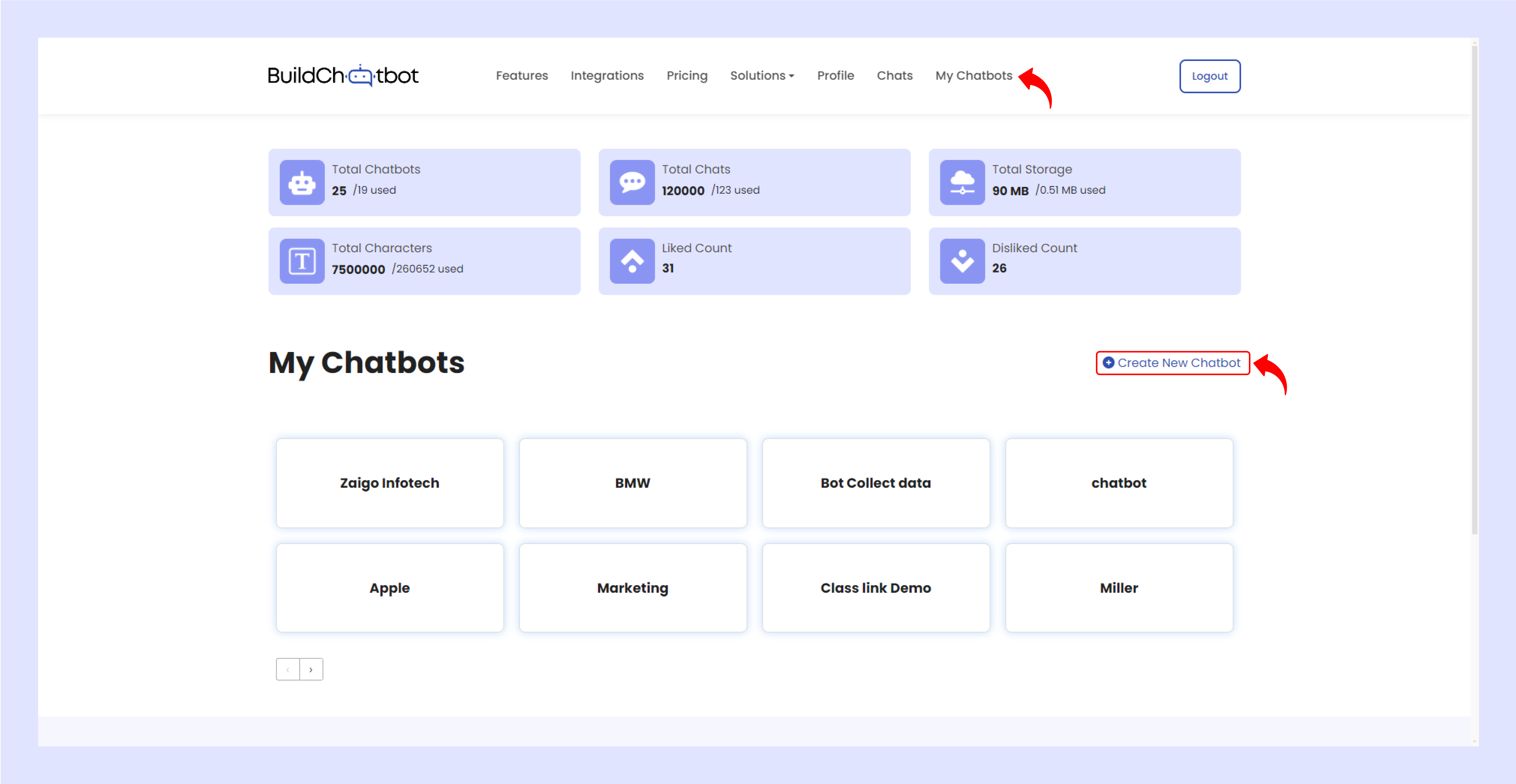
Watch the Tutorial Video
For a detailed walkthrough, check out the YouTube video below. It provides step-by-step instructions and helpful tips to guide you through the process of creating your first chatbot on Build Chatbot.