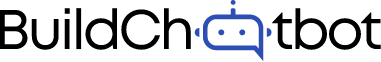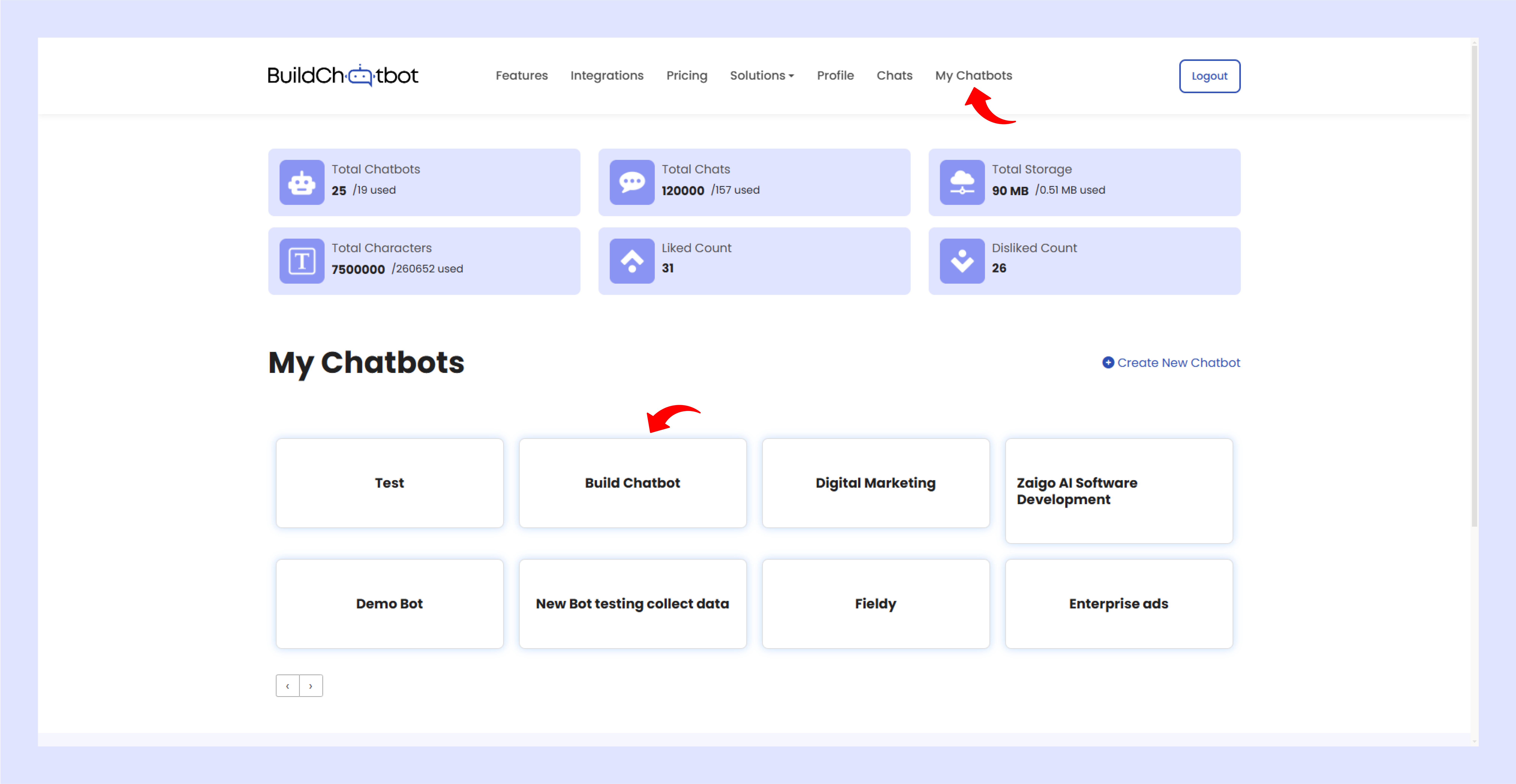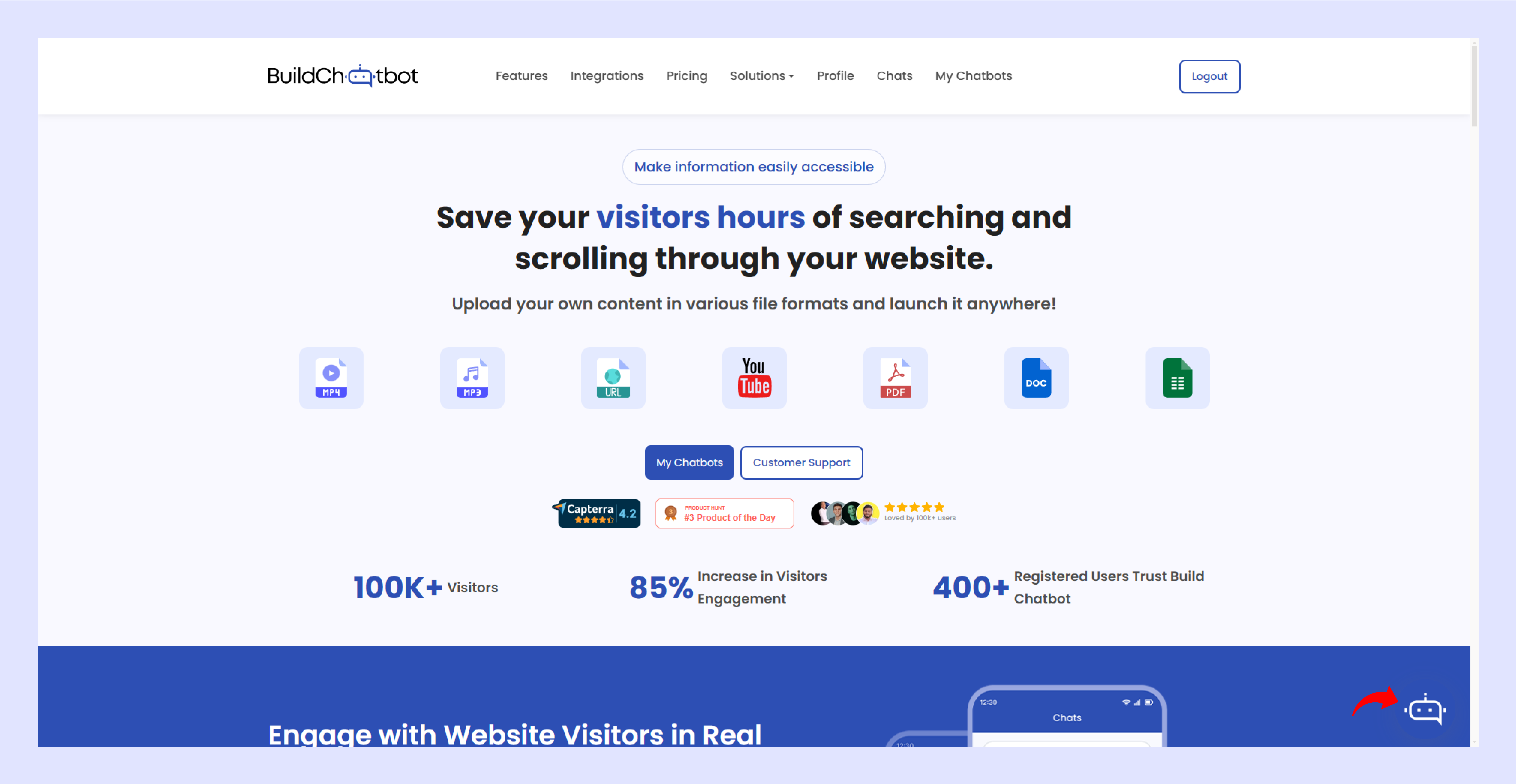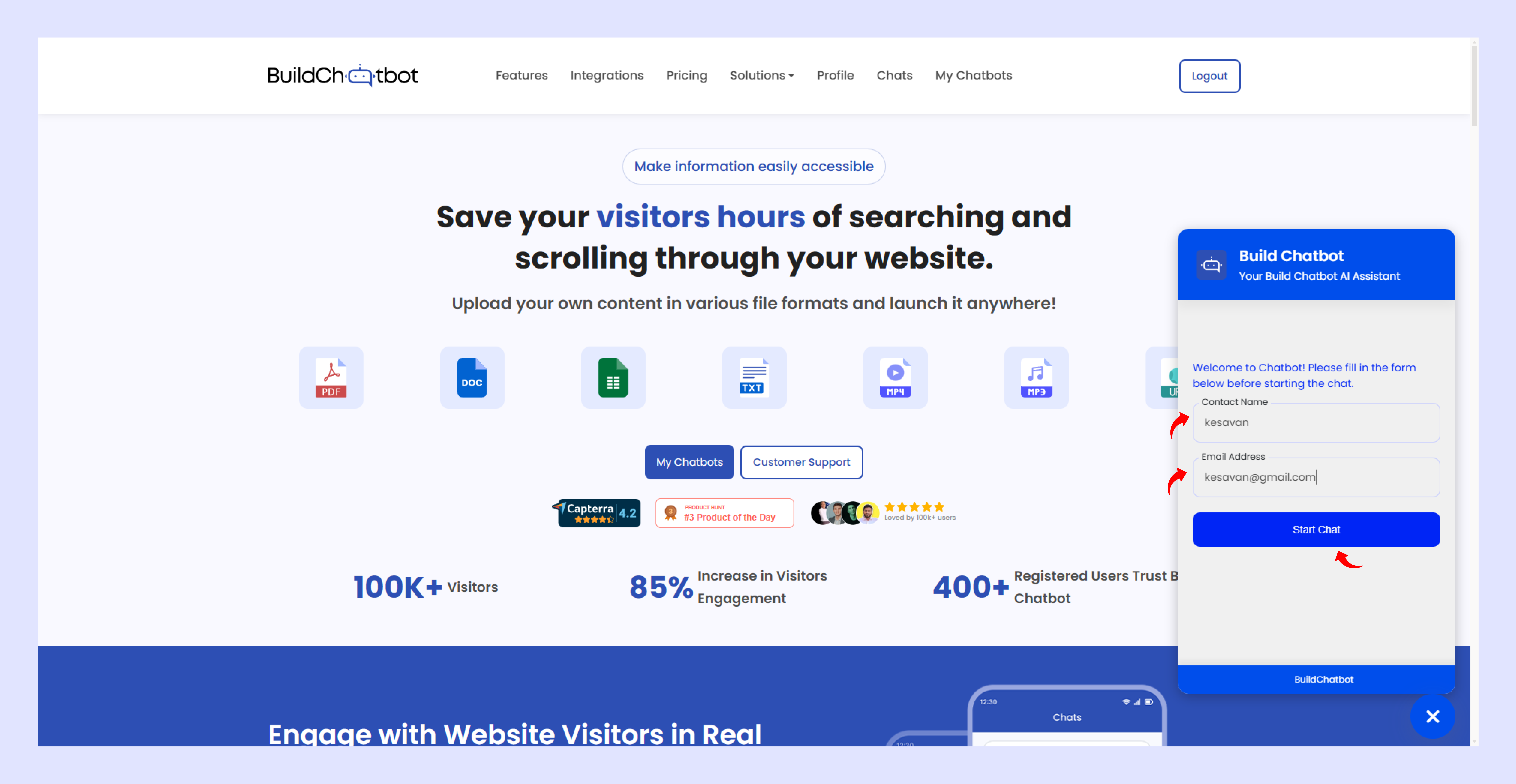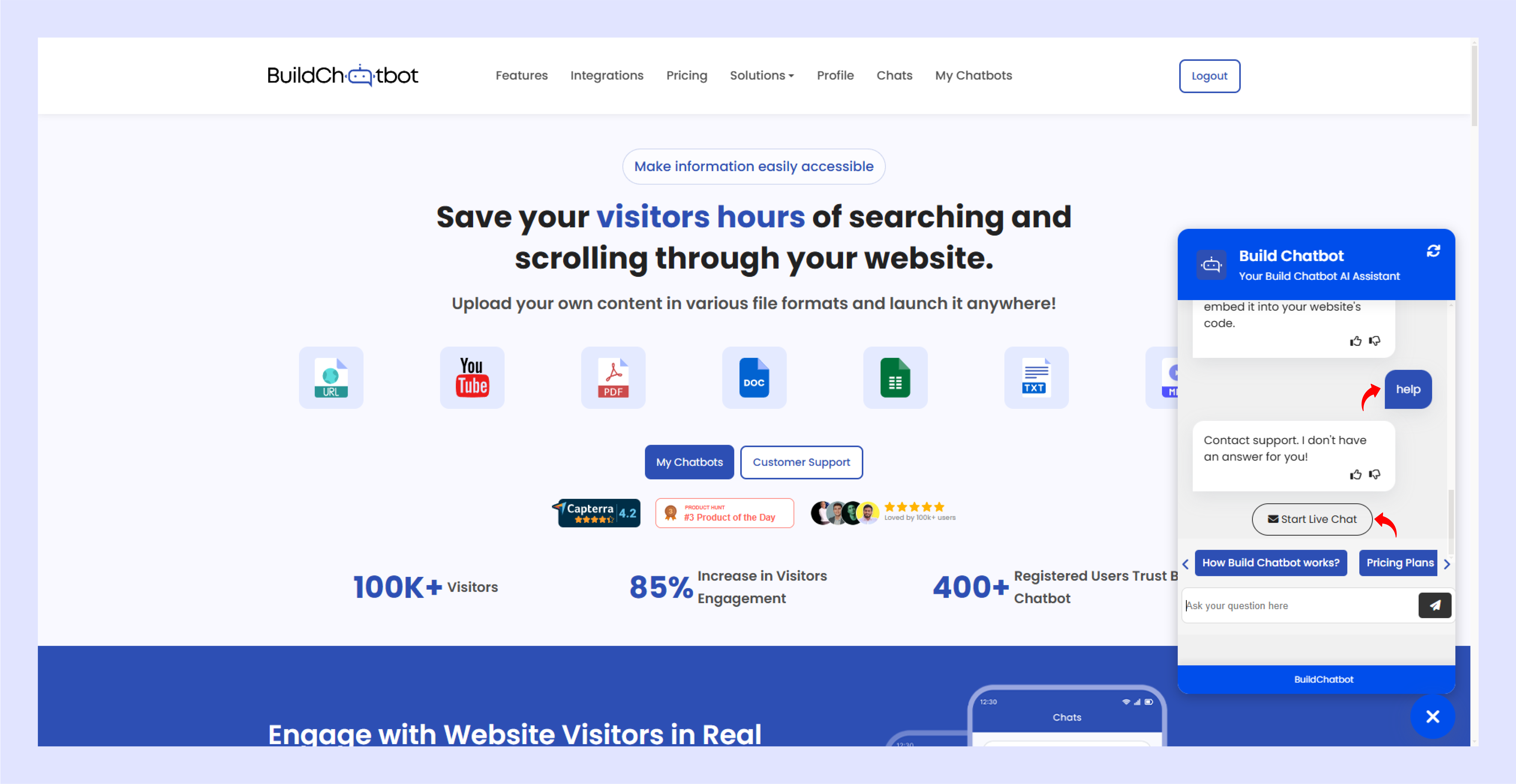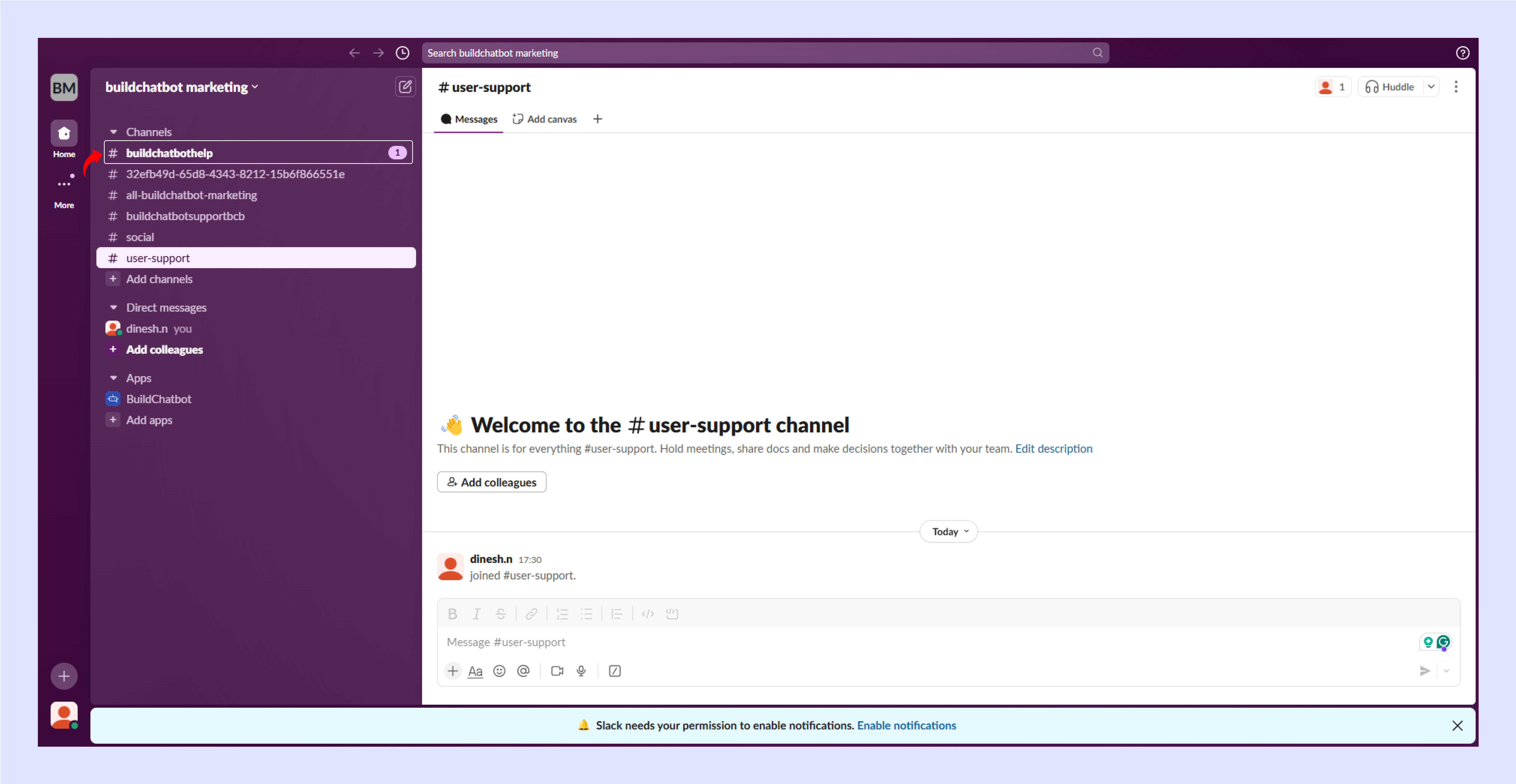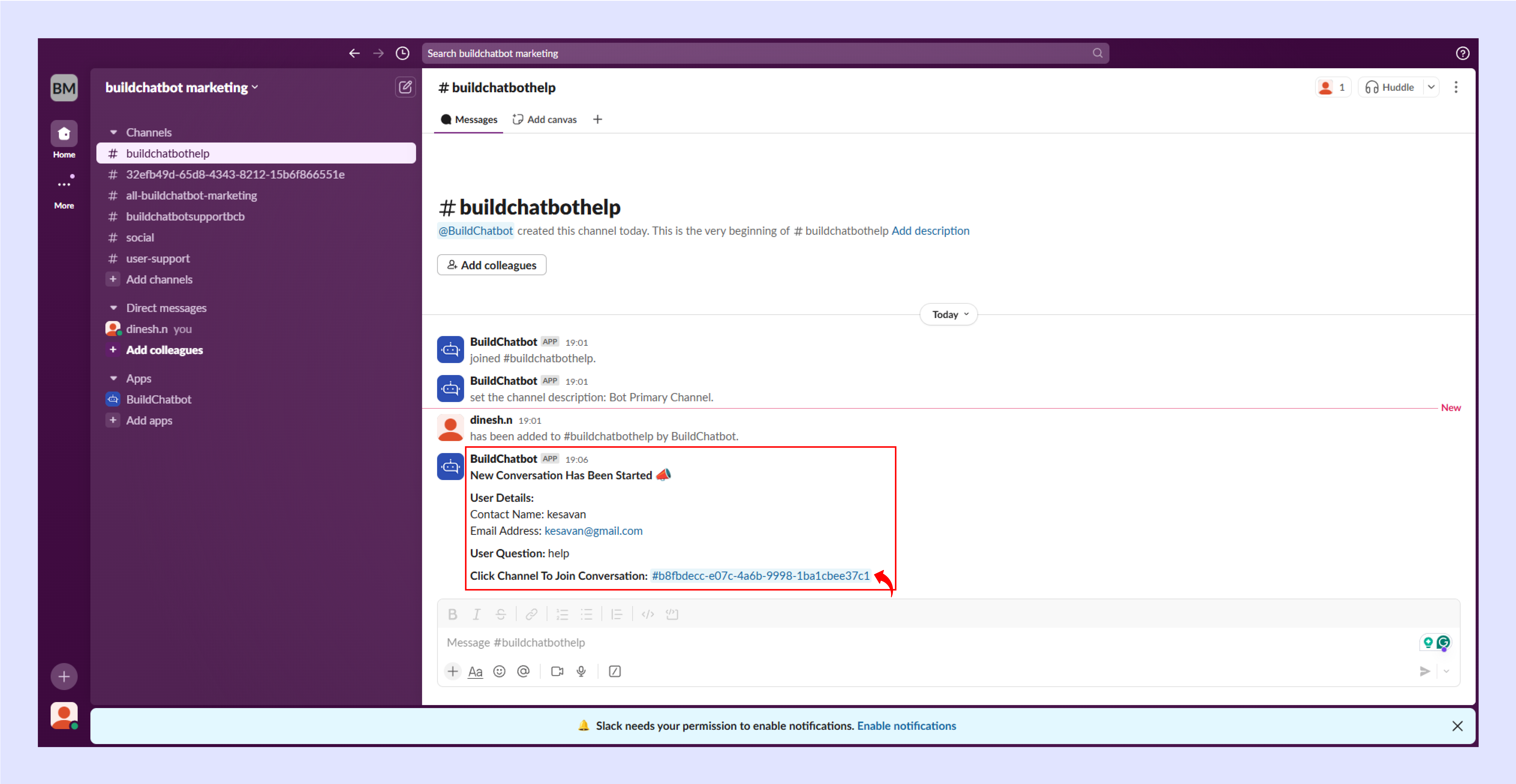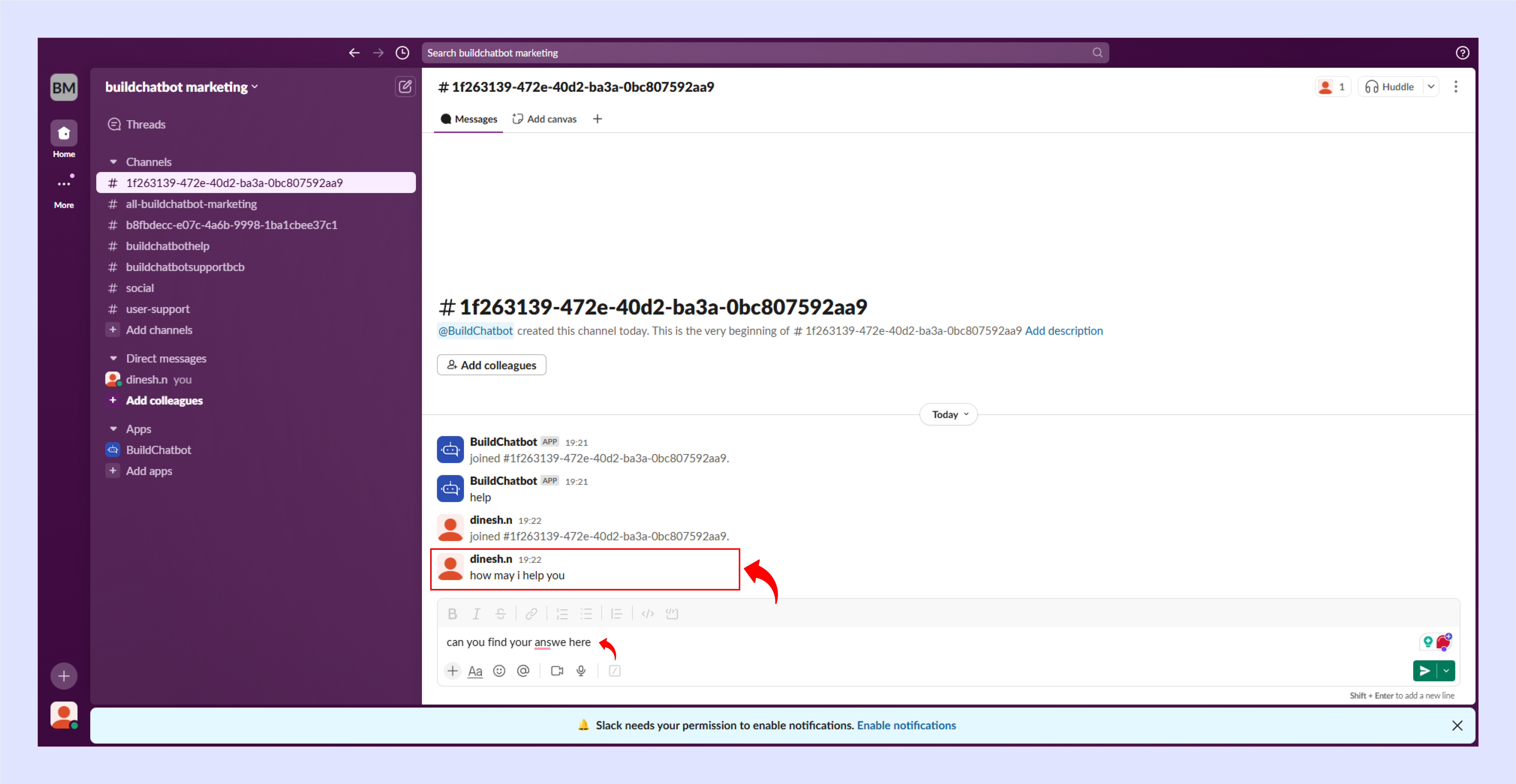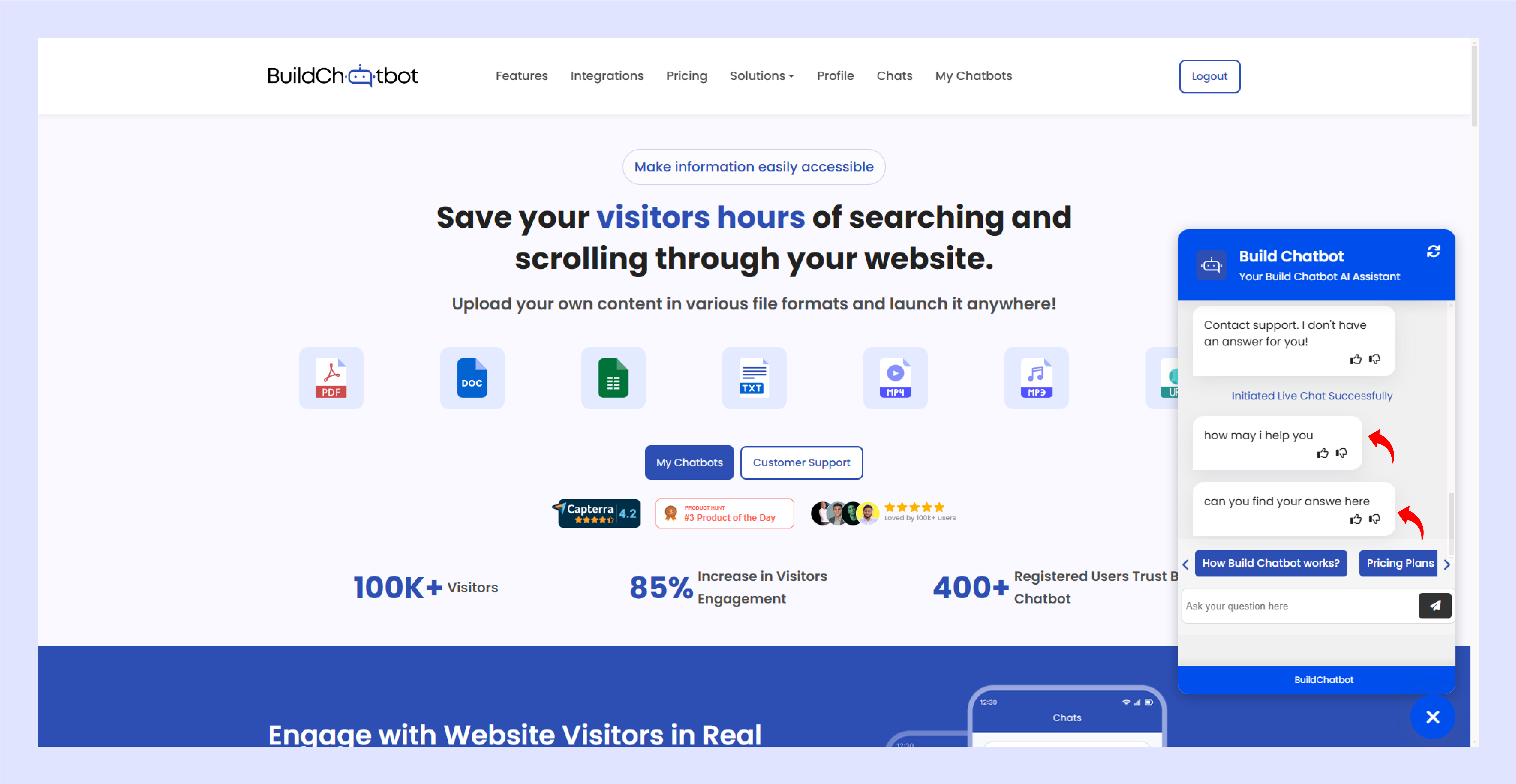BuildChatbot.ai
BuildChatbot Slack Integration
Slack Setup On BuildChatbot Application
STEP 1
Create a tenant account in https://buildchatbot.ai
STEP 2
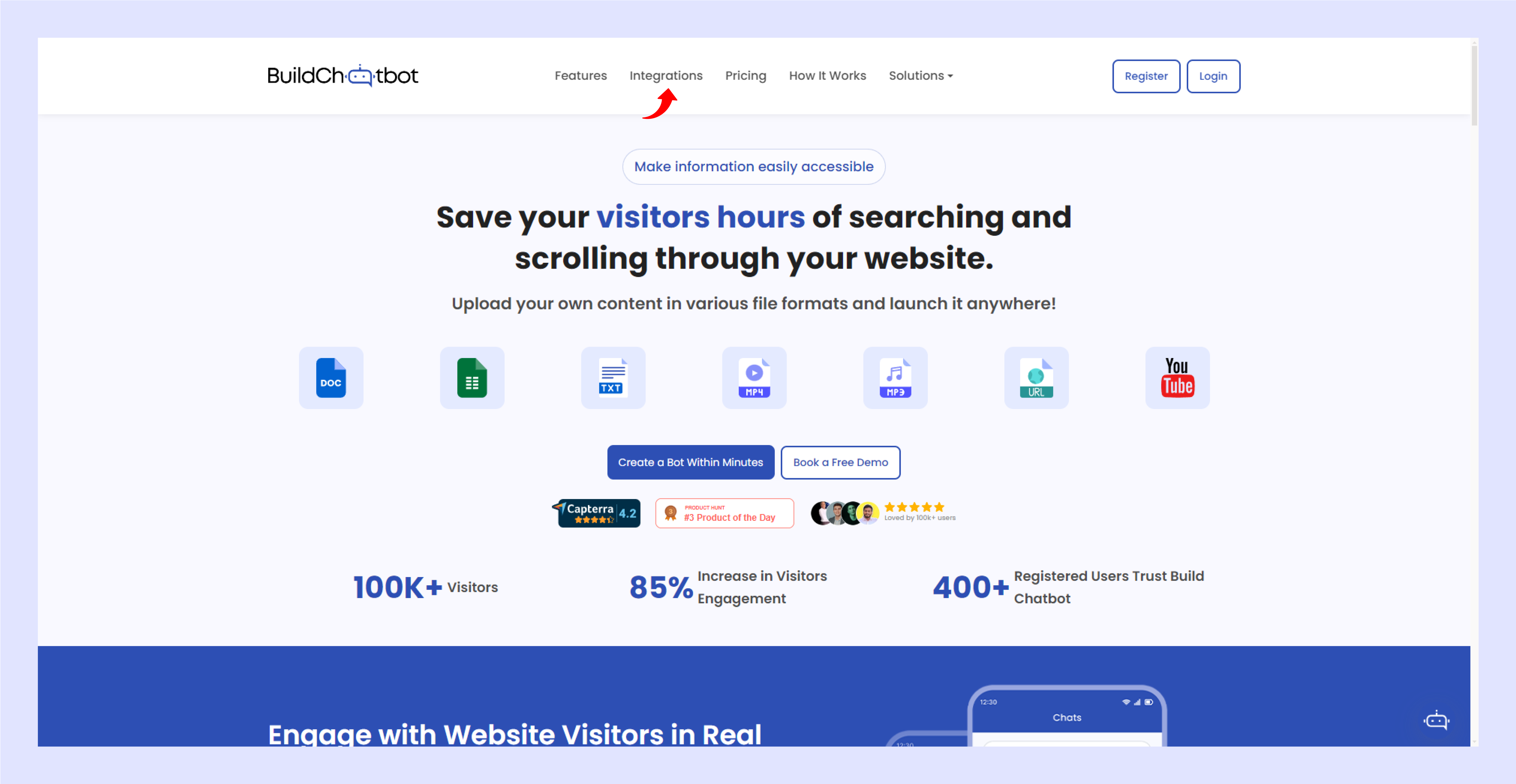
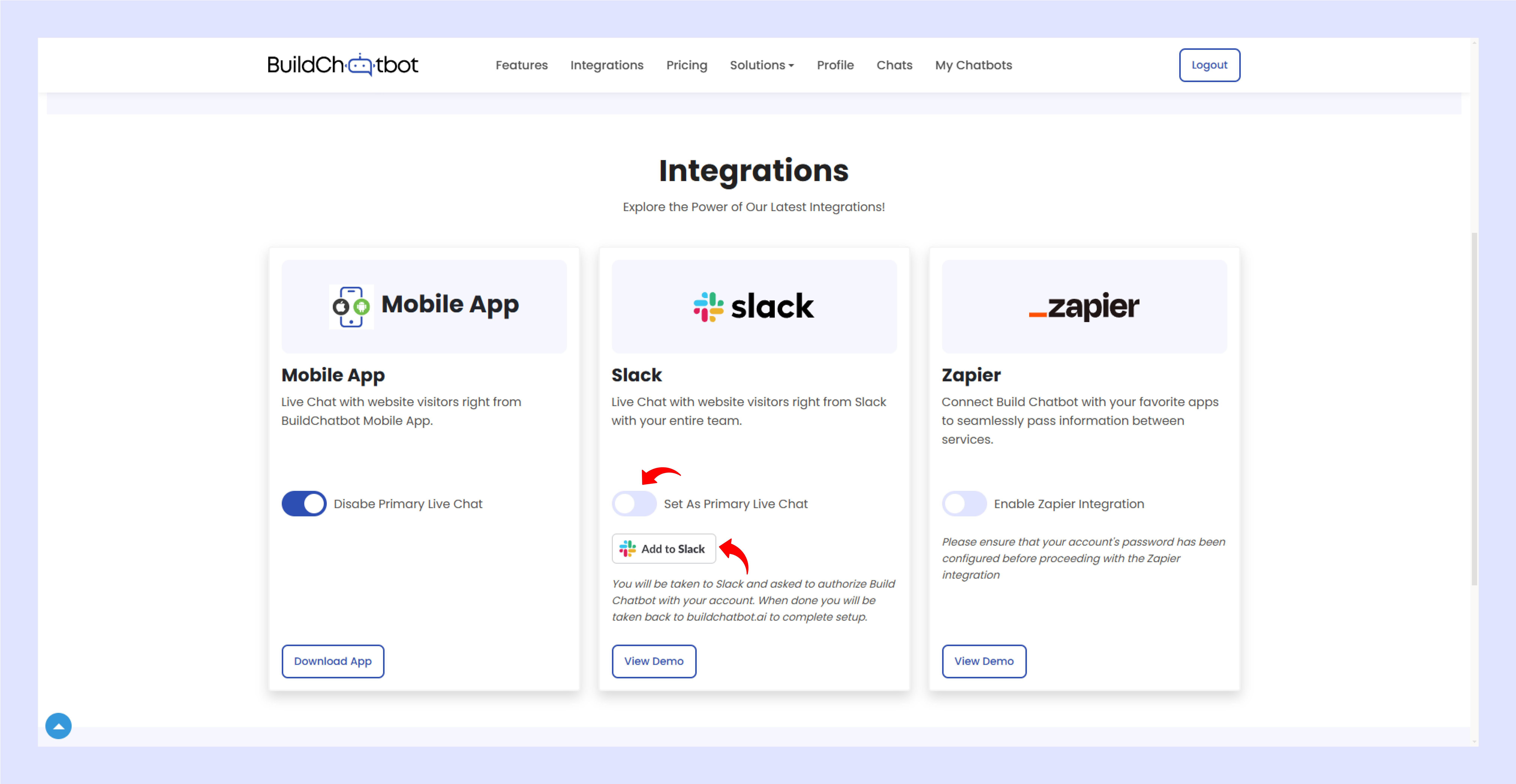
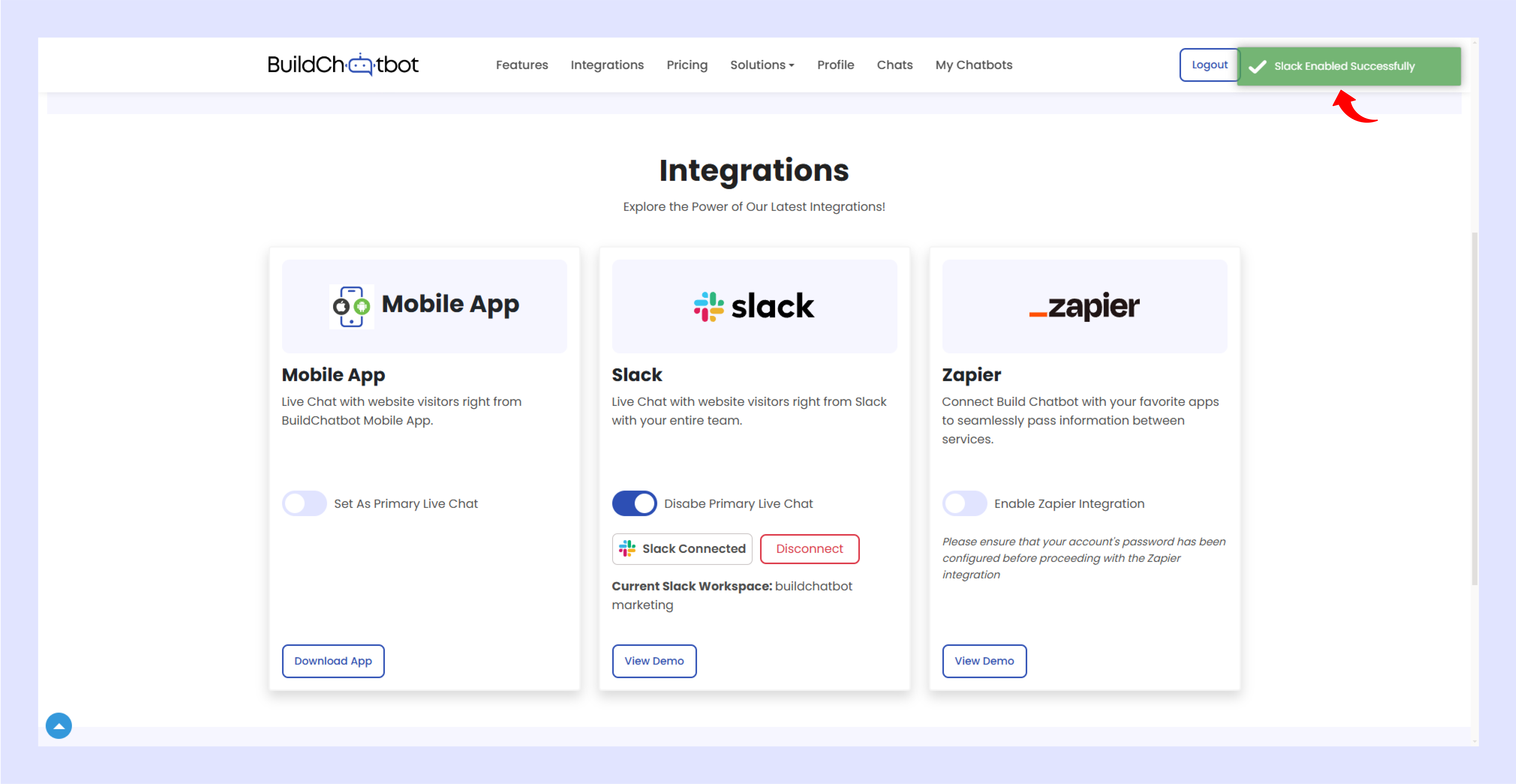
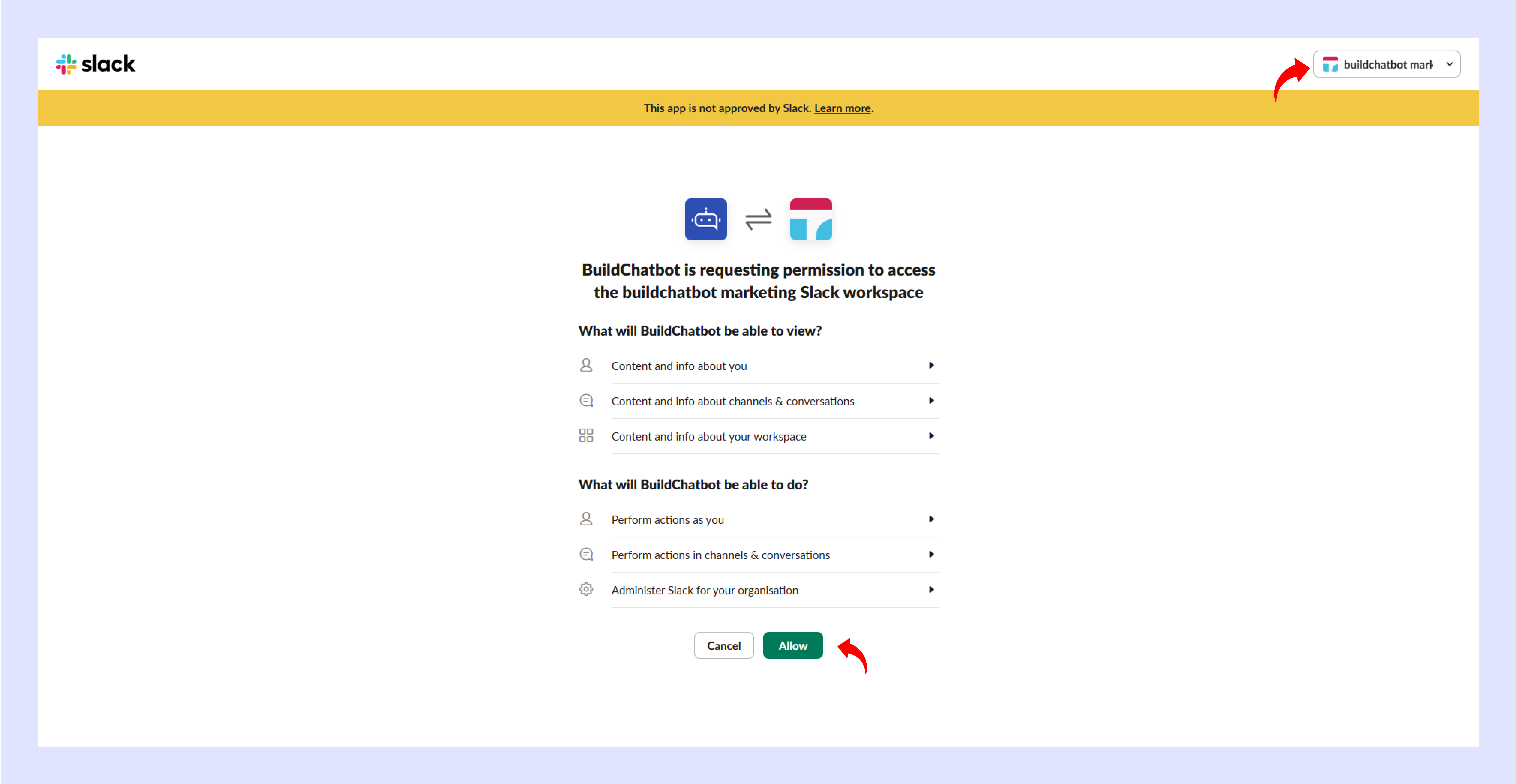
Click Allow To Connect Tenant Into Slack
STEP 4
Navigate to integrations chat
Navigate to Integrations Tab & select Slack.
Enter the Primary Slack Channel Name on the input field shown below.
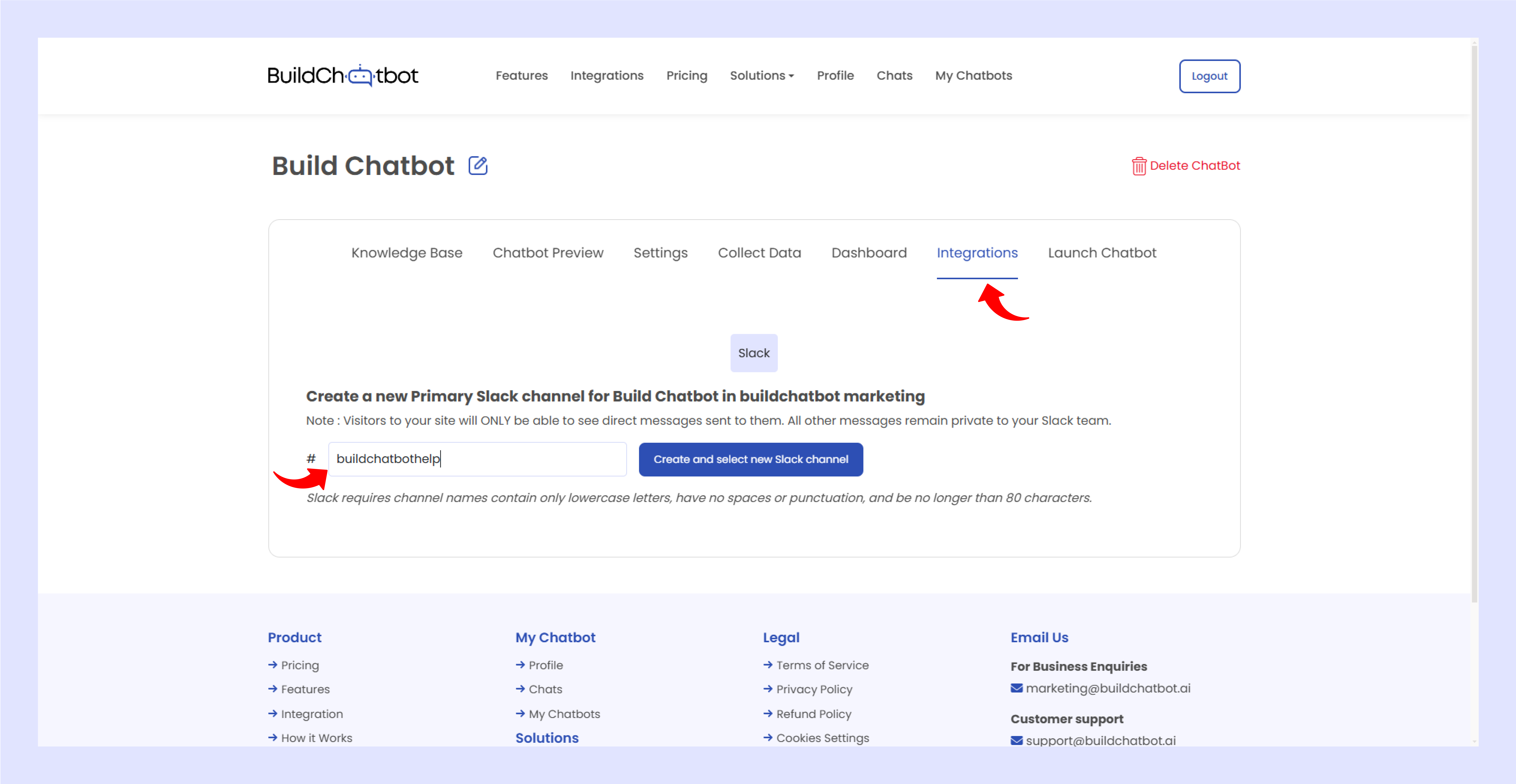
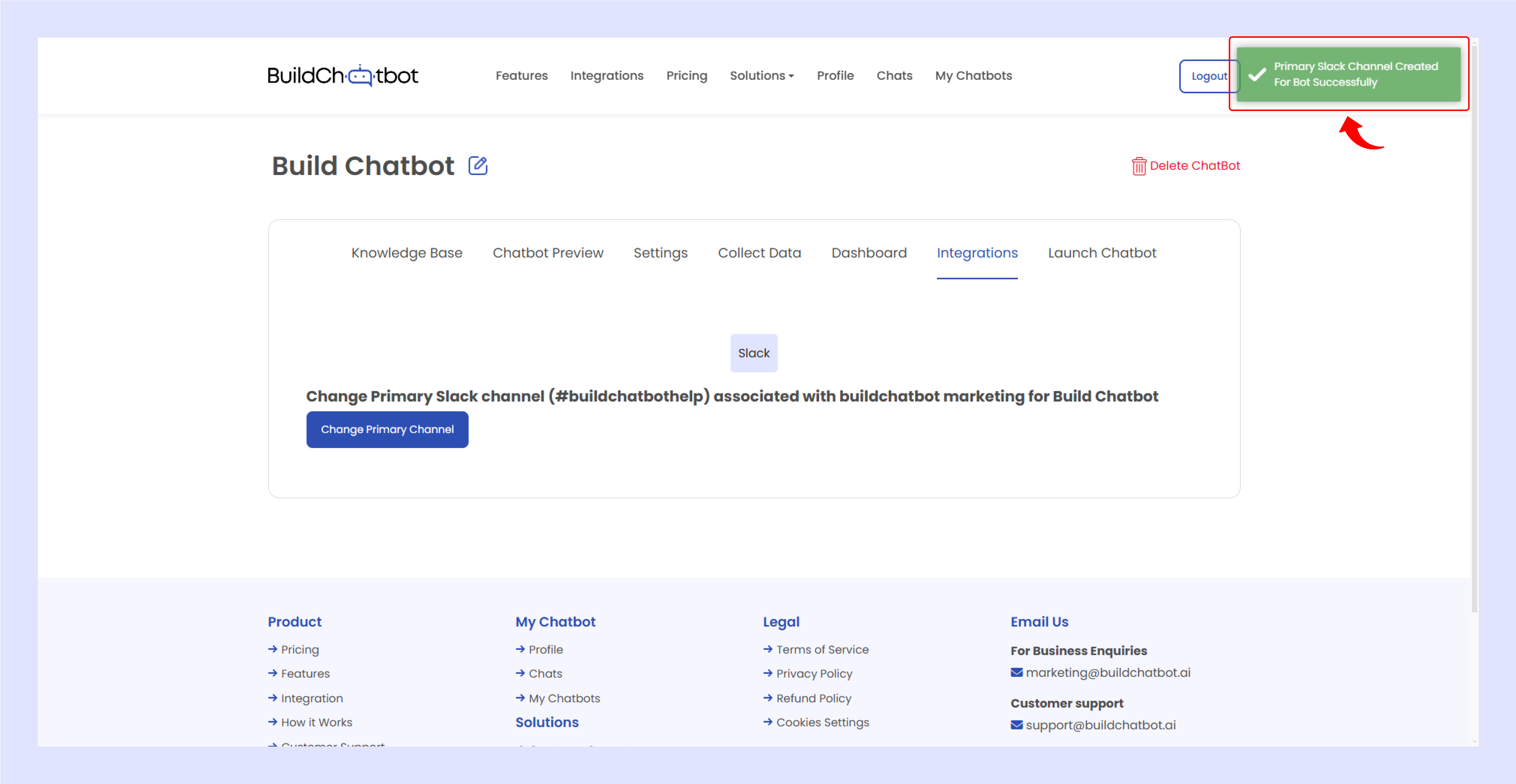
Watch the Tutorial Video
For a detailed walkthrough, check out the YouTube video below. It provides step-by-step instructions and helpful tips to guide you through the process of creating your first chatbot on Build Chatbot.