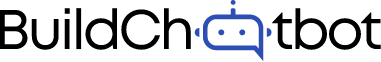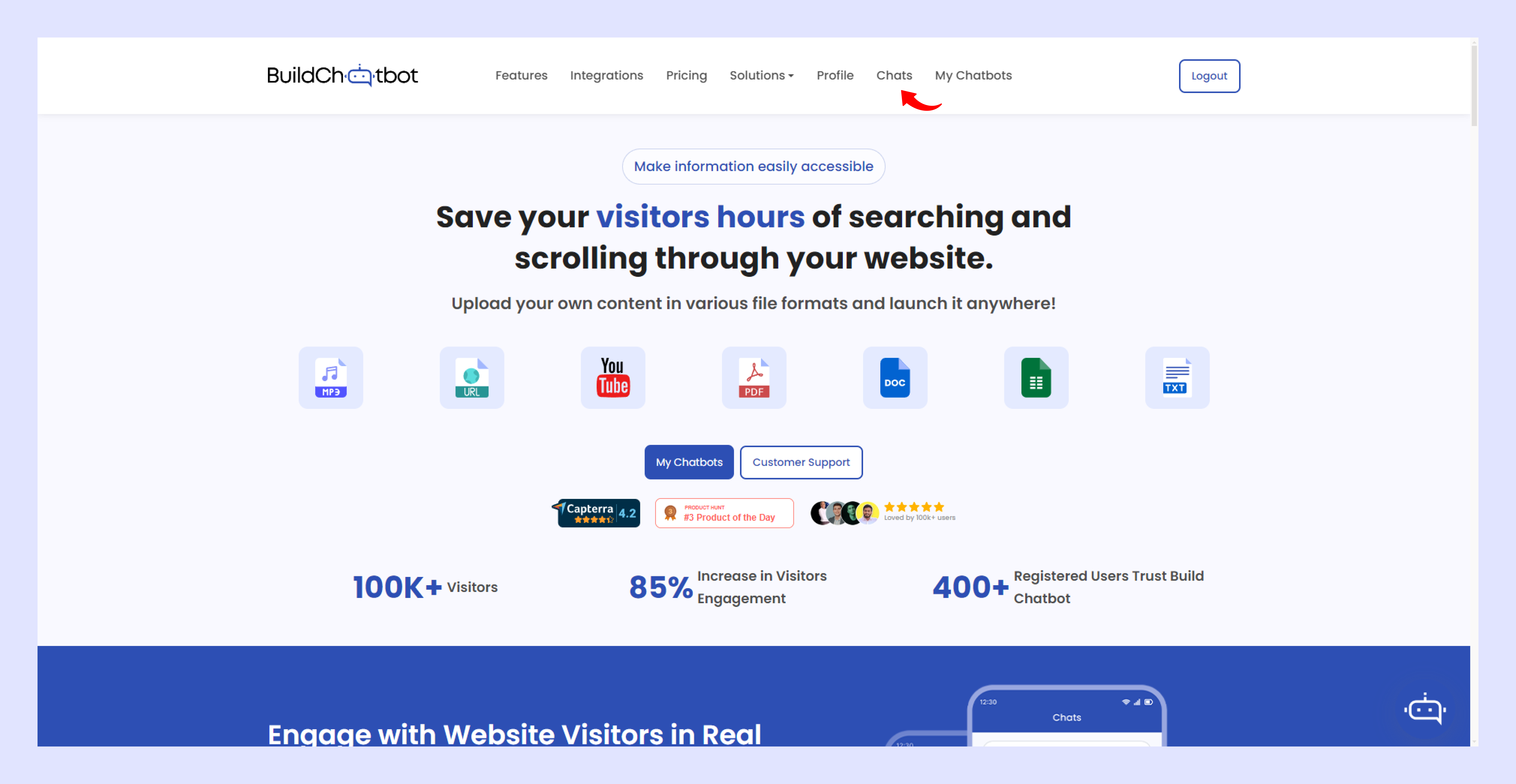BuildChatbot.ai
How to check customers' chat history?
Chat History View of Specific Bot
You can view all your Chatbots via a box on the top left side of the page. Here, you can filter based on various criteria like viewing the chat history of a specific Chatbot.
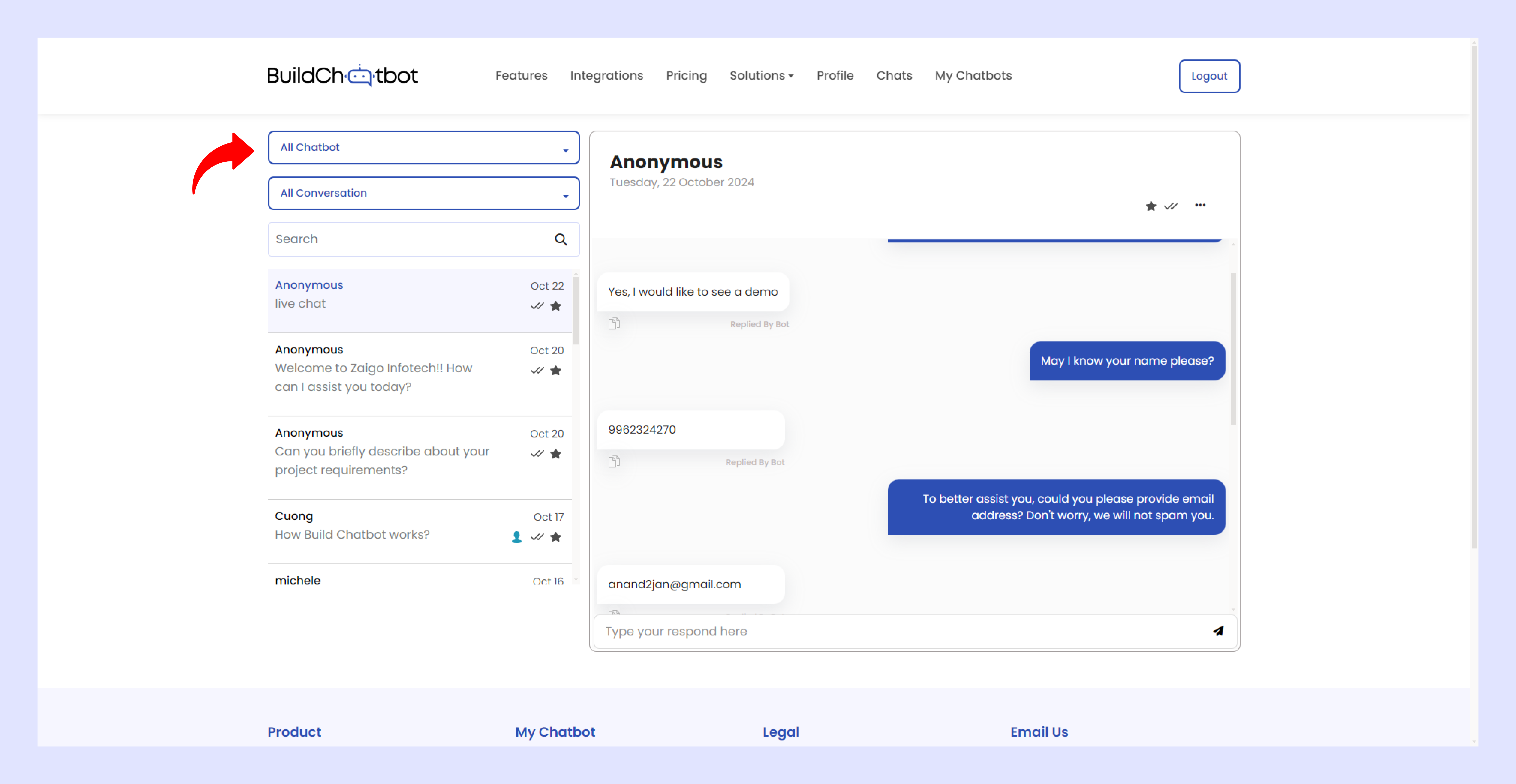
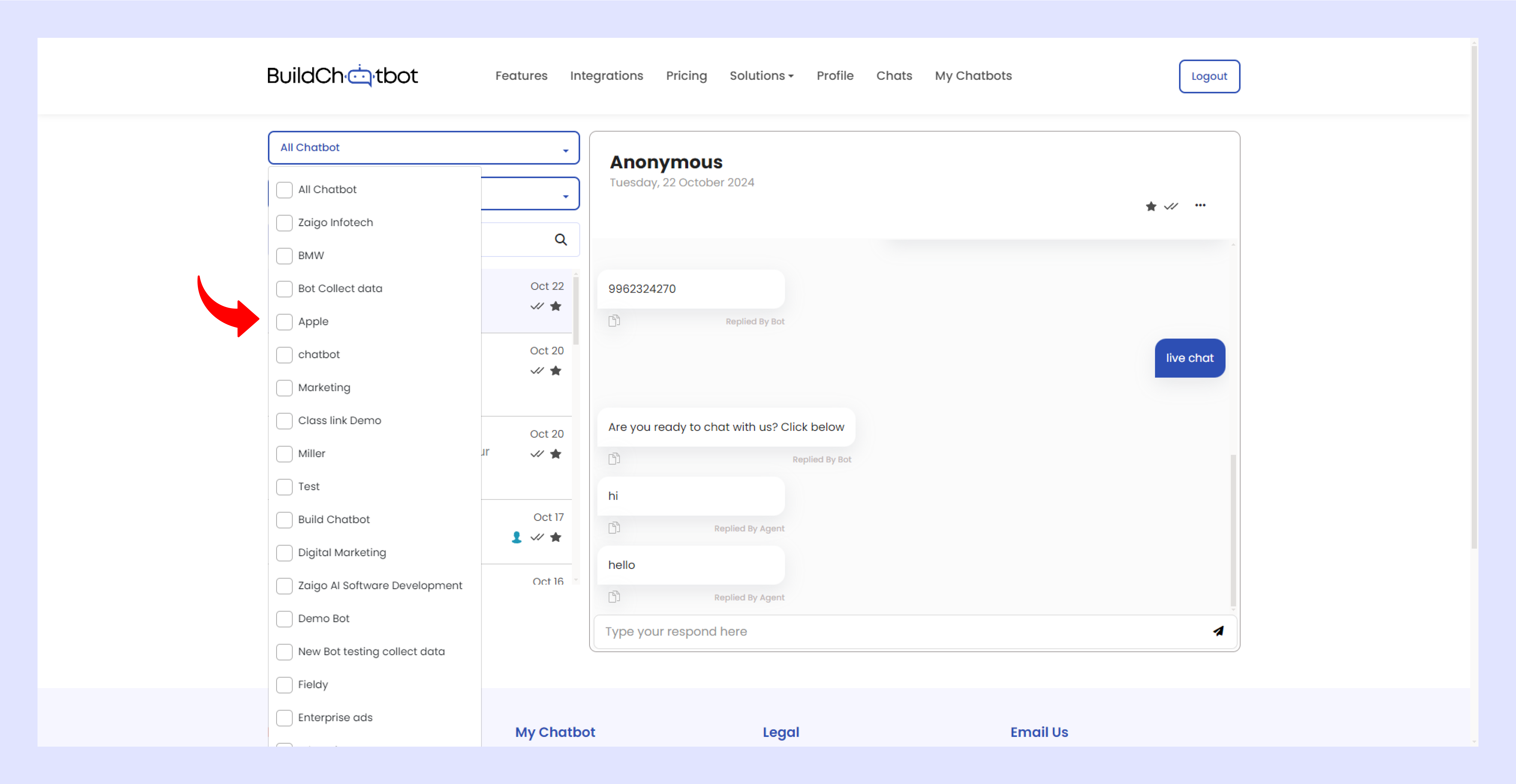
Conversation View With Specific Filters
For each Chatbot you have, you can view conversations based on various filters. These filters are available in the second box on the upper left side. Sort through these filters.
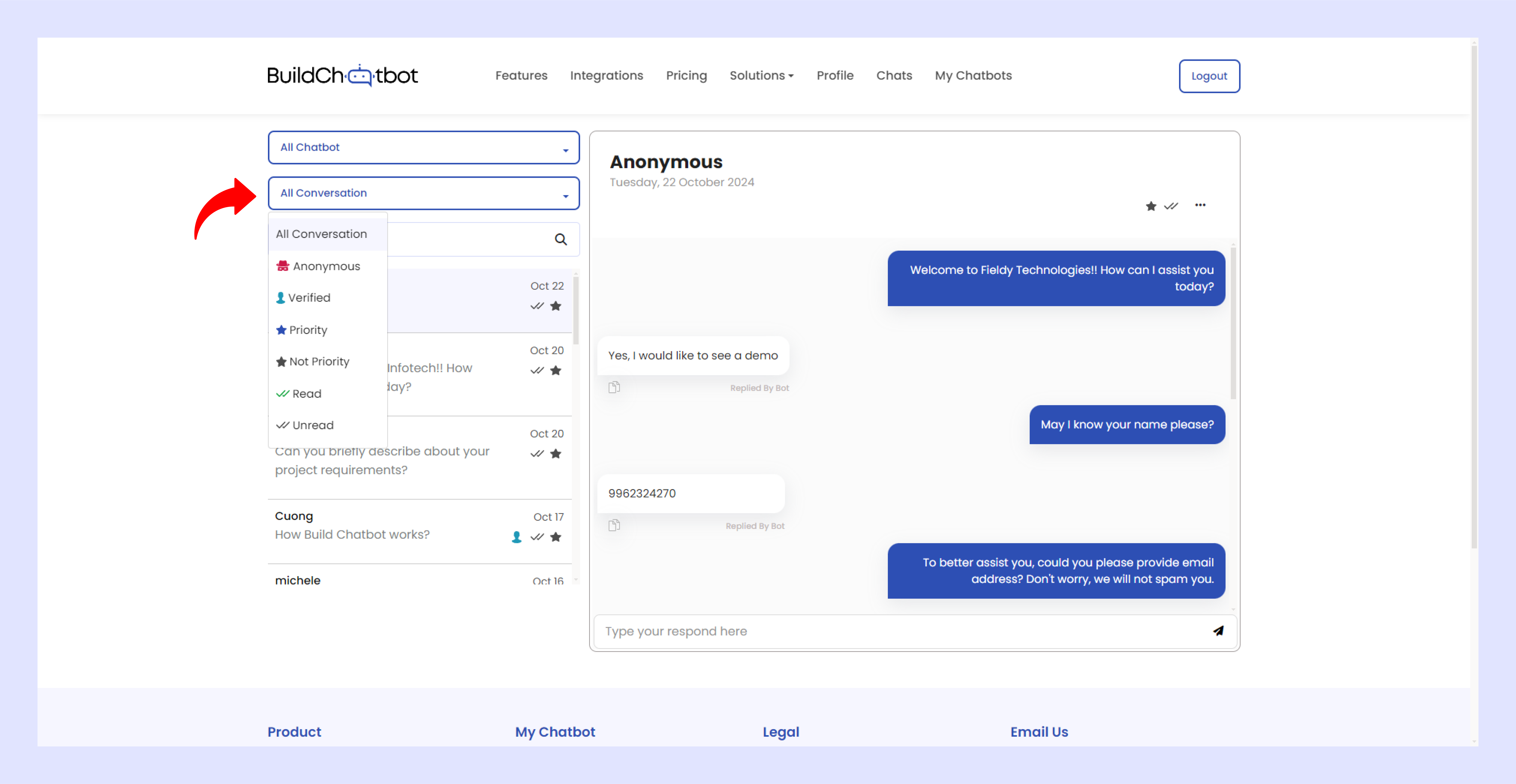
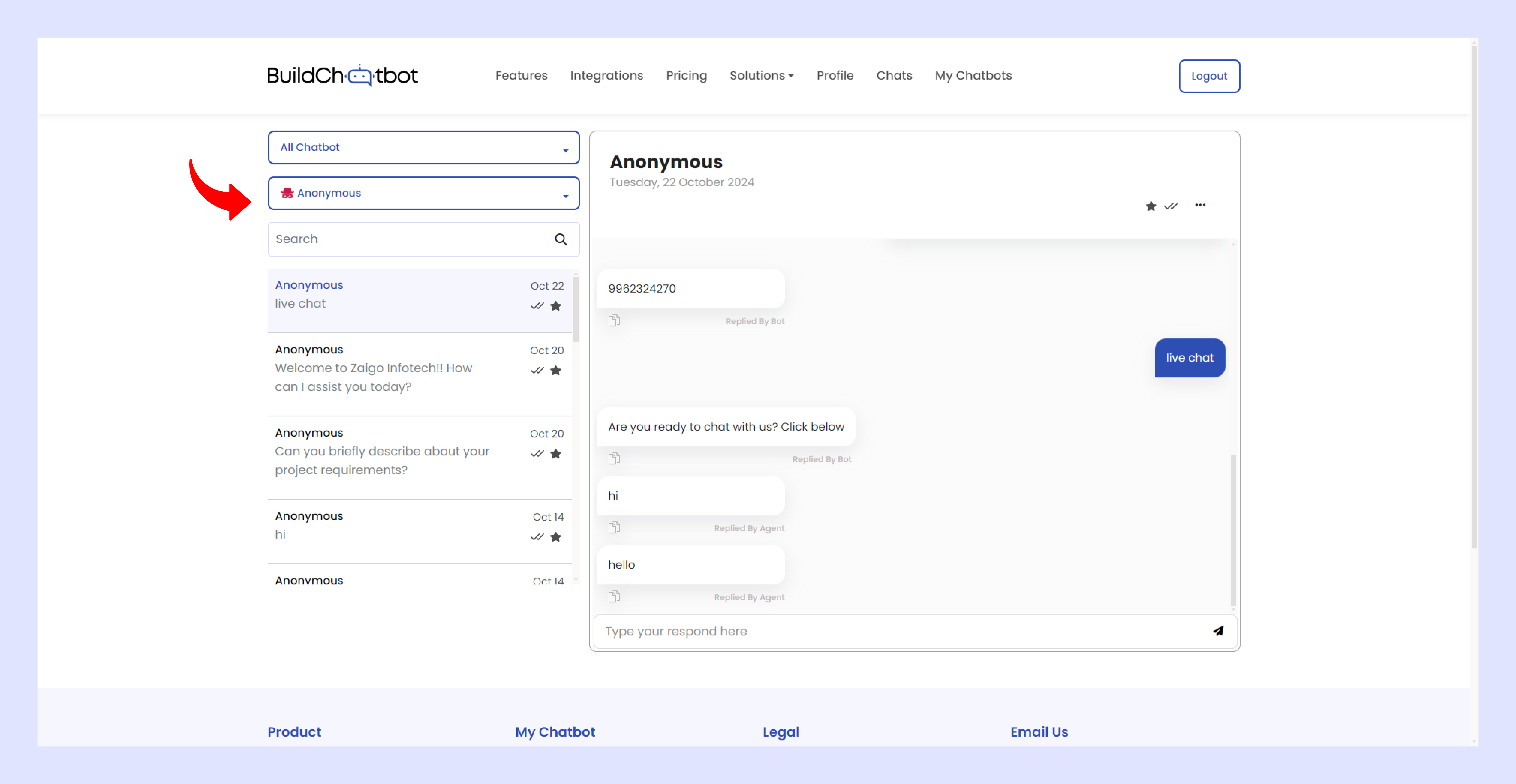
Chat History Customization
Additionally, you can also delete chat, send a copy of the transcript via email, bookmark the chat, and download a PDF or CSV of the same.
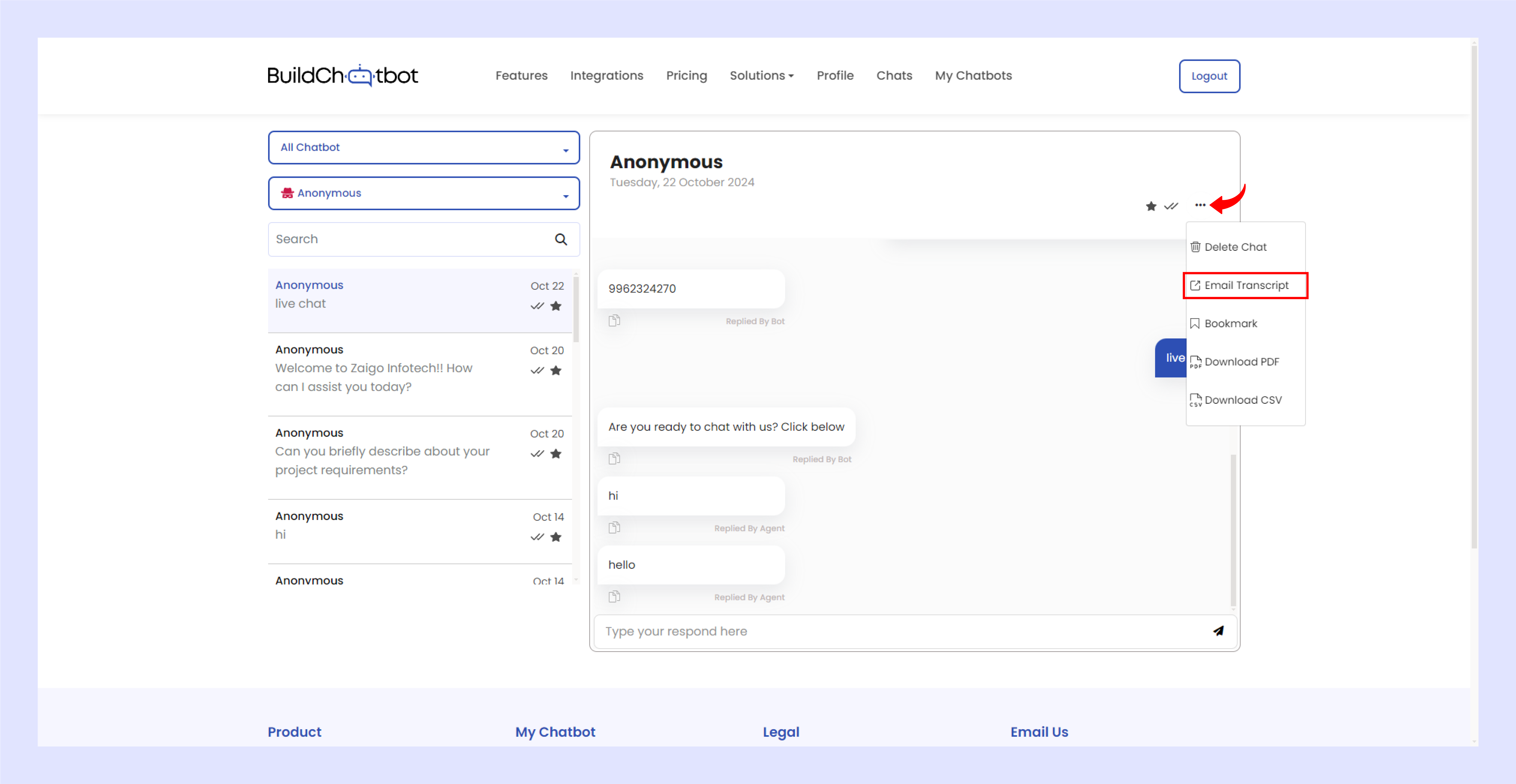
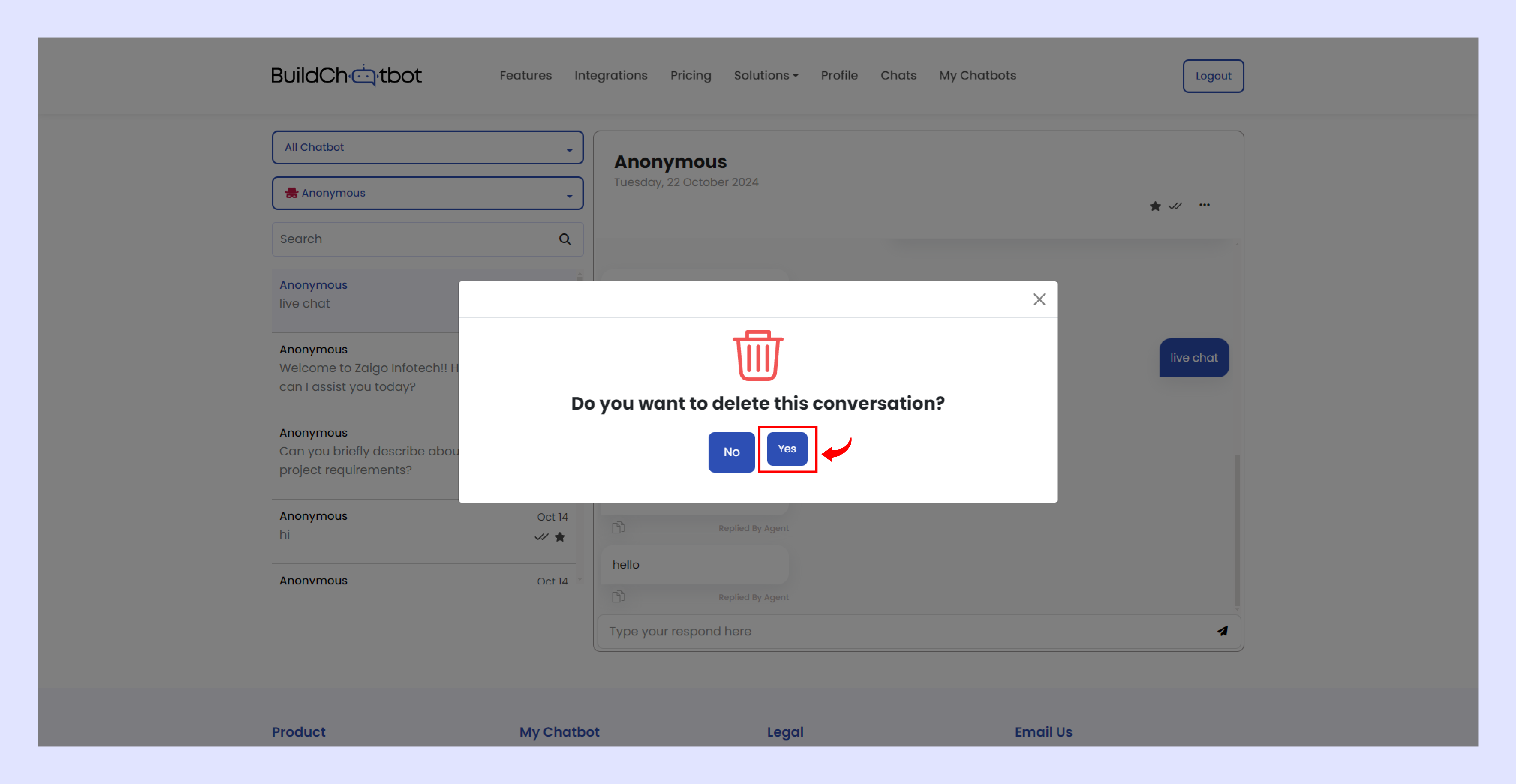
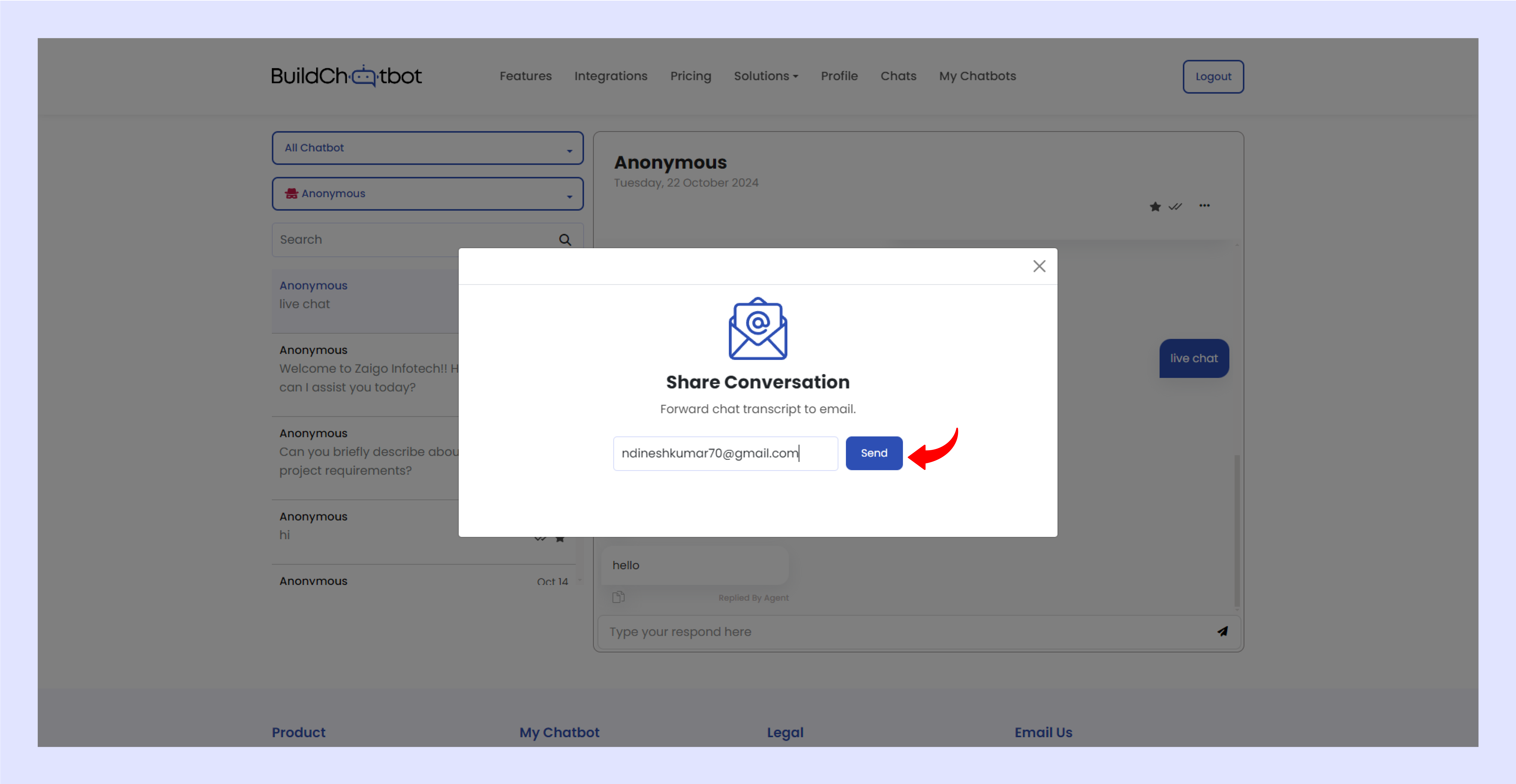
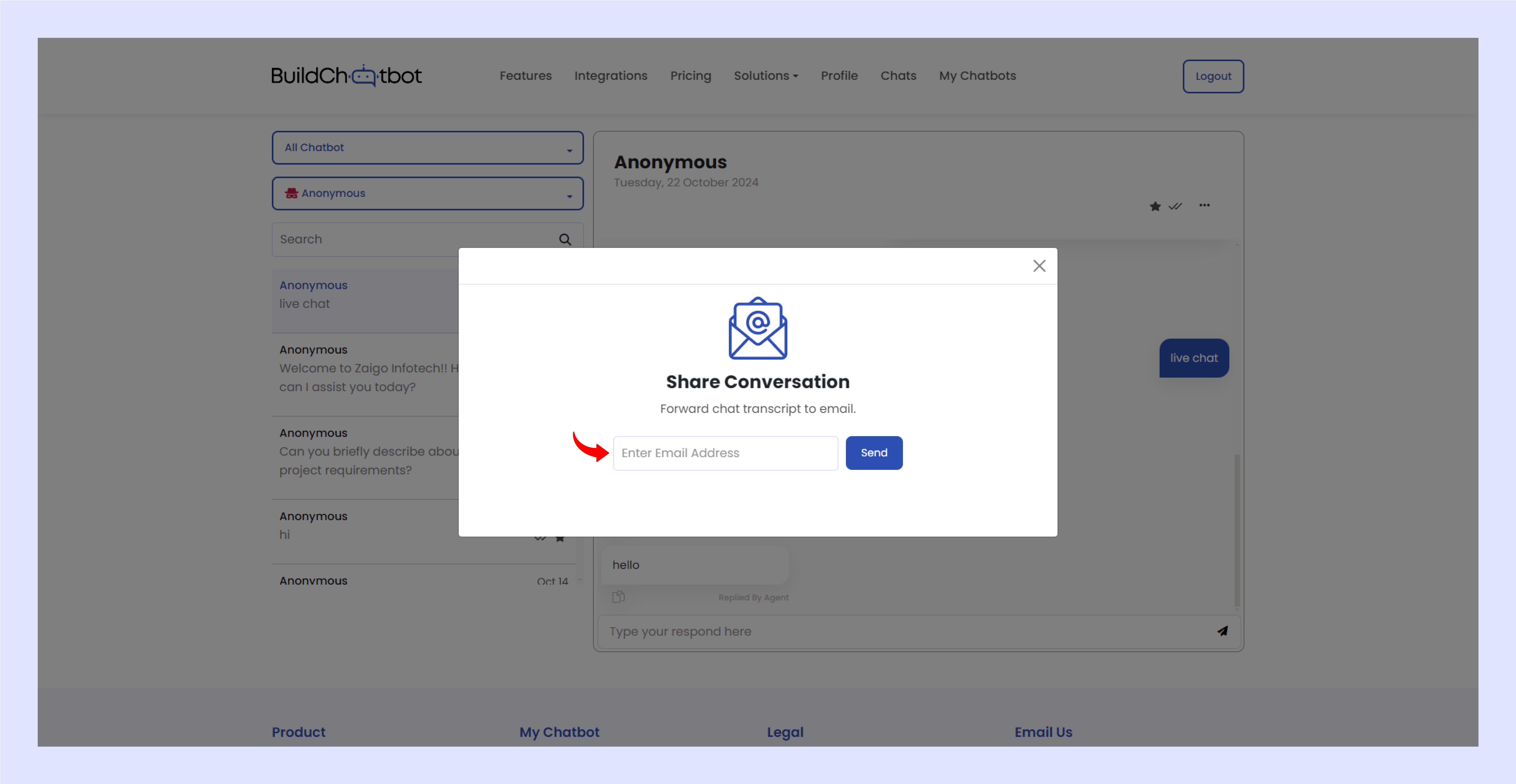
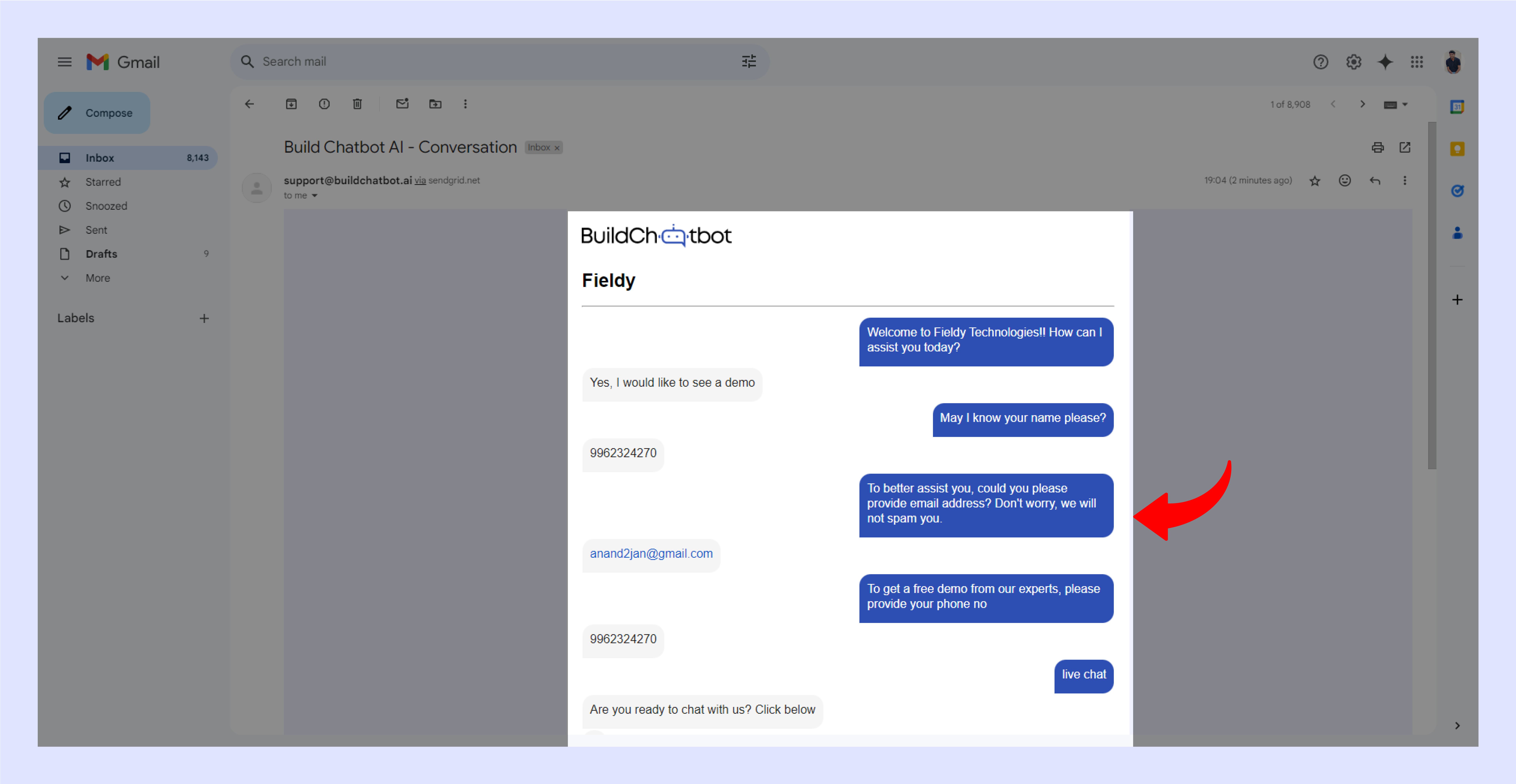
And that’s it. Now you have everything you need to view the chat history of any customer who interacted with your bot.
Watch the Tutorial Video
For a detailed walkthrough, check out the YouTube video below. It provides step-by-step instructions and helpful tips to guide you through the process of creating your first chatbot on Build Chatbot.