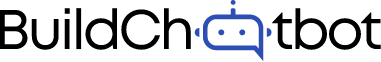BuildChatbot.ai
How to collect the data from the users using Buildchatbot
Choose Your Chatbot
Login to your profile and select your Chatbot.
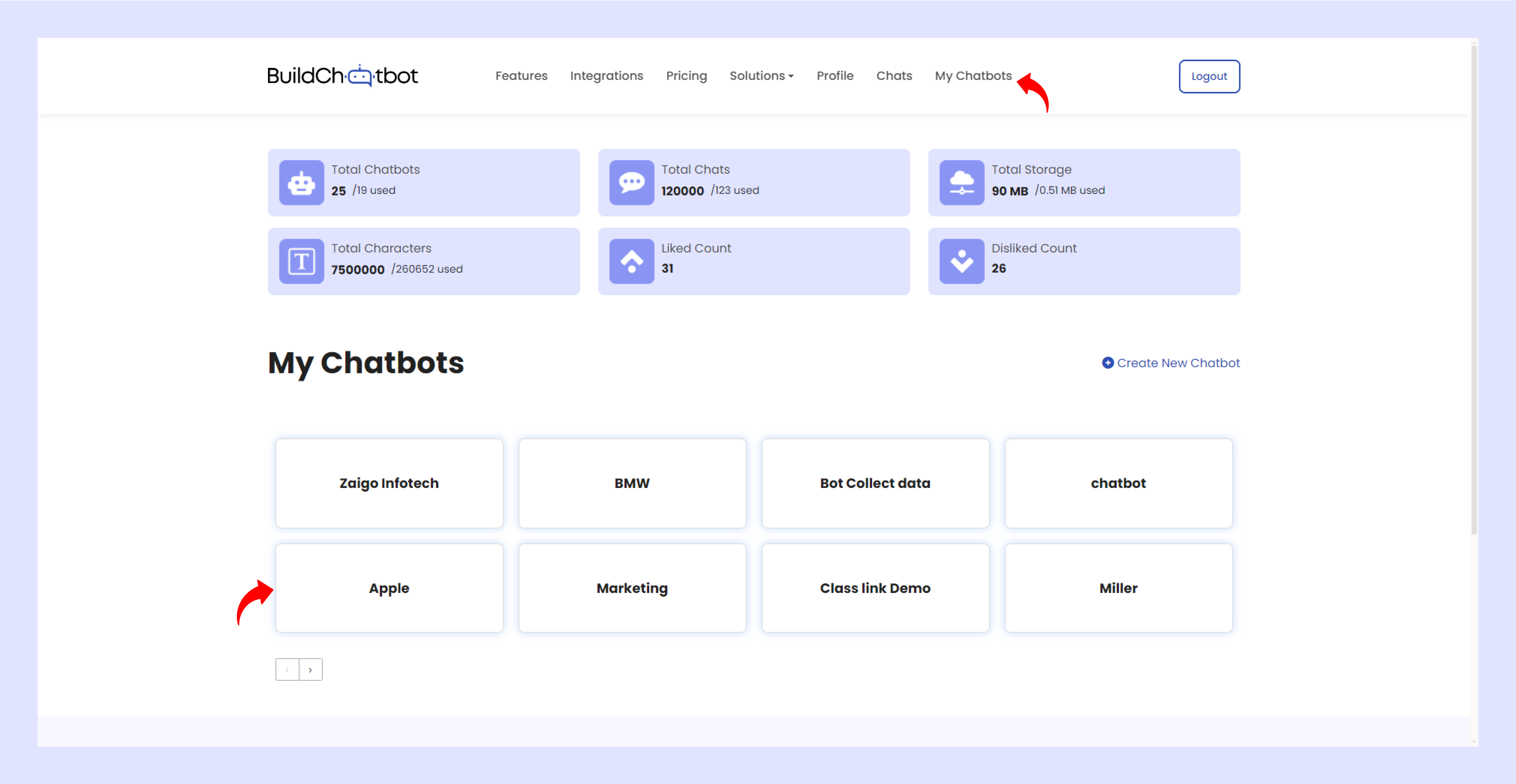
Collecting Data From Users
Here, select the ‘Collect Data’ tab.
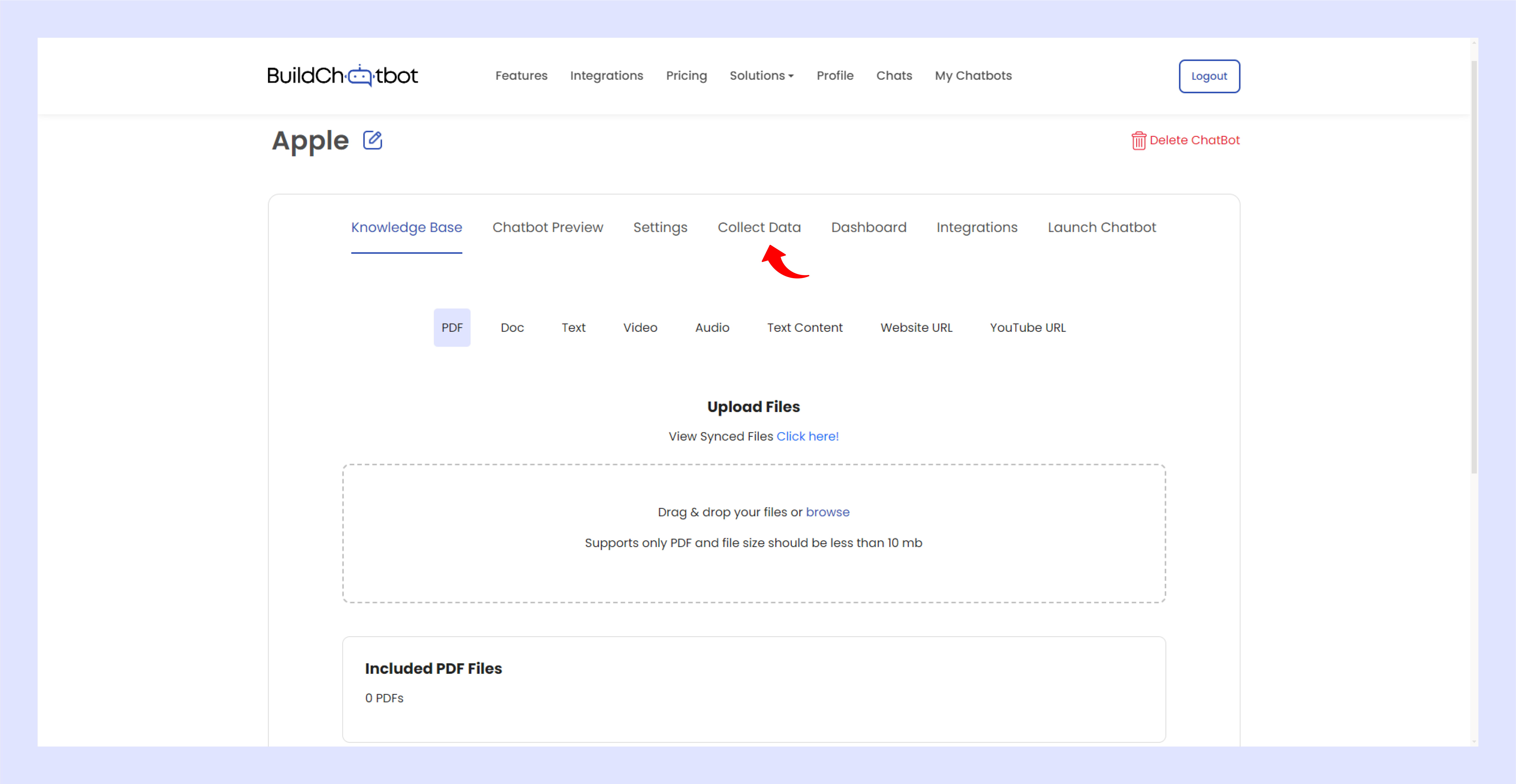
Drag and drop the data you want to collect from the user. You can ask a question.
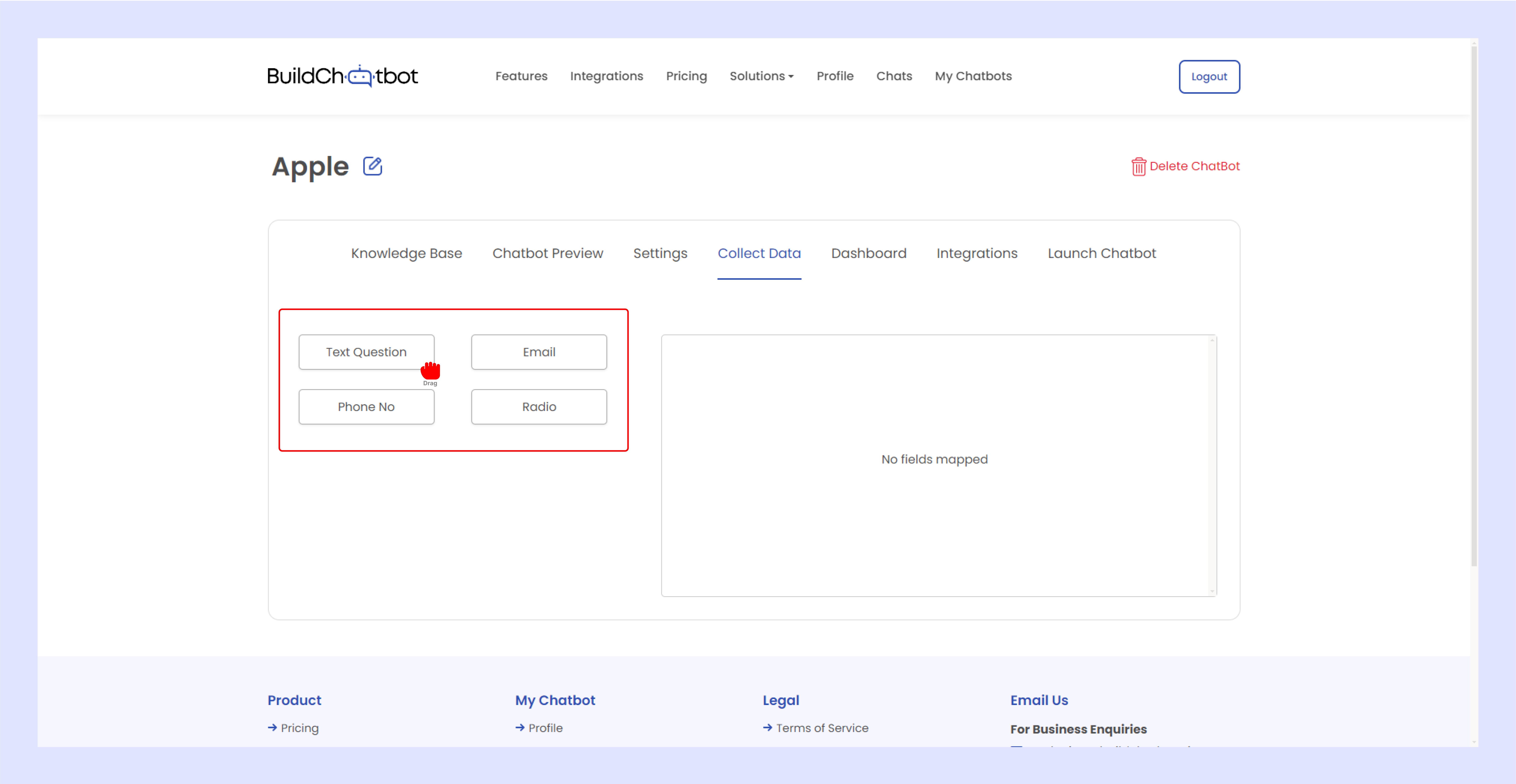
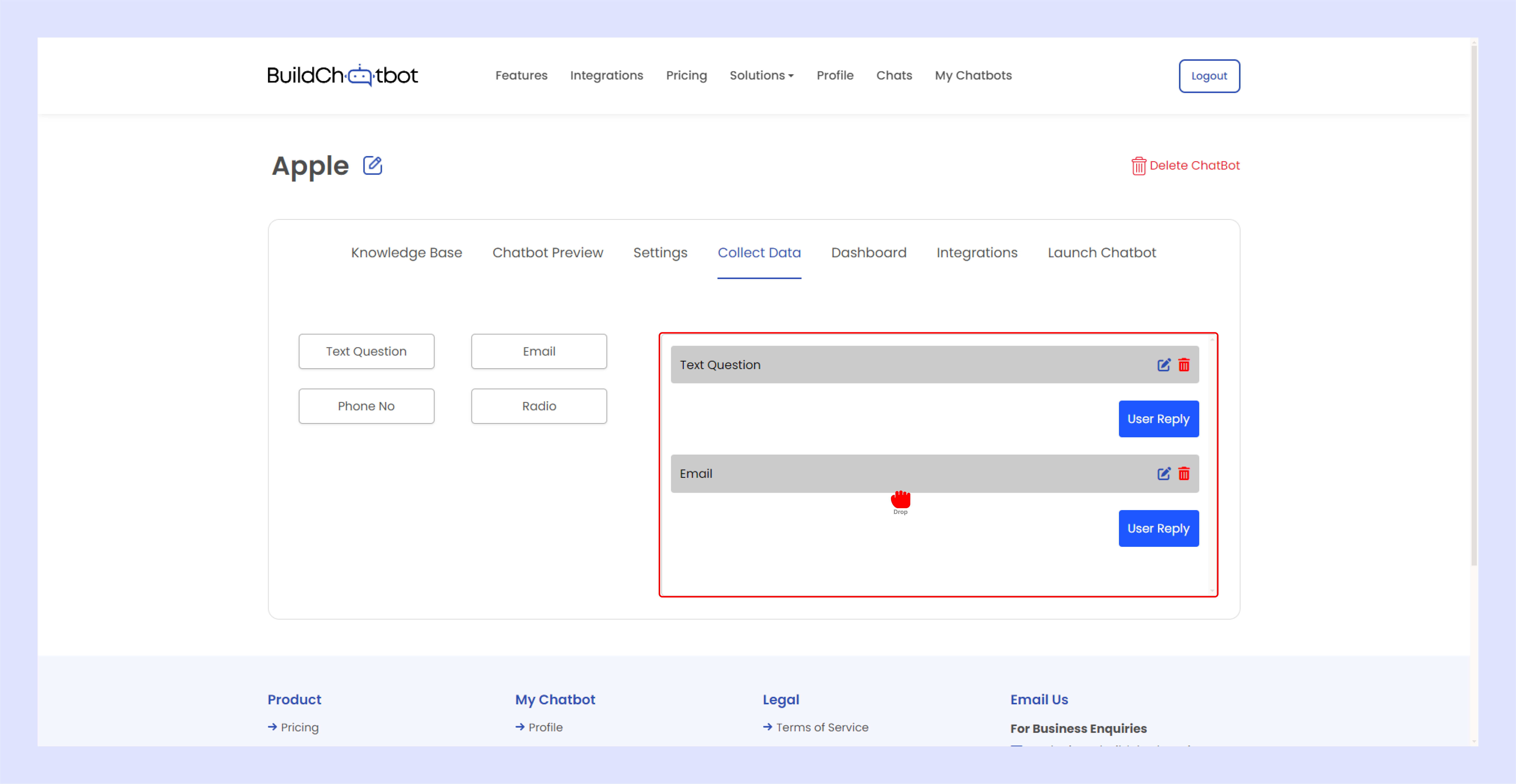
Customize the Fields As Per Your Requirement
Once added, you can edit the fields based on your requirements. Click the edit button to proceed.
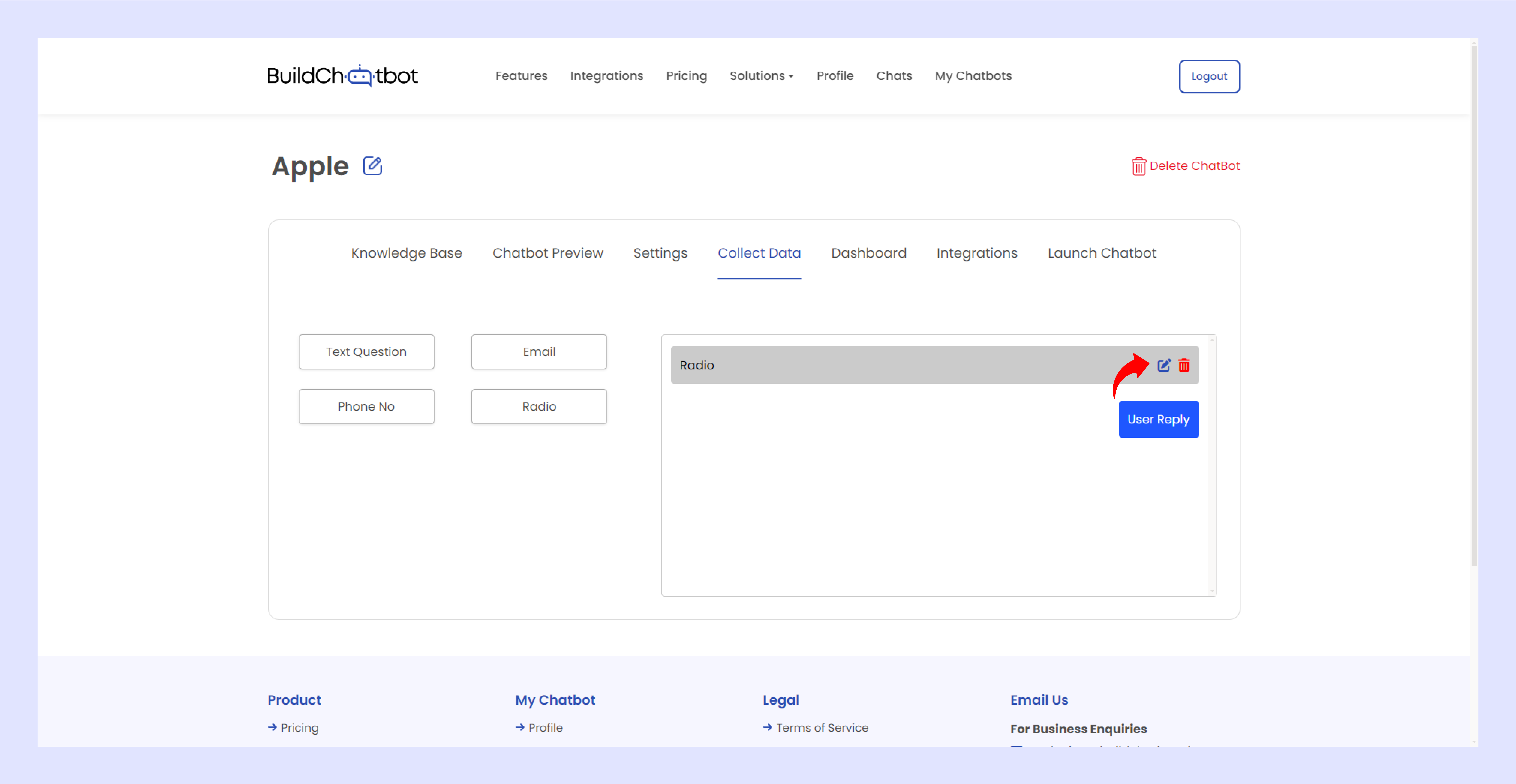
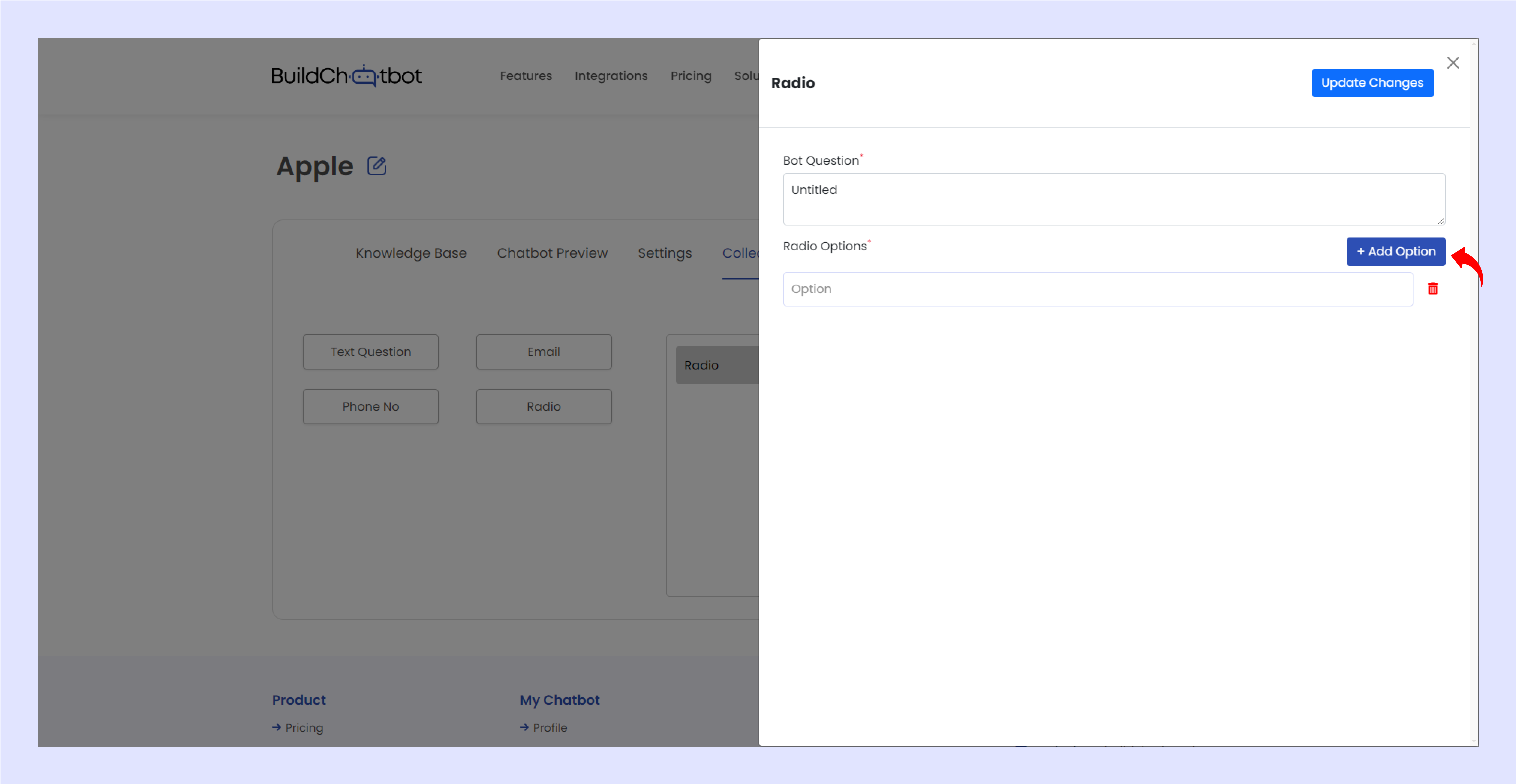
You can also delete the options you don’t want. Simply click the trash bin icon on the right.
![]()
![]()
With Email, phone, and text, you can type what question the bot will ask the user and the response it gives when the user doesn’t provide an adequate answer.
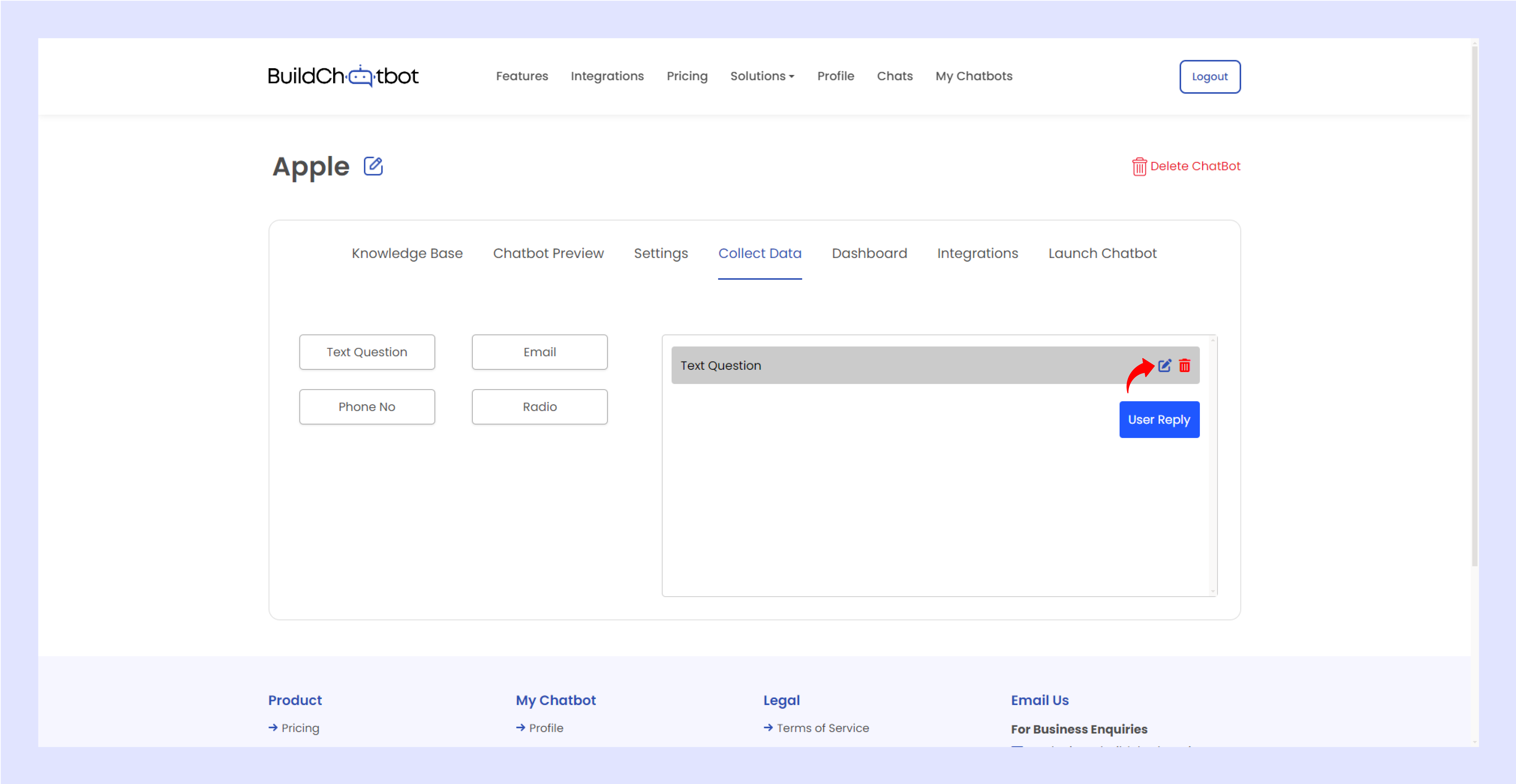
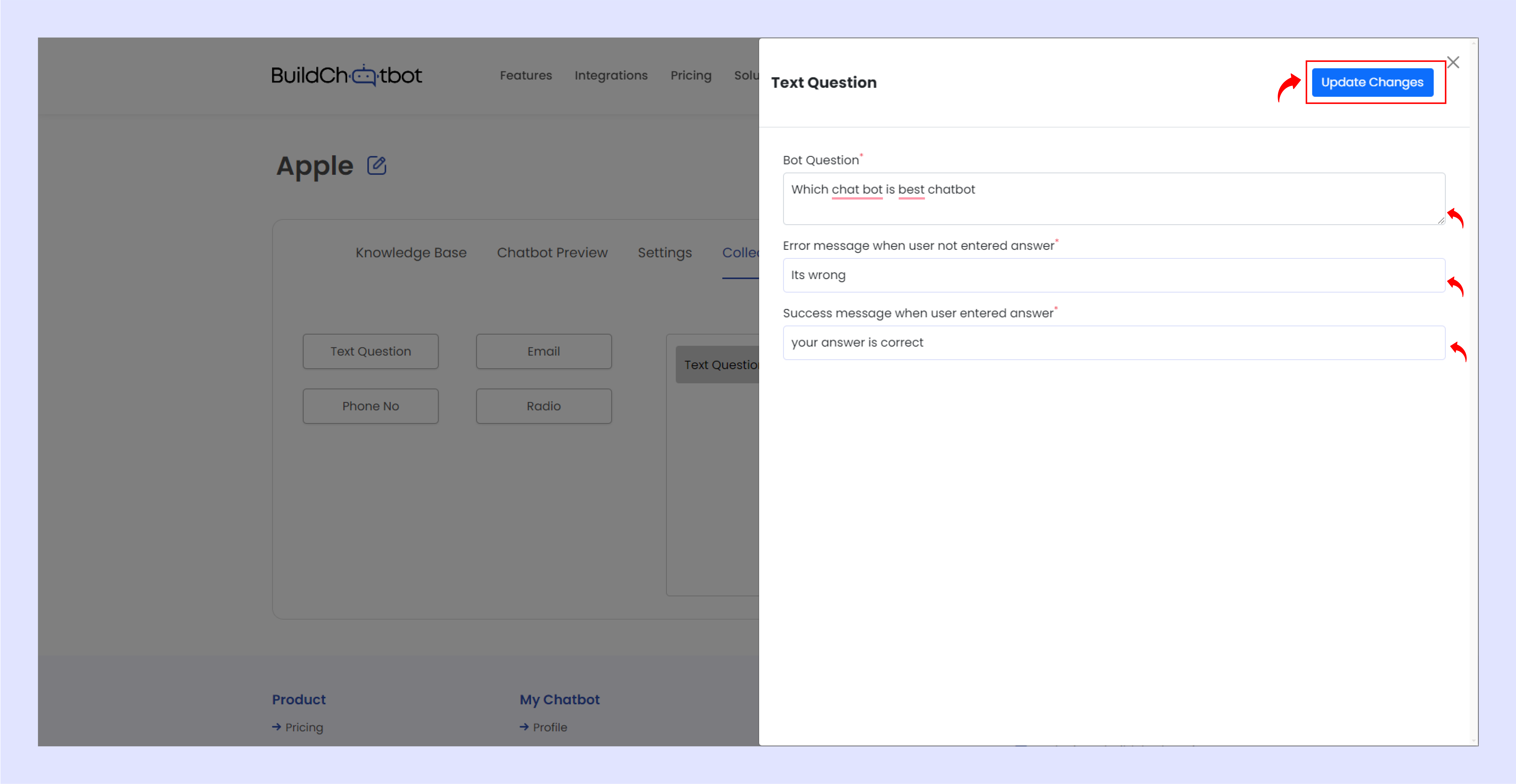
Once complete, click ‘update changes’ button to finalize the changes.
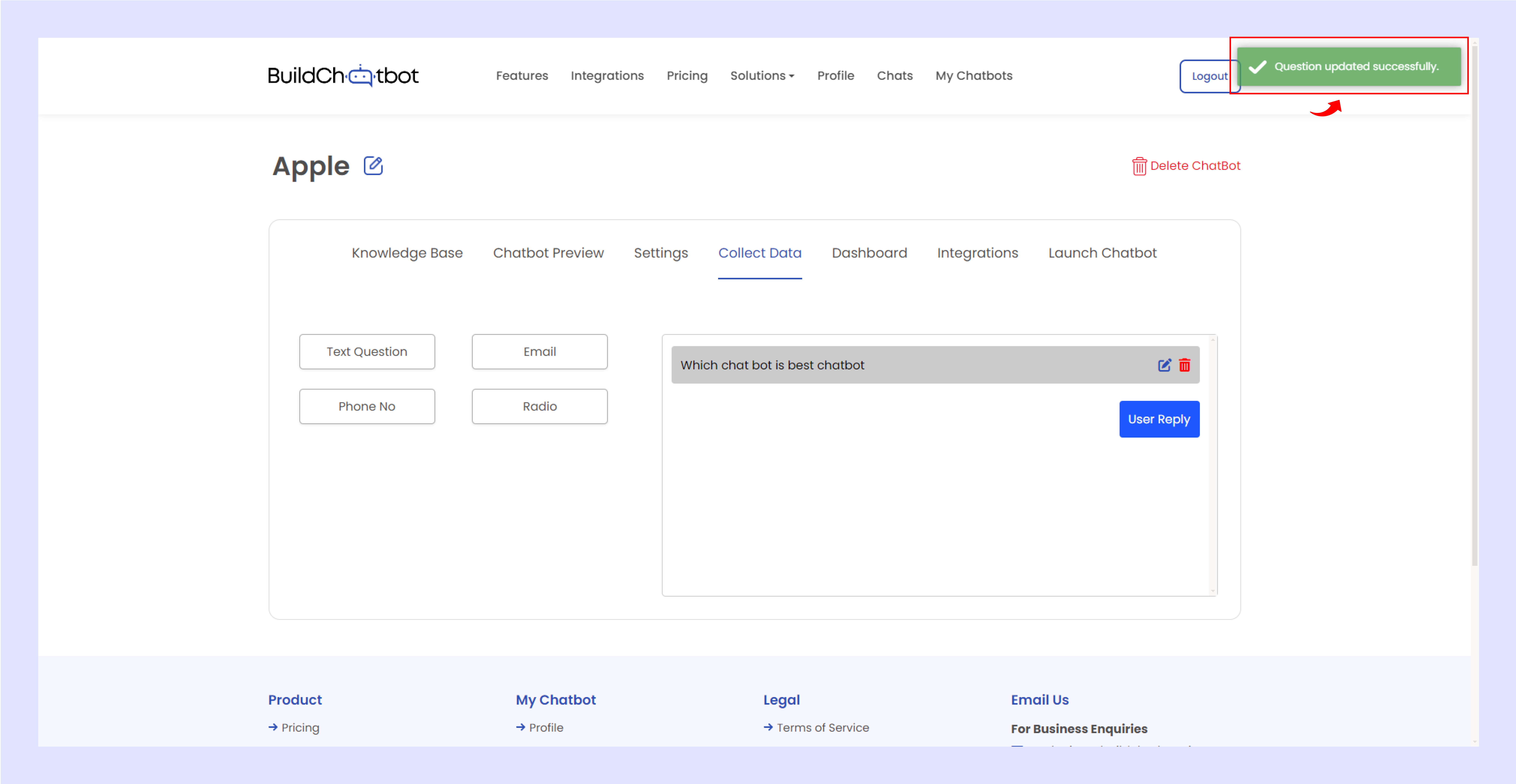
And that’s it. Now, your bot will gather this data from users when they visit your site.
Watch the Tutorial Video
For a detailed walkthrough, check out the YouTube video below. It provides step-by-step instructions and helpful tips to guide you through the process of creating your first chatbot on Build Chatbot.