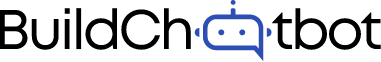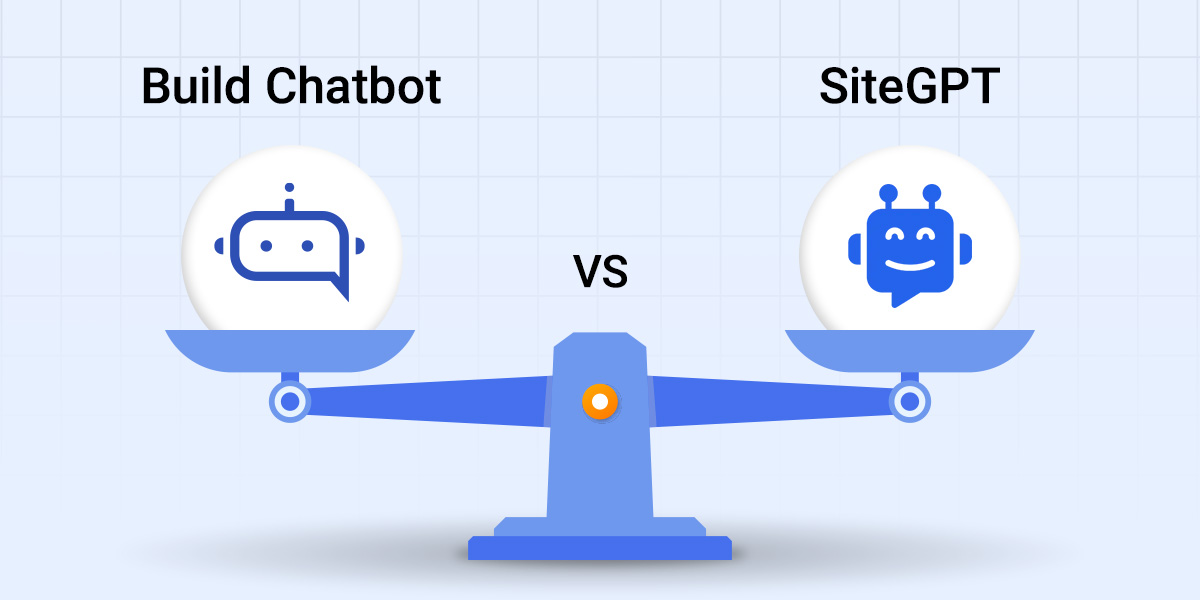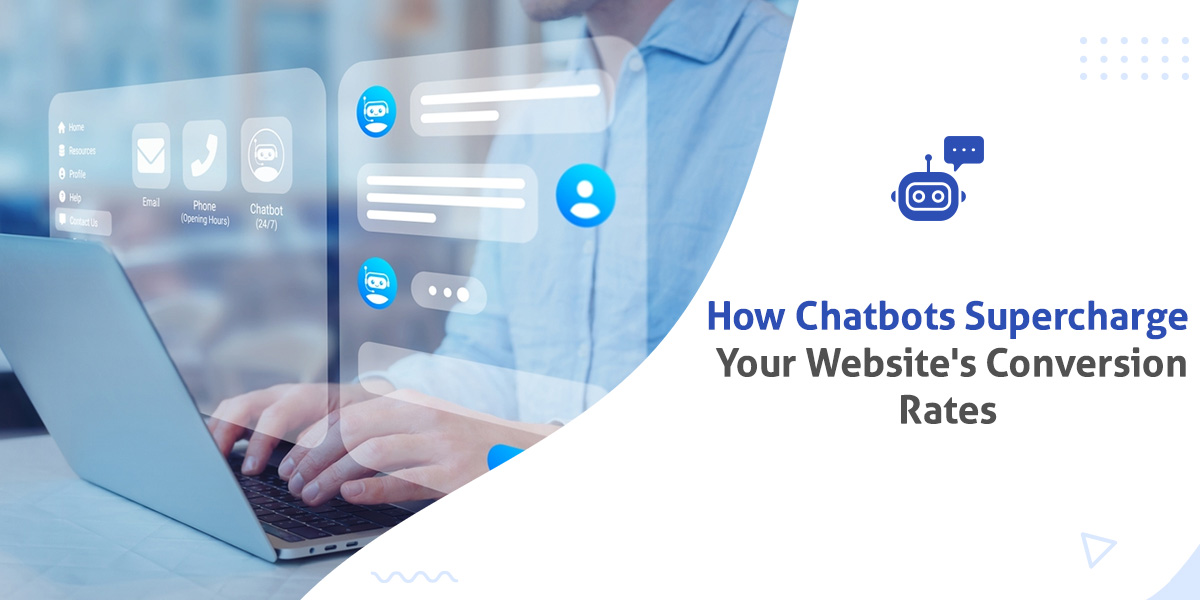Have you ever wished your chatbot could do more, engage users better, and deliver an exceptional conversational experience? In the ever-evolving world of digital communication, staying ahead is not just a desire; it’s a necessity. If your AI chatbot remains static, it risks becoming obsolete and failing to meet your audience’s expectations.
Imagine losing potential customers because your AI chatbot couldn’t answer their questions effectively or guide them through a seamless interaction. Picture the frustration of users encountering outdated and clunky bots that leave them feeling disconnected from your brand. In today’s competitive landscape, these scenarios are not just possibilities; they’re the harsh realities businesses face.
But fear not! In this article, we’ll explore the latest features and capabilities that can elevate your chatbot’s conversations to new heights, keeping your audience engaged, satisfied, and coming back for more.
1. Introducing Live Agent Chat Support in Slack!

In a world where instant communication is the norm, it’s crucial to provide your customers with real-time support. That’s why we’re thrilled to introduce live agent chat support seamlessly integrated into Slack. This feature allows your team to engage with customers directly within their Slack workspace, turning conversations into actionable insights.
Benefits
- Enhanced Customer Support: Provide immediate assistance, answer questions, and resolve issues in real time.
- Streamlined Workflow: Keep conversations and collaboration in one place, simplifying agent communication and task management.
- Improved Customer Satisfaction: Deliver quicker resolutions and boost overall customer satisfaction.
How It Works
With the live agent chat support feature, your team can easily switch between automated chatbot responses and direct agent intervention. When a customer’s query requires personalized attention, your agents can seamlessly take over the conversation. This integration empowers your team to resolve complex issues with speed and precision.
2. Elevate User Engagement with a Full-Page Chat Widget
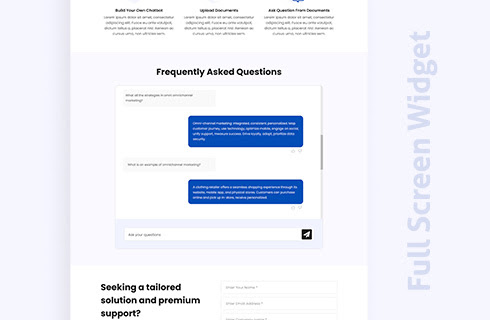
User engagement is at the heart of successful chatbot interactions. To enhance this experience, we’ve introduced a full-page chat widget that transforms the way users engage with your chatbot.
Benefits
- Immersive Conversations: Provide users with a dedicated chat space for more immersive and focused interactions.
- Enhanced Branding: Customize the chat widget to align with your brand’s identity, creating a seamless user experience.
- Interactive Elements: Incorporate rich media, interactive buttons, and surveys to engage users effectively.
How It Works
The full-page chat widget expands the chat experience beyond a small pop-up window. Users can now engage in lengthy and detailed conversations, making it ideal for tasks such as product recommendations, troubleshooting, and customer support. What’s more, you can seamlessly embed this full-page chat widget directly within your page content. Imagine having the power to engage your customers in comprehensive discussions right within your webpage. This feature transforms the chat experience, allowing for more in-depth and meaningful interactions. Whether you’re assisting with complex issues or providing personalized product suggestions, the full-page chat widget is your gateway to richer customer engagements.
3. Effortless Excel Support for Data Sources
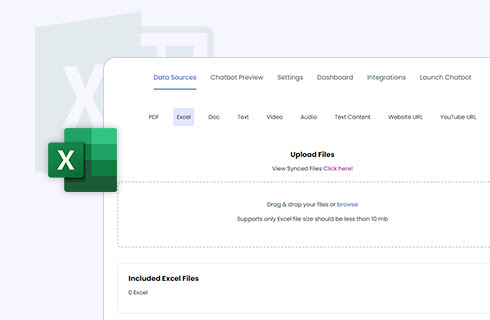
Data-driven decision-making is essential for businesses today. To simplify the process of data extraction and analysis, we’ve introduced effortless Excel support as a data source option in Build Chatbot.
Benefits
- Easy Data Access: Seamlessly integrate Excel spreadsheets as a data source for chatbot responses and actions.
- Excel Integration: Upload multiple Excel files to empower your chatbot with precise, synchronized responses across various data types, enhancing customer interactions and operational efficiency.
How It Works
Our Excel support feature allows you to upload Excel files directly to your chatbot. You can then use this data to provide users with the most related information. Whether it’s product prices, inventory levels, or any other dynamic data that has been uploaded to the chatbot, it remains in perfect sync with the corresponding Excel files. This means you can expect instant and accurate answers to any queries related to this data
4. Seamless Zapier Integration for Enhanced Automation

To further streamline your workflows and automate tasks, we’re excited to introduce the Zapier integration. Connect Build Chatbot with thousands of apps and automate actions triggered by chatbot interactions.
Benefits
- Automate Tasks: Create custom Zaps to automate actions like updating spreadsheets or documents or triggering notifications based on chatbot interactions.
- Integration Flexibility: Seamlessly connect Build Chatbot with your favorite apps and services, expanding its functionality.
- Enhanced Productivity: Save time and reduce manual work by letting Zapier handle repetitive tasks.
How It Works
With Zapier integration, you can set up triggers and actions that occur in response to chatbot interactions. When a New Website User initiates a chat conversation from the chat widget and the chatbot collects user data, Zapier can trigger multiple actions. It can seamlessly integrate this lead’s information with the different apps they build, ensuring your lead generation process is streamlined and your data stays synchronized across various platforms.
In a world where customer engagement and user satisfaction are paramount, your chatbot’s performance can make or break your brand’s success. As we’ve explored in this article, the landscape of chatbot development is continuously evolving, and the latest features and innovations are here to empower you.
In the end, the true power of a chatbot lies in its ability to elevate conversations, simplify interactions, and leave a lasting impression. With the right features and a commitment to excellence, you have the tools you need to keep your audience engaged, satisfied, and eager to engage with your brand.
So, go ahead, explore these exciting features, and watch as your chatbot becomes a driving force in enhancing your brand’s conversations and building stronger connections with your audience.
Elevate your chatbot, elevate your conversations, and elevate your success! Try Build Chatbot now.