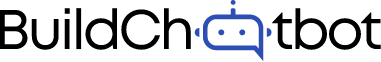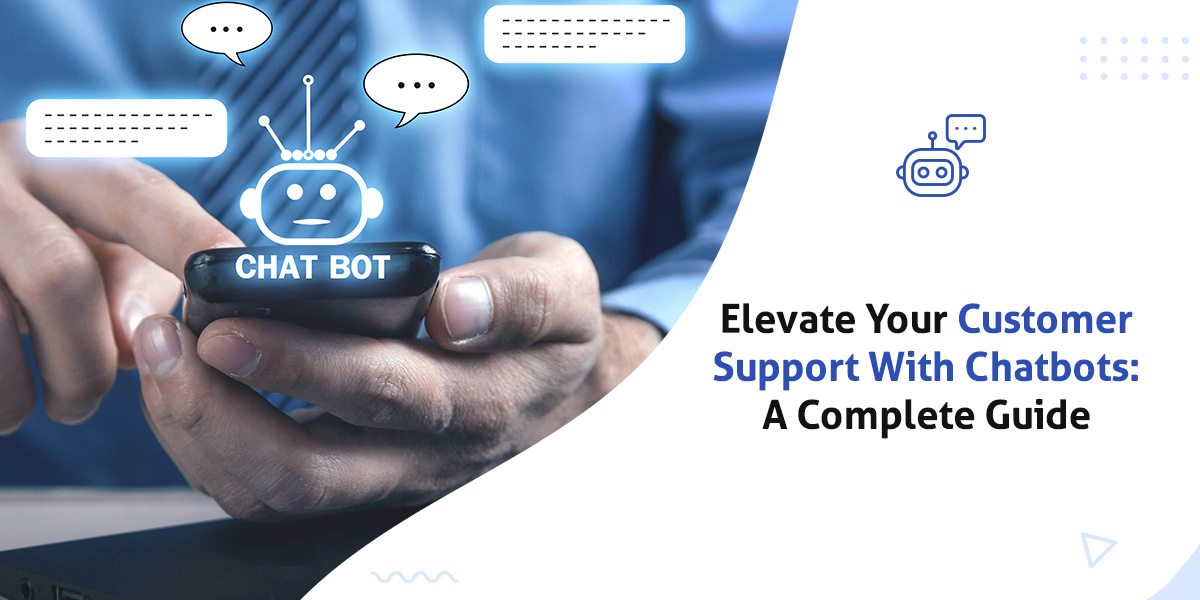Let’s explore the world of customer service chatbots. If you’ve ever felt frustrated waiting on hold for assistance, you’re not alone. But worry not, as the customer service chatbot is here to change the game.
Imagine getting instant, accurate answers to your inquiries anytime, day or night. That’s the magic of customer service chatbots. It’s not just a regular chatbot; it’s a smart AI that blends the best of automation’s convenience with a touch of human-like interaction. With this technology, you can say goodbye to long wait times and welcome efficient customer support.
Discover how this groundbreaking technology is reshaping customer service, bringing benefits to businesses just like yours.
The Rise of Chatbots in Customer Support
As businesses strive to meet the ever-increasing expectations of their customers, leveraging technology becomes essential. One revolutionary solution that has gained immense popularity in recent years is the integration of chatbots into customer support strategies. In this comprehensive guide, we will delve deeper into the world of chatbots, exploring their benefits, effective implementation strategies, and best practices to ensure they contribute significantly to enhancing the overall customer experience.
Understanding Chatbots in Customer Support
Chatbots, or conversational agents, are artificial intelligence (AI) programs designed to simulate human-like interactions. In the context of customer support, these digital assistants are capable of understanding user queries, providing relevant information, and even executing specific tasks. They operate on pre-programmed algorithms and can seamlessly integrate into various communication channels, including websites, mobile apps, and messaging platforms.
Benefits of Using Chatbots in Customer Service
a. 24/7 Availability
One of the primary advantages of chatbots is their ability to provide round-the-clock customer support. Unlike traditional support methods limited by business hours, chatbots ensure that customers can access assistance at any time, catering to a global audience and different time zones.
b. Instant Responses
Chatbots excel in delivering prompt responses to customer queries. By automating routine tasks, they significantly reduce response times, leading to increased customer satisfaction. The instantaneous nature of chatbot interactions aligns well with the fast-paced expectations of today’s consumers.
c. Cost-Efficiency
Automating repetitive and mundane tasks with chatbots results in significant cost savings for businesses. By handling routine inquiries, chatbots free up human agents to focus on more complex and value-added tasks, optimizing the allocation of resources within the customer support ecosystem.
d. Data Collection and Analysis
Chatbots serve as valuable tools for gathering customer data. From understanding preferences and behavior to identifying frequently asked questions, the data collected can provide actionable insights for businesses. This information can be used to refine products, enhance services, and personalize customer interactions.
Best Practices for Chatbot Implementation
Regularly Update and Train Your Chatbot
The digital landscape is dynamic, and customer queries evolve over time. To ensure the effectiveness of your chatbot, regularly update its knowledge base with new information and train it to handle emerging scenarios. This proactive approach enhances the chatbot’s capabilities and ensures it remains a valuable asset in customer support.
Integration with CRM Systems
For a holistic customer support approach, integrate your chatbot with Customer Relationship Management (CRM) systems. This integration provides seamless access to customer data, enabling the chatbot to offer personalized and context-aware responses. By leveraging customer information, businesses can enhance the overall customer experience.
Monitoring and Analyzing Chatbot Performance
Implementing analytics tools is crucial for monitoring and analyzing chatbot performance. Track key metrics such as response times, user satisfaction levels, and common user queries. By gaining insights into how the chatbot is performing, businesses can identify areas for improvement and refine the chatbot’s capabilities over time.
Human Handoff Feature
While chatbots excel at handling routine inquiries, there are situations where a human touch is irreplaceable. Implement a seamless handoff feature that allows a smooth transition from the chatbot to human agents when necessary. Complex queries or scenarios requiring empathy are best addressed by human agents, ensuring a well-rounded and comprehensive customer support experience.
Related Reading
Build Chatbot: Your Ultimate Customer Support AI Solution
Step-by-Step Guide: Building a Customer Service Chatbot Using Build Chatbot
Building a customer service chatbot for your website doesn’t have to be a complex and time-consuming process. With Build Chatbot’s user-friendly platform and the language prowess of ChatGPT, you can create a powerful and intelligent chatbot for your online business in just minutes. Follow these steps, and you’ll be well on your way to enhancing your customer experience and driving more sales.
Step 1: Sign Up and Log In to Build Chatbot
- Start by visiting the Build Chatbot website and signing up for an account.
- If you already have an account, log in to access the platform.
- If you don’t have one, simply register by entering your email and password to receive a magical link.
- Click on that link within your email to access your account.
- Then, give your chatbot a name, and your personalized chatbot is ready to go!
Step 2: Choose File Types
- Select the most suitable file formats to enhance your chatbot’s knowledge on the chosen topic.
- Navigate to the Knowledge Base and upload files in formats that align with the information you want your chatbot to specialize in.
Step 3: Training the Chatbot
- Update the files in your chatbot’s memory to make sure it learns from the selected formats.
- Keep an eye on the dashboard to see how the upload is going.
Step 4: Customize Your Chatbot
- Once your chatbot has completed its training, it’s time to customize its settings.
- Click on the settings option to make adjustments tailored to your specific requirements.
- Input your Bot Display Name, welcome message, placeholder text, and any other necessary details.
- Click “Update Changes” to finalize the creation of your chatbot with the newly customized settings.
Step 4: Adding More Knowledge and Retraining the Chatbot
- Even after creating your chatbot, you have the flexibility to continue editing and adding more knowledge.
- Upload a variety of file formats, including PDFs, CSV, DOCX files, Excel sheets, URLs, and even audio and video files, to enhance your chatbot’s capabilities.
- Retrain your chatbot by updating the files in its memory, ensuring it learns from the new information you’ve added.
Step 5: Test Your Chatbot
- To test your chatbot, you can ask it questions related to the knowledge you’ve provided.
- The chatbot should be able to provide answers based on the information you’ve trained it on.
Step 6: Launch Your Chatbot
- In the “Launch Chatbot” section, seamlessly embed it on your website.
- Choose chat widgets or full-page options to make it part of your website’s content.
Your Solution for Customer Service Chatbot
Build Chatbot is a leading platform empowering businesses to create personalized ChatGPTs for their websites. With Build Chatbot, crafting an AI chatbot that comprehensively understands and responds to your website’s specifics is a breeze. Whether you operate in customer-centric industries like e-commerce, provide chatbot services as an agency, or manage a website with diverse content, Build Chatbot stands out as the ultimate solution for elevating your customer service experience.
User-Friendly Chatbot Creation
Our platform is designed with simplicity in mind, ensuring that anyone can create an AI chatbot within minutes. No coding or technical expertise is needed. Build Chatbot offers a wide array of customization options, enabling you to tailor the chatbot’s appearance, behavior, and responses to perfectly match your brand and customer service objectives.
Try Build Chatbot today and unlock the potential of a personalized customer service chatbot powered by ChatGPT. With our platform, you can elevate customer satisfaction, boost efficiency, and reduce support costs. Seize the opportunity to take your customer service to new heights.