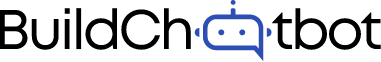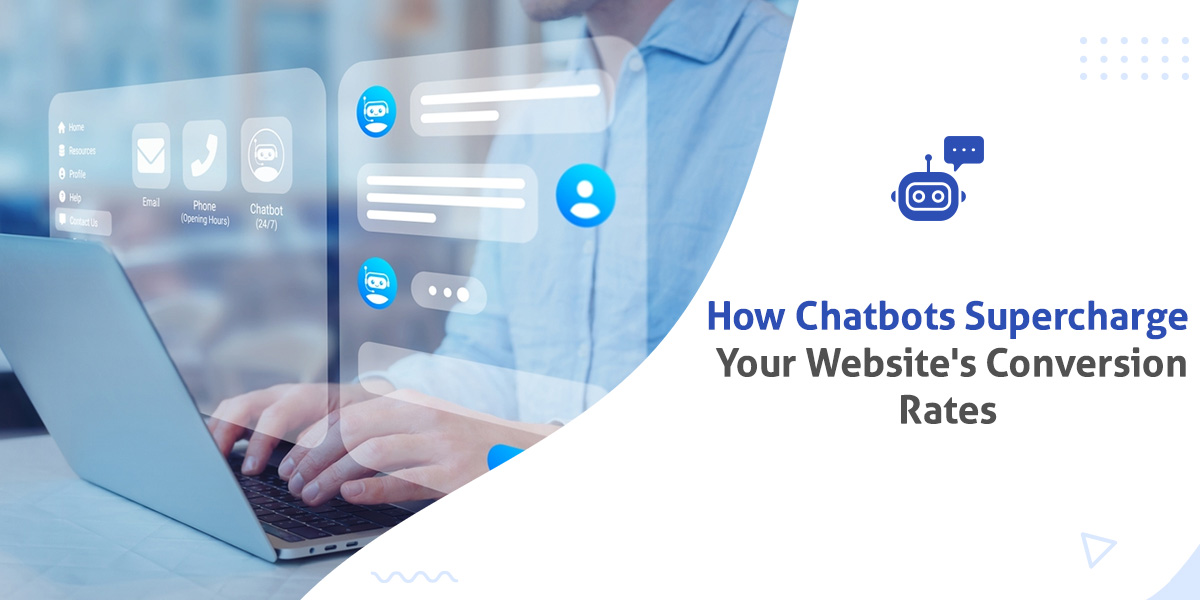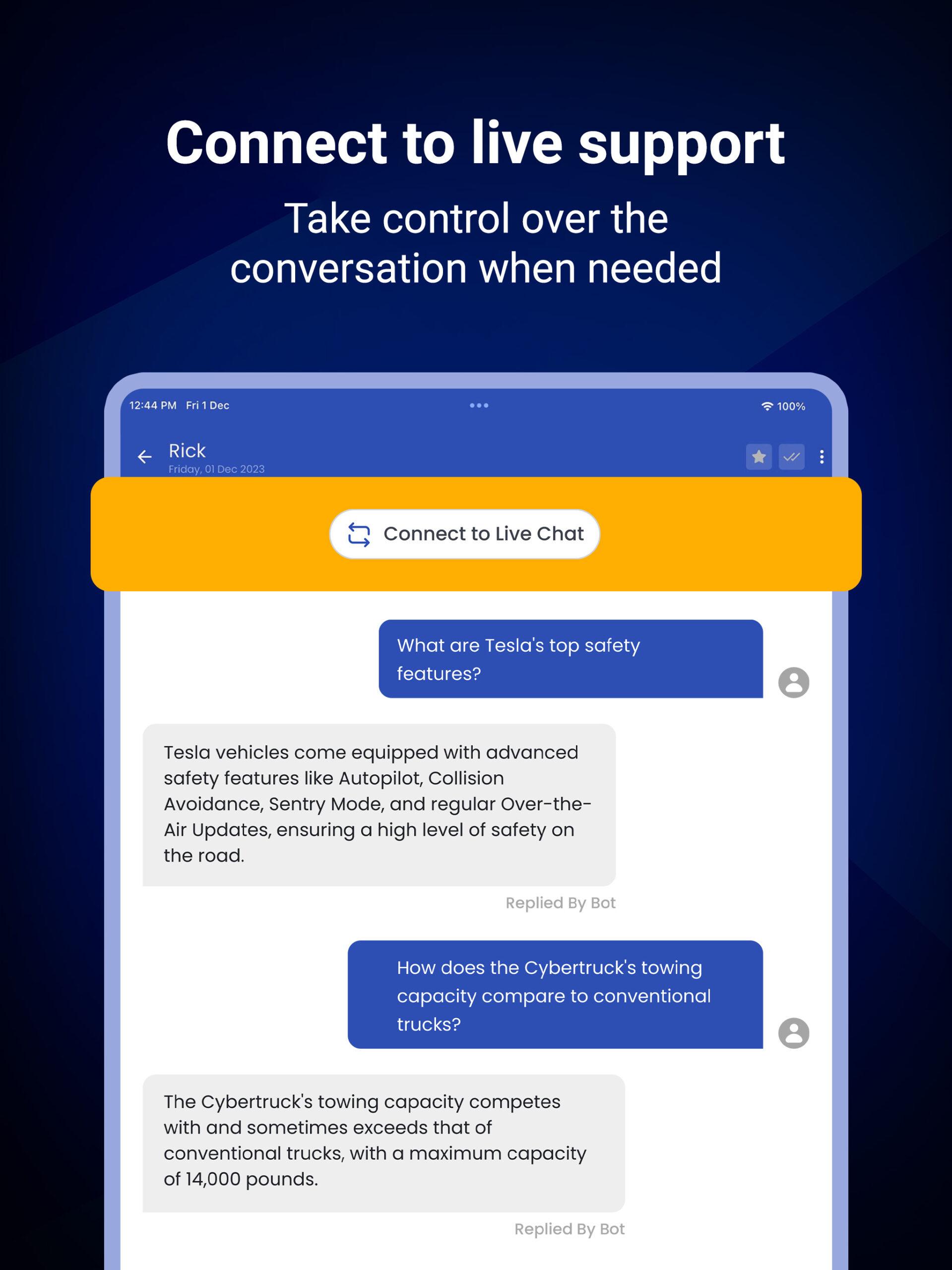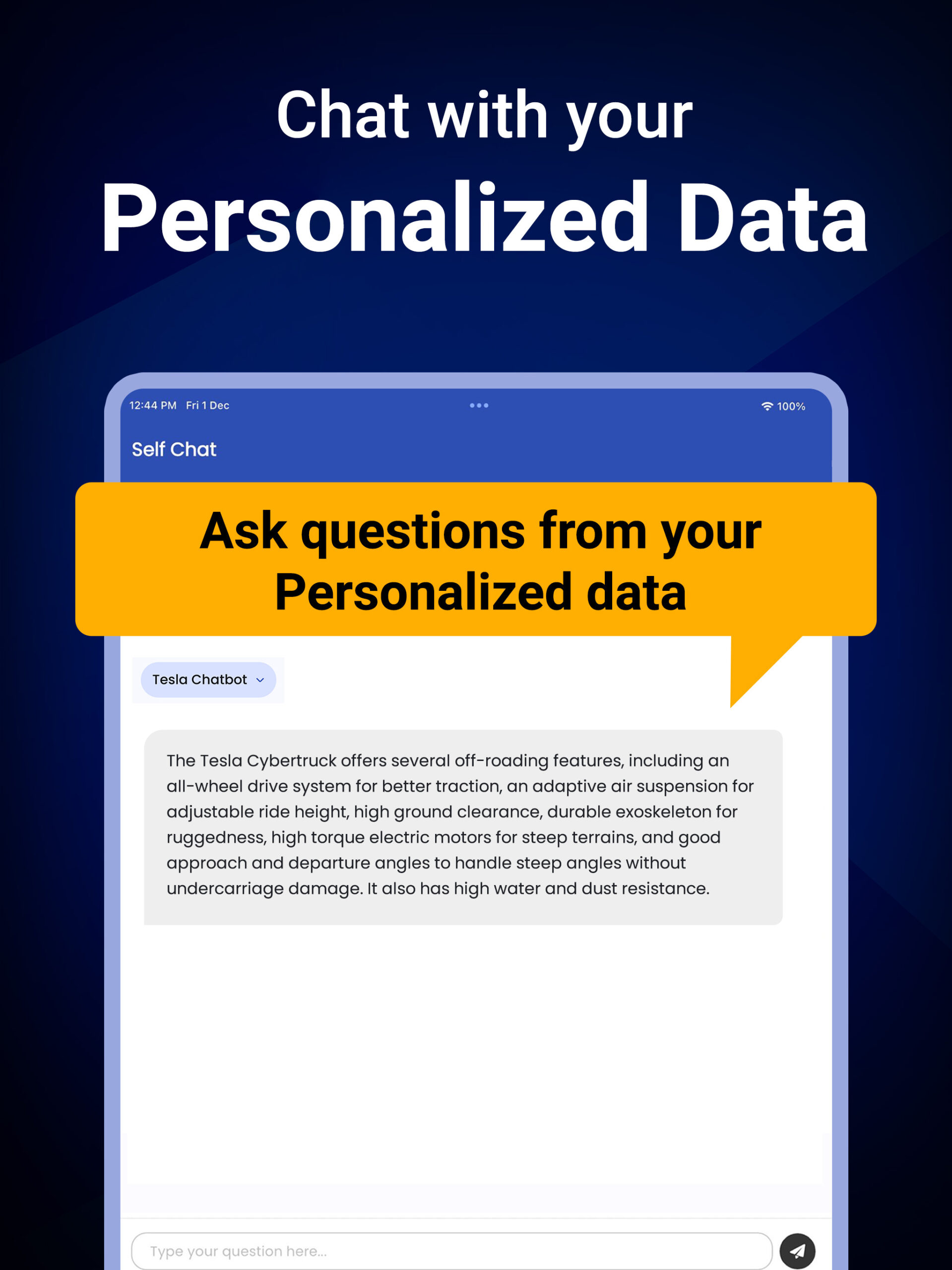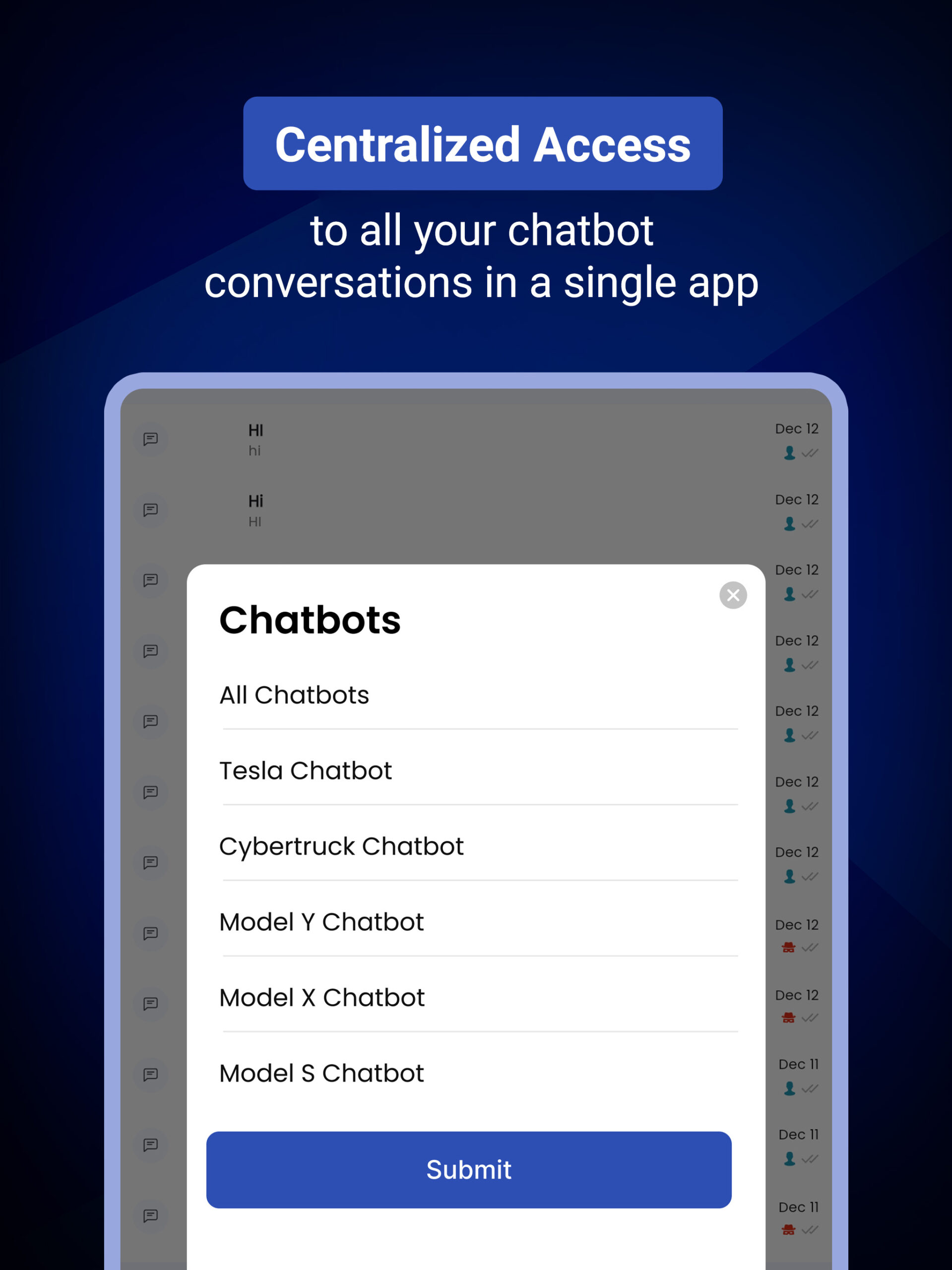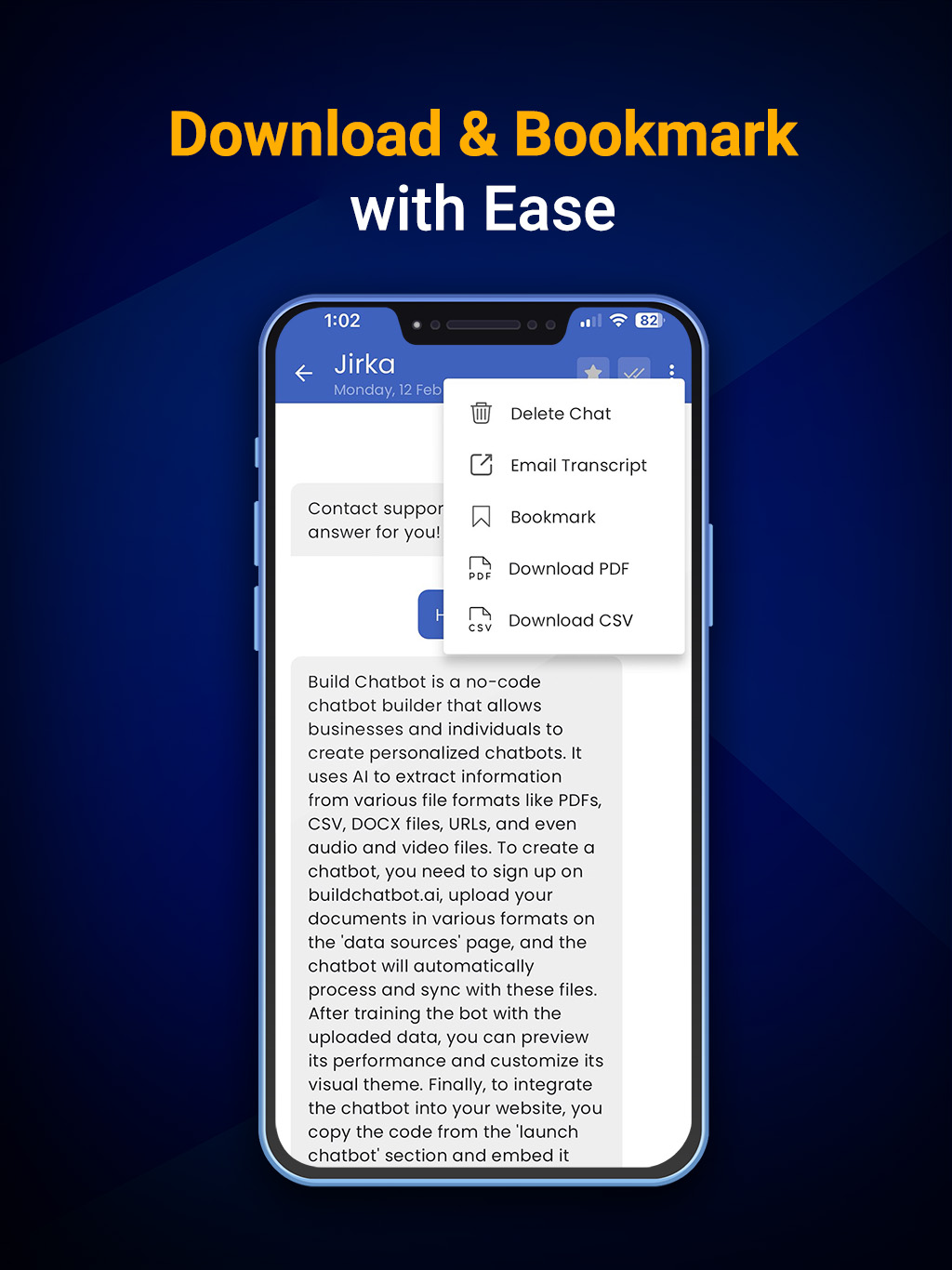67% of consumers worldwide have interacted with a chatbot for customer support, and the number is rapidly growing. These intelligent virtual assistants are not mere lines of code; they are the architects of a new era in customer service. Imagine this scenario: It’s midnight, and you’ve just encountered an issue with an online purchase. Frustration mounts as you search for a solution, but customer support seems to have clocked out for the day. Imagine a different scenario: a friendly virtual assistant ready to assist you at any hour, providing instant solutions, and turning your experience into a seamless conversation. Welcome to the world of chatbots – the digital allies transforming customer support. Businesses are increasingly turning to chatbots as a fundamental tool to revolutionize their interaction with customers. If you’re new to the concept, let’s start with the basics. What exactly is a chatbot?
Understanding Chatbots
A chatbot, short for chat robot, is a computer program designed to simulate conversation with human users, especially over the internet. These virtual assistants leverage artificial intelligence (AI) to understand and respond to user queries, offering a conversational interface that mirrors human interaction.
How Chatbots Work
Chatbots are like friendly helpers powered by artificial intelligence. They chat with users, learn from their conversations, and get better at understanding and responding over time. Whether they’re on websites or messaging apps, these helpful bots provide personalized assistance, making it easier for people to connect with businesses. They’re like virtual assistants, simplifying communication and ensuring a smoother, more enjoyable experience for everyone involved.
What Is the Advantage of Using Chatbot for Customer Support?
Instantaneous Assistance
One of the most significant advantages of using a chatbot for customer support is the ability to provide instantaneous assistance. Traditional support channels often involve waiting in queues or navigating through automated phone systems. With chatbots, customers can receive prompt responses to their queries, leading to improved satisfaction and a more efficient resolution of issues.
24/7 Availability
Unlike human agents who have limited working hours, chatbots operate 24/7, ensuring round-the-clock availability for customers across different time zones. This accessibility caters to the diverse needs of a global customer base, contributing to increased customer satisfaction and loyalty.
Cost-Efficiency
Implementing and maintaining a team of human customer support agents can be a significant financial investment. Chatbots offer a cost-effective alternative by automating routine tasks and handling a large volume of inquiries simultaneously. This not only reduces operational costs but also allows human agents to focus on more complex and specialized tasks, enhancing overall productivity.
Scalability
As businesses grow, so does the demand for customer support. Scaling human support teams can be a logistical challenge, requiring the recruitment and training of additional agents. Chatbots, on the other hand, can effortlessly scale to accommodate increased workloads without a proportional increase in costs. This scalability ensures that customer support remains efficient and effective, even during periods of rapid growth.
Personalized Interactions
Advancements in artificial intelligence (AI) have empowered chatbots to provide personalized interactions. By analyzing customer data and previous interactions, chatbots can tailor responses and recommendations, creating a more personalized and engaging customer experience. This level of customization fosters a stronger connection between the customer and the brand.
Multi-Platform Accessibility
Chatbots can be integrated seamlessly across various platforms, including websites, social media, and messaging apps. This multi-platform accessibility enables businesses to meet customers on the channels they prefer, providing a unified and consistent support experience. Whether a customer reaches out via a website chat widget or a messaging app, the chatbot ensures a cohesive and efficient interaction.
Data Collection and Analysis
Chatbots play a crucial role in data collection and analysis. By tracking customer interactions, preferences, and feedback, businesses can gain valuable insights into customer behavior. This data-driven approach allows companies to make informed decisions, improve products or services, and enhance overall customer satisfaction.
Reduced Response Time
With the ability to process vast amounts of information in real-time, chatbots significantly reduce response times. Customers no longer have to wait for an available agent, leading to quicker issue resolution and a more positive customer experience. The immediacy of chatbot responses contributes to customer satisfaction and loyalty.
Language Support
In a globalized world, businesses often cater to a diverse audience with different language preferences. Chatbots equipped with natural language processing capabilities can understand and respond in multiple languages, breaking down language barriers and ensuring effective communication with customers worldwide.
Continuous Improvement
Chatbots are not static entities; they can continuously evolve and improve over time. Through machine learning algorithms, chatbots learn from each interaction, becoming more adept at understanding customer inquiries and providing accurate responses. This iterative learning process ensures that the chatbot becomes increasingly proficient in addressing a wide range of customer queries.
Using chatbots in customer support is a smart move for businesses and customers. They provide instant help 24/7, save costs, and offer personalized interactions, transforming how support works. Embracing chatbots boosts efficiency and strengthens customer relationships in our digital world. As businesses focus on customer satisfaction, integrating chatbots becomes a key step towards excellent support. Learn how to train and implement a customer support chatbot to make this tech work for you and your customers.
Overall, the advantages of using online chat for customer support are clear. It offers convenience, cost-effectiveness, real-time problem-solving, and personalized interactions. By implementing online chat, businesses can enhance customer satisfaction, improve efficiency, and gain valuable insights into their customer base.
With Build Chatbot, you can create a personal ChatGPT for your own website. Anyone can create an AI chatbot within minutes. This chatbot will know and can answer anything and everything about your website. Seize the opportunity to take your customer service to new heights.