Add to your website
Embed on Website
Enhance Your Experience! Enable this option to receive our exclusive script and take your website to the next level. Unleash new features and boost performance effortlessly.
API Access
API Access
Unleash the Full Potential of Your Chatbot with API Access! Take control and supercharge your chatbot capabilities by enabling API access.
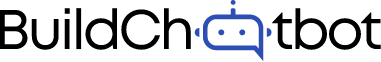
 Delete ChatBot
Delete ChatBot