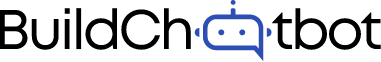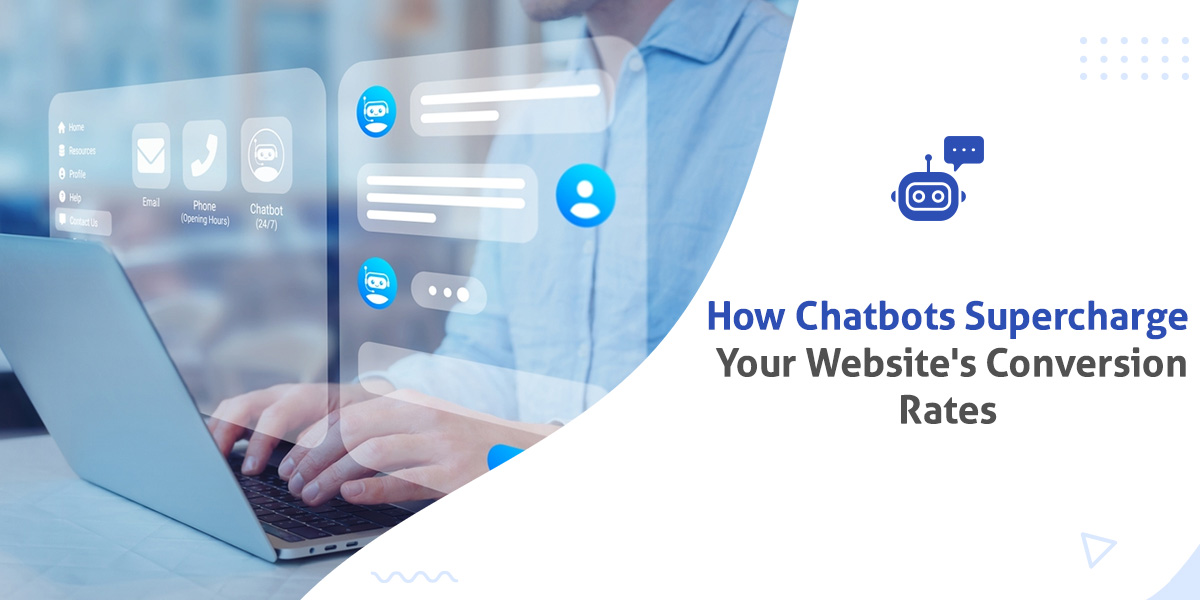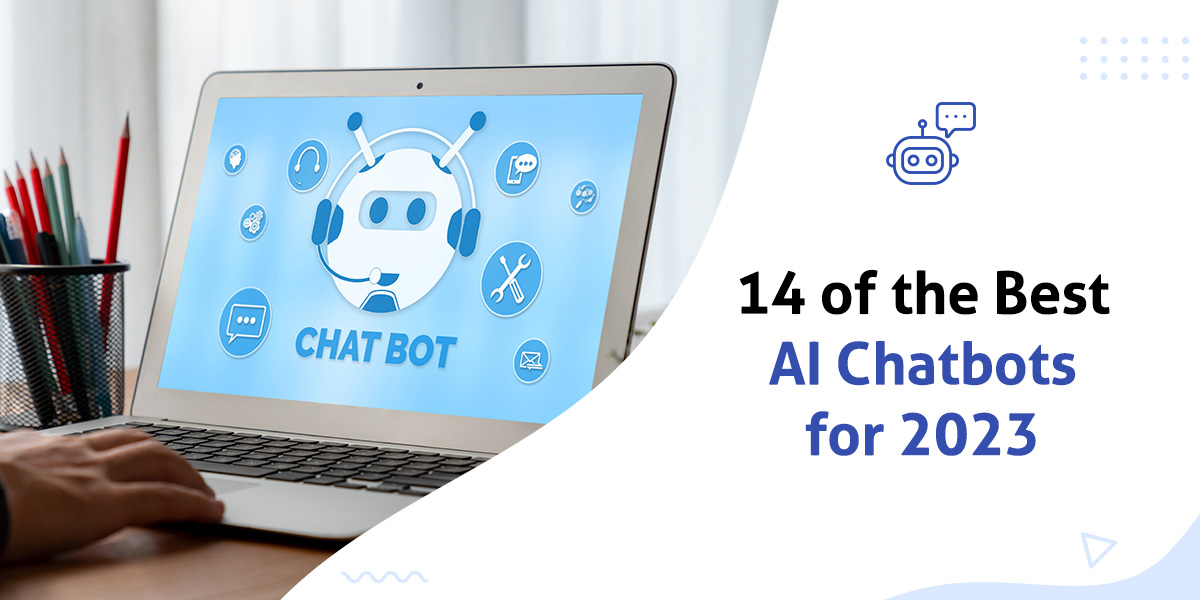Businesses often struggle to efficiently handle customer queries on their websites, resulting in frustrated users and missed conversion opportunities. Traditional support methods can be slow and are often limited by operating hours, leaving users without immediate assistance.
Implementing a chatbot on your website addresses this challenge by providing instant and automated responses to user inquiries. These AI-powered virtual assistants operate 24/7, offering real-time support and guidance. By streamlining communication and addressing user concerns promptly, chatbots enhance customer satisfaction, improve the user experience, and significantly increase the likelihood of converting website visitors into loyal customers.
In this blog post, we will explore the advantages of using AI chatbots in your marketing strategy, how to implement them effectively, and best practices for using them to optimize conversion rates.
The Power of Chatbots in Website Conversion
Chatbots play a crucial role in boosting website conversion by creating a friendly and personalized user experience. They smoothly guide visitors through the sales funnel, engaging in real-time conversations that not only maintain user interest but also significantly improve conversion rates. These adaptable virtual assistants contribute to a seamless and enjoyable journey for potential customers, making the website interaction more human-friendly and ultimately leading to successful conversions.
Key Benefits of Using Chatbots
Enhanced Customer Engagement
Through instant, interactive communication, chatbots excel in maintaining user engagement by promptly addressing queries. This dynamic interaction not only keeps users involved but also contributes to an enriched customer experience, showcasing the effectiveness of chatbots in fostering real-time connections and satisfaction.
Enhanced Conversion Rates
AI chatbots play a pivotal role in elevating conversion rates. Offering real-time support, they assist customers in swiftly locating desired products or services, significantly boosting the chances of successful conversions. Furthermore, by addressing common concerns and objections, AI chatbots contribute to a more seamless and personalized customer experience, reinforcing the positive impact on conversion rates.
Personalization Recommendations
Chatbots harness user data to provide personalized interactions, heightening the customer experience. By tailoring communication to individual preferences and needs, they not only strengthen customer engagement but also substantially raise the probability of conversions. This personalized approach showcases the impactful role chatbots play in creating tailored and effective communication strategies.
Real-life Examples of How AI Chatbots Can Improve Conversion Rates
Amazon’s customer service chatbot has proven to be a game-changer, resolving up to 80% of routine queries and significantly reducing response time, as reported by IBM.
H&M implemented an AI chatbot on its website to provide customer support. The chatbot reduced customer wait times by 20 seconds and led to a 15% increase in online sales.
Coursera’s education chatbot is resonating well with learners, with a reported 72% expressing that it enhances their overall learning experience.
Sephora’s chatbot is in sync with consumer preferences, as 69% favor chatbots for quick communication with brands, and it has 2 Facebook bots that have directly contributed to 11% higher conversion rates for the company.
How to Start Using AI Chatbots Like ChatGPT to Boost Conversions with Build Chatbot
Build Chatbot is a leading platform that empowers businesses to create personalized ChatGPTs for their websites. Anyone can utilize Build Chatbot to construct their own AI chatbot, mirroring the functionality of ChatGPT. Unlike ChatGPT, Build Chatbot offers complete customization, allowing businesses to tailor it precisely to their unique needs and objectives. Follow these steps, and you’ll be well on your way to enhancing your customer experience and driving more sales.
Step 1: Sign Up and Log In to Build Chatbot
- Start by visiting the Build Chatbot website and signing up for an account.
- If you already have an account, log in to access the platform.
- If you don’t have one, simply register by entering your email and password to receive a magical link.
- Click on that link within your email to access your account.
- Then, give your chatbot a name, and your personalized chatbot is ready to go!
Step 2: Choose File Types
- Select the most suitable file formats to enhance your chatbot’s knowledge on the chosen topic.
- Navigate to the Knowledge Base and upload files in formats that align with the information you want your chatbot to specialize in.
Step 3: Training the Chatbot
- Update the files in your chatbot’s memory to make sure it learns from the selected formats.
- Keep an eye on the dashboard to see how the upload is going.
Step 4: Customize Your Chatbot
- Once your chatbot has completed its training, it’s time to customize its settings.
- Click on the settings option to make adjustments tailored to your specific requirements.
- Input your Bot Display Name, welcome message, placeholder text, and any other necessary details.
- Click “Update Changes” to finalize the creation of your chatbot with the newly customized settings.
Step 5: Adding More Knowledge and Retraining the Chatbot
- Even after creating your chatbot, you have the flexibility to continue editing and adding more knowledge.
- Upload a variety of file formats, including PDFs, CSV, DOCX files, Excel sheets, URLs, and even audio and video files, to enhance your chatbot’s capabilities.
- Retrain your chatbot by updating the files in its memory, ensuring it learns from the new information you’ve added.
Step 6: Test Your Chatbot
- To test your chatbot, you can ask it questions related to the knowledge you’ve provided.
- The chatbot should be able to provide answers based on the information you’ve trained it on.
Step 7: Launch Your Chatbot
- In the “Launch Chatbot” section, seamlessly embed it on your website.
- Choose chat widgets or full-page options to make it part of your website’s content.
It is that Simple!
Try Build Chatbot today and unleash the power of a personalized customer support chatbot, driven by ChatGPT. Our platform empowers you to skyrocket conversion rates, enhance customer satisfaction, optimize efficiency, and cut support costs. Seize the opportunity to elevate your customer service, propelling your business to new heights in conversion excellence.
If you feel confused at any point, simply book a free demo, and our in-house experts will personally walk you through the process.
Related topic: Cialis: Everything You Need to Know