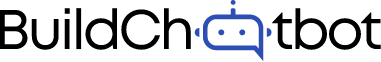Are you ready to tap into the limitless potential of artificial intelligence? Creating your own custom chatbot used to be a complex and time-consuming endeavor, but not anymore. With our step-by-step guide, you’ll be able to unleash the power of AI and have your own chatbot up and running in just minutes.
In today’s fast-paced digital world, businesses need to embrace AI technologies to stand out from the competition. Chatbots have become a valuable tool for engaging with customers, automating tasks, and providing instant support. But developing a chatbot from scratch can seem daunting. That’s where our guide comes in.
We’ll walk you through the process, from selecting the right platform to designing the conversation flow and training your chatbot. No coding skills or technical expertise required! Our user-friendly interface makes it easy for anyone to create a personalized chatbot that aligns with their brand voice and meets their specific business needs.
Don’t miss out on the opportunity to revolutionize your customer experience. Follow our step-by-step guide and start harnessing the power of AI with your very own custom chatbot today.
Benefits of using chatbots in business
Chatbots have emerged as a game-changer in the business world, offering numerous benefits to organizations of all sizes. Let’s explore some of the key advantages of using chatbots:
- Improved customer service: Chatbots provide instant responses to customer inquiries, ensuring 24/7 support. They can handle a wide range of queries and offer personalized recommendations, helping businesses deliver exceptional customer service.
- Increased efficiency and productivity: By automating repetitive tasks and answering common questions, chatbots free up valuable time for human employees. This allows businesses to focus on more complex and value-added tasks, leading to increased productivity and efficiency.
- Cost savings: Chatbots can replace or reduce the need for human customer support agents, resulting in significant cost savings for businesses. With a chatbot, you can handle a higher volume of customer inquiries without increasing staff numbers.
- Personalized customer experiences: Chatbots can collect and analyze customer data to provide personalized recommendations and offers. By understanding customer preferences and behaviours, businesses can tailor their offerings and create a more engaging customer experience.
- Increased sales and revenue: Chatbots can act as virtual sales assistants, guiding customers through the purchasing process and upselling relevant products or services. By providing personalized recommendations and offers, chatbots can drive higher conversion rates and increase sales revenue.
- Data collection and analysis: Chatbots can collect valuable data about customer interactions, preferences, and pain points. This data can be used to gain insights into customer behaviour, improve products and services, and make data-driven business decisions.
By leveraging the power of chatbots, businesses can enhance their customer service, improve efficiency, and drive growth. Now that we understand the benefits, let’s dive into the different types of chatbots you can create.
Understanding the different types of chatbots
When it comes to chatbot development, it’s important to understand the different types of chatbots available. Each type serves a specific purpose and has its own set of capabilities. Here are the main types of chatbots:
- Rule-based chatbots: These chatbots follow a predefined set of rules and can only respond to specific keyword-based queries. They are relatively simple to set up and are best suited for handling basic customer inquiries or providing specific information.
- AI-powered chatbots: AI-powered chatbots use natural language processing (NLP) and machine learning algorithms to understand and respond to customer queries. They can handle more complex conversations and provide more personalized responses. These chatbots continuously learn and improve over time.
- Virtual assistant chatbots: Virtual assistant chatbots are designed to simulate human conversation and provide a wide range of services. They can perform tasks such as scheduling appointments, booking flights, or ordering food. Virtual assistants are typically more advanced and require sophisticated AI capabilities.
- Transactional chatbots: Transactional chatbots facilitate transactions and can handle tasks such as placing orders, making reservations, or processing payments. These chatbots are commonly used in e-commerce or service-based businesses to streamline the purchasing process.
Now that we have a good understanding of the different types of chatbots, let’s move on to the step-by-step guide to creating your own custom chatbot.
Step-by-step guide to creating your own custom chatbot
Creating a custom chatbot doesn’t have to be a complex or time-consuming process. With the right platform and tools, you can have your chatbot up and running in minutes. Let’s walk through the step-by-step process:
1. Choosing a platform for your chatbot development
The first step in creating your own chatbot is selecting the right platform. There are numerous chatbot development platforms available, each with its own features and capabilities. Here are some factors to consider when choosing a platform:
- Ease of use: Look for a platform with a user-friendly interface and intuitive design. This will make it easier for you to create, manage, and update your chatbot without requiring coding skills or technical expertise.
- Integration options: Consider the integration capabilities of the platform. You may want to integrate your chatbot with existing systems or third-party tools to streamline workflows and provide a seamless customer experience.
- AI and NLP capabilities: If you’re looking to create an AI-powered chatbot, make sure the platform offers advanced AI and natural language processing capabilities. This will allow your chatbot to understand and respond to customer queries more effectively.
- Scalability: Consider the scalability of the platform. As your business grows and your chatbot usage increases, you’ll want a platform that can handle the increased demand without compromising performance.
Once you’ve selected a platform that meets your requirements, it’s time to design the conversation flow and user experience.
2. Designing the conversation flow and user experience
The conversation flow and user experience are critical aspects of chatbot design. A well-designed chatbot should be able to understand user intents, ask relevant questions, and provide accurate responses. Here are some tips for designing an effective conversation flow:
- Define user intents: Start by identifying the main intents or purposes of your chatbot. These could include answering FAQs, providing product recommendations, or assisting with bookings. Defining the intents will help you structure the conversation flow.
- Create a dialogue tree: A dialogue tree is a visual representation of the conversation flow, showing the different paths a user can take and the corresponding bot responses. Use a flowchart or a similar tool to map out the dialogue tree, ensuring a logical and user-friendly flow.
- Use prompts and buttons: Instead of relying solely on free text input, consider using prompts and buttons to guide the conversation. This can help users understand the available options and simplify the interaction process.
- Provide clear instructions: Make sure your chatbot provides clear instructions on how to use it. Users should understand what information is required and how they can interact with the chatbot to get the desired results.
Once you have designed the conversation flow, it’s time to train your chatbot and equip it with AI and machine learning capabilities.
3. Integrating AI and machine learning capabilities into your chatbot
To create an AI-powered chatbot, you’ll need to integrate AI and machine learning capabilities into your platform. This will enable your chatbot to understand natural language, learn from user interactions, and continuously improve its responses. Here are some steps to integrate AI into your chatbot:
- Train your chatbot: Use machine learning algorithms to train your chatbot on a dataset of real customer interactions. This will help the chatbot learn patterns and understand different user intents.
- Leverage natural language processing (NLP): NLP allows chatbots to understand and interpret user inputs, even if they are not exact matches to predefined responses. NLP algorithms can extract the meaning and context from user queries, enabling more accurate and context-aware responses.
- Implement sentiment analysis: Sentiment analysis can help your chatbot understand the emotional tone of user messages. This can be useful for providing empathetic responses or escalating issues to human agents when necessary.
By integrating AI and machine learning capabilities, you can create a chatbot that learns and improves over time, providing a more personalized and engaging experience for your customers.
4. Testing and optimizing your chatbot
Before deploying your chatbot, it’s important to thoroughly test and optimize its performance. Here are some testing and optimization steps to consider:
- Functional testing: Test your chatbot’s functionality by simulating different user interactions and scenarios. This will help identify any bugs or issues that need to be addressed before deploying the chatbot.
- User testing: Conduct user testing to gather feedback and evaluate the user experience. This can help uncover any usability issues or areas for improvement.
- Performance optimization: Optimize your chatbot’s performance by monitoring response times and addressing any bottlenecks. Make sure your chatbot can handle high volumes of traffic without compromising performance.
- Continuous improvement: Monitor and analyze user interactions to identify patterns, trends, and areas for improvement. Use this data to continuously optimize and refine your chatbot’s responses and conversation flow.
Once you’re satisfied with the performance of your chatbot, it’s time to deploy it on different channels.
5. Deploying your chatbot on different channels
To reach a wider audience and provide a seamless customer experience, consider deploying your chatbot on multiple channels. Here are some common channels to consider:
- Website integration: Embed your chatbot on your website to provide instant support and assistance to website visitors.
- Messaging apps: Integrate your chatbot with popular messaging apps like Facebook Messenger, WhatsApp, or Slack. This allows customers to interact with your chatbot directly from their preferred messaging platform.
- Voice assistants: Explore the integration of your chatbot with voice assistants like Amazon Alexa or Google Assistant. This enables users to interact with your chatbot using voice commands.
By deploying your chatbot on multiple channels, you can meet your customers where they are and provide a consistent and convenient experience across different touchpoints.
Conclusion: The future of chatbots and AI in business
As we’ve seen, chatbots have the potential to revolutionize the way businesses engage with customers, automate tasks, and provide instant customer support. With the power of AI and machine learning, chatbots can understand natural language, learn from user interactions, and deliver personalized experiences.
By following our step-by-step guide, you can create your own custom chatbot in minutes, without the need for coding skills or technical expertise. Whether you’re a small business looking to enhance customer service or a large enterprise aiming to streamline operations, a chatbot can be a valuable addition to your digital strategy.
As AI technologies continue to advance, we can expect chatbots to become even more sophisticated and capable. The future holds exciting possibilities for chatbots, including enhanced natural language understanding, emotion recognition, and even more personalized and context-aware interactions.
Don’t miss out on the opportunity to tap into the power of AI and create your own Custom AI chatbot. Follow our guide and start transforming your customer experience today.